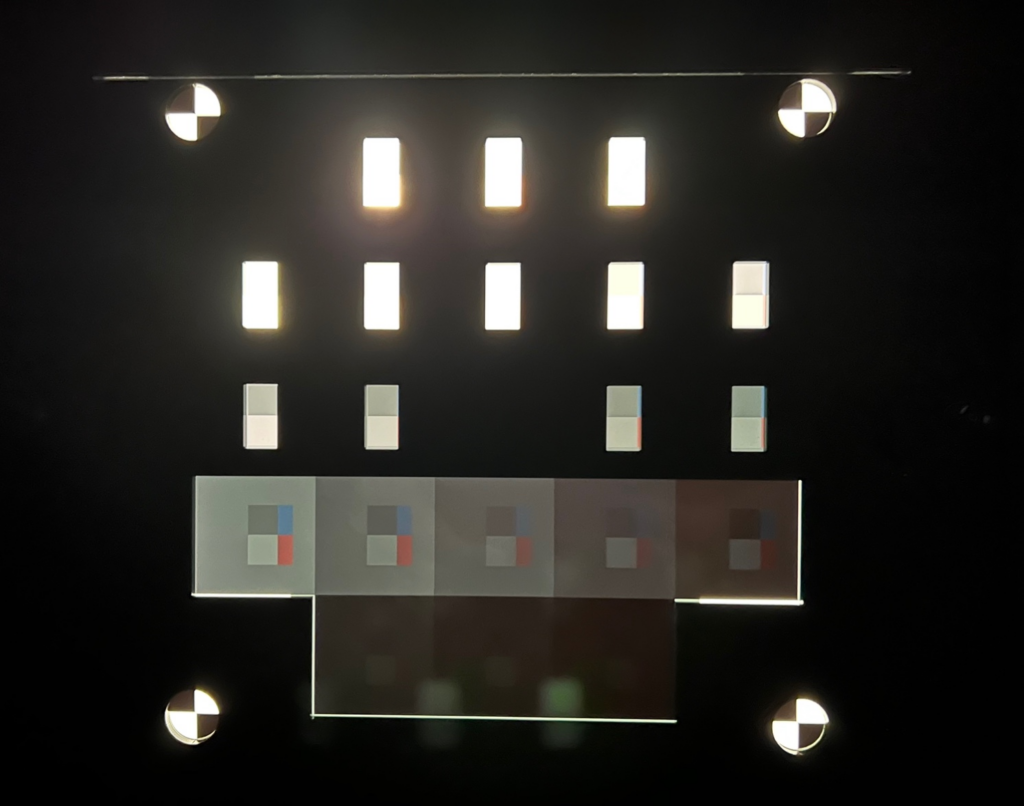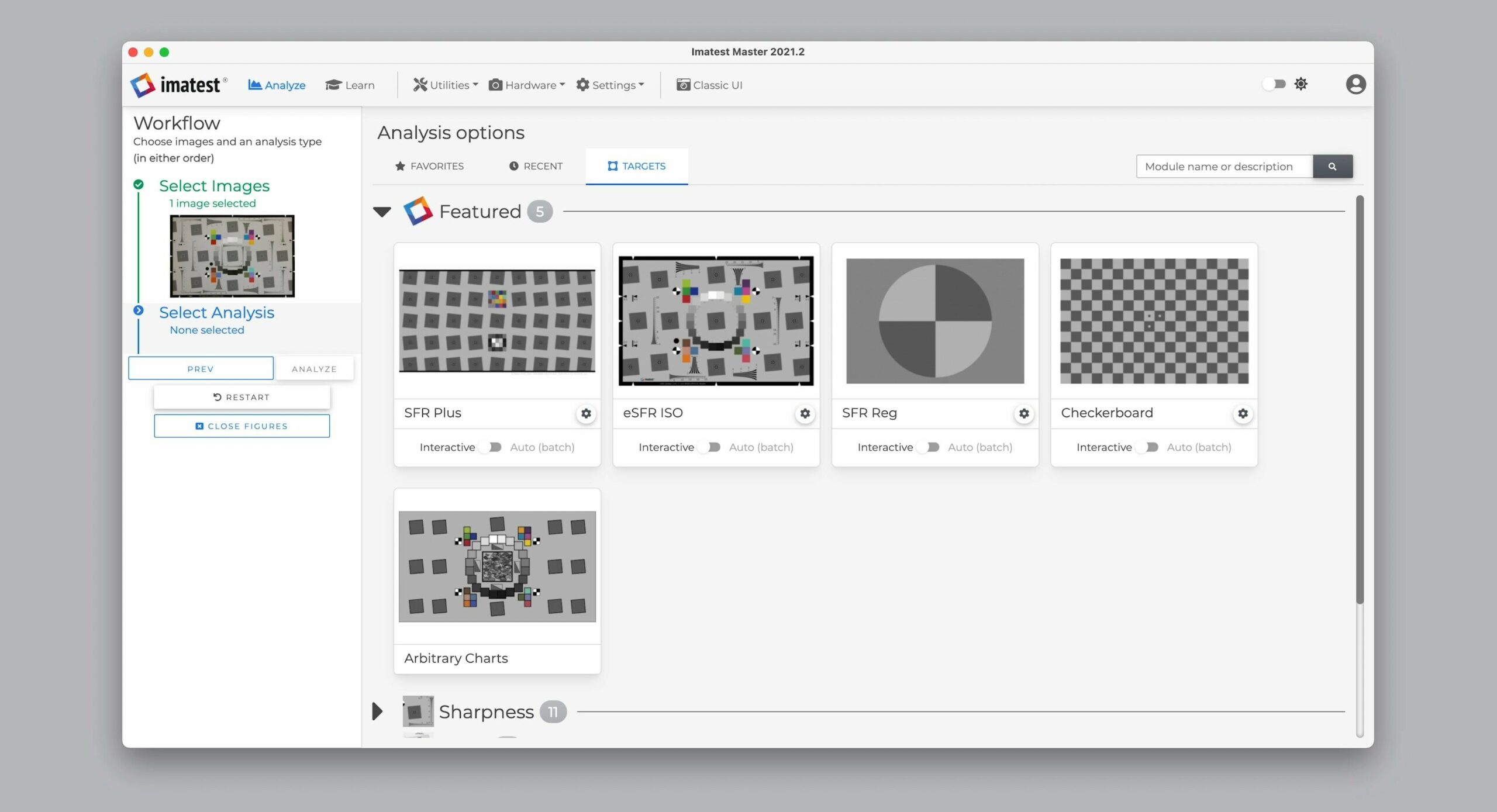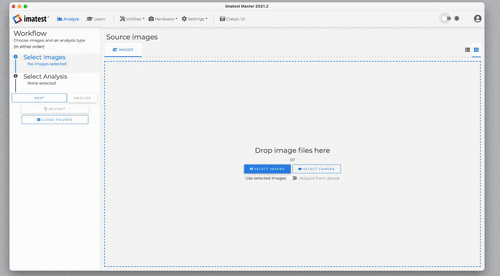Imatest Version 2021.2 includes our new Main Window User Interface, File First workflow, Dark Mode, Distortion Contour plots for Checkerboard Output and more.
New Main Window User Interface
This window has been designed to be more flexible and easier to use than our traditional user interface. The top navigation bar allows you to access everything you need to run tests in Imatest, including the Analyze tab, Learn tab, Utilities, access to hardware, and settings. A new 'Favorites' feature allows you to save your most-used charts, and the interface also includes a new Search function. There is also the option to switch back to the classic Imatest UI.
File First Workflow
The new File First option allows you to streamline your workflow by selecting the image file(s) that you want to analyze first. Then you will be presented with the IQ factors and prompted to identify the corresponding target to perform the analysis.
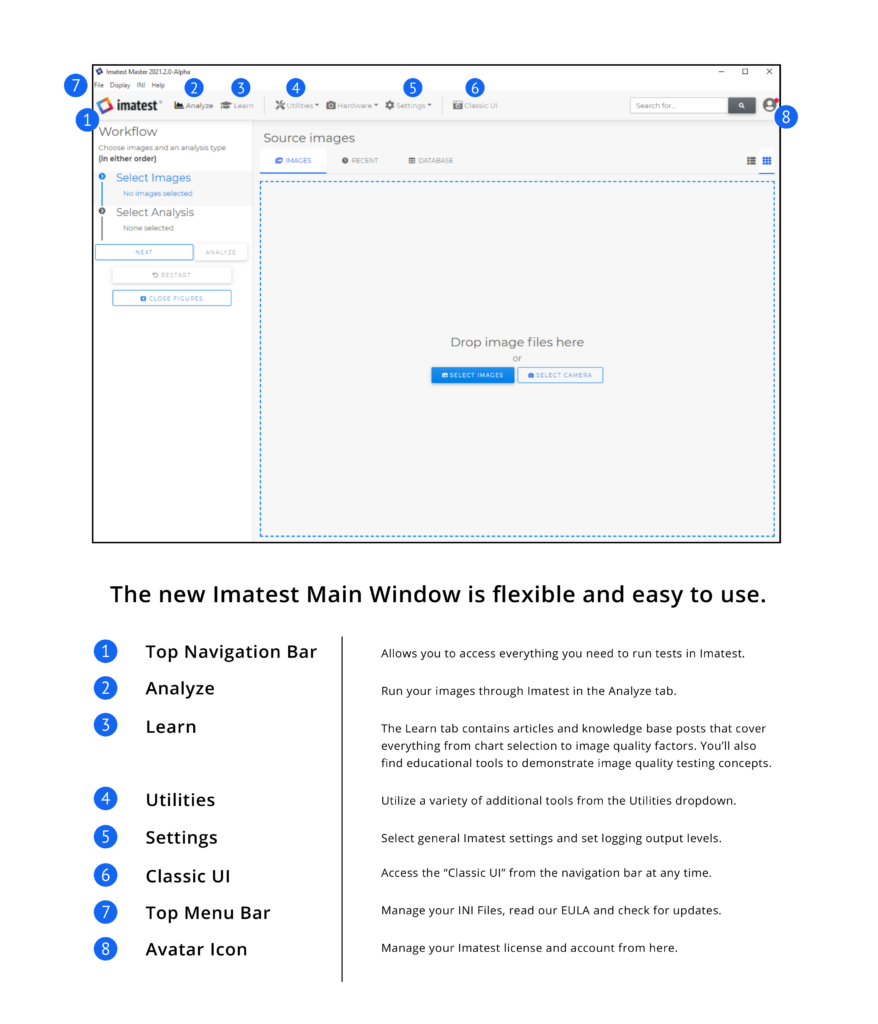
Dark Mode Option
A button in the top right corner allows you to switch from a visually lighter version of the main window to a darker mode.
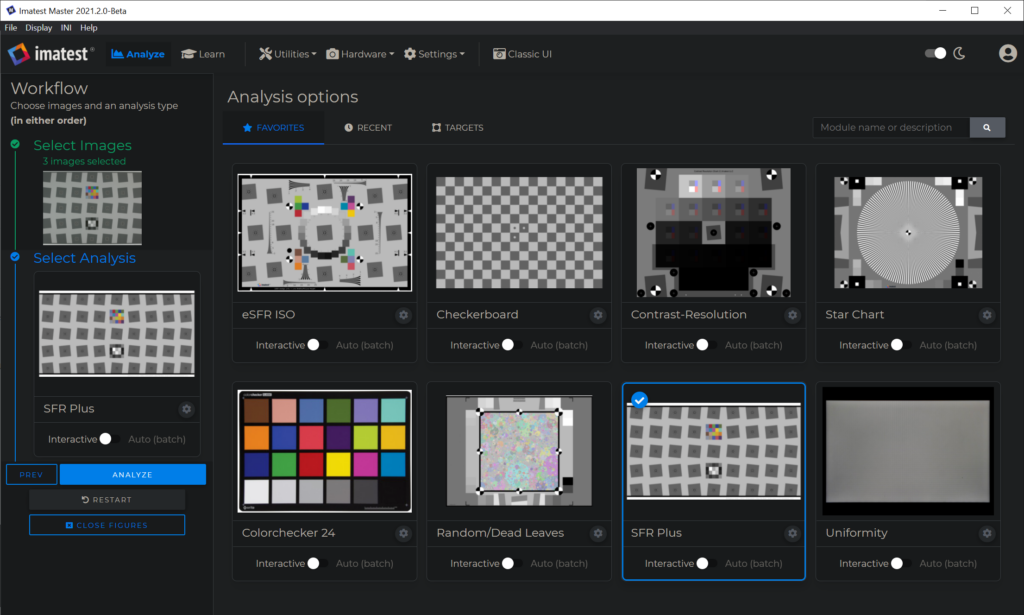
New 'Learn' Function
The new 'Learn' feature provides easy access to documentation, videos, and other knowledge-based content to help you get started with Image Quality testing.
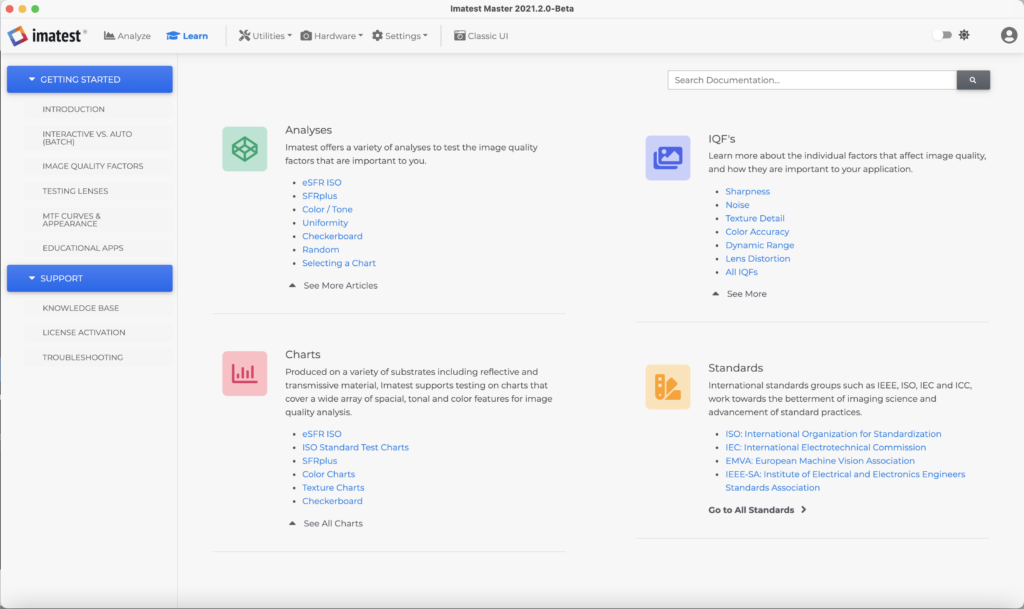
Distortion Contour Plots for Checkerboard Output
A distortion contour plot has been added to Checkerboard results. For distorted and undistorted radii r_d and r_u, the plot can display distortion (r_d - r_u) or lens geometric distortion (100%(r_d - r_u)/r_u).
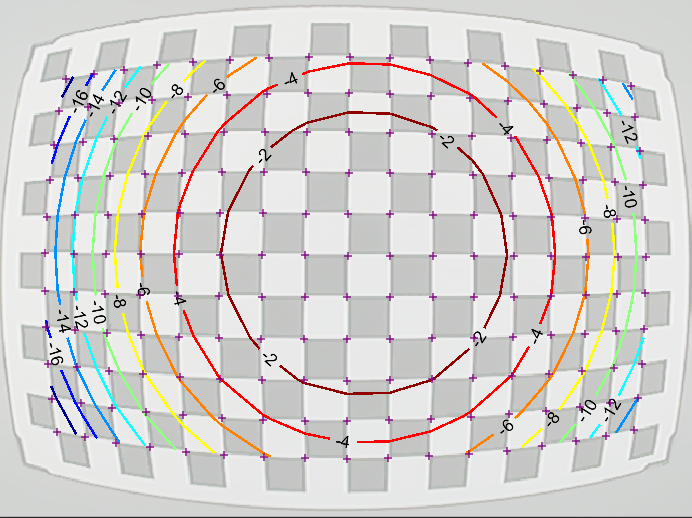
New JSON Output Fields
- L*U*V value in JSON summary data when using Color/Tone Module
- ROI spatial coordinates added to JSON of Color/Tone Modules
- Dot pattern centers for red and blue channels in outputs
- User-entered/custom CPIQ viewing conditions with corresponding acutance and Quality Loss results
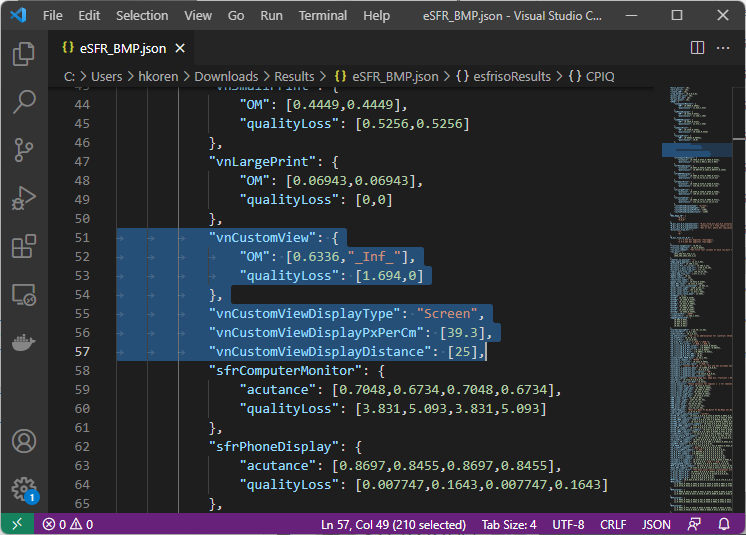
Minor Features
- Color/Tone Detection of Veiling Glare mask for contrast resolution target
- Image Statistics 1 Dimensional FFT plot
- Save results automatically opens results folder
- Improved texture calculations for low resolution cameras