| Tunable Detection Targets | Checkerboard | SFRreg |
Accessing Detection Settings
The Target Detection Settings window is accessible from SFRreg Setup or eSFR-ISO Setup windows:
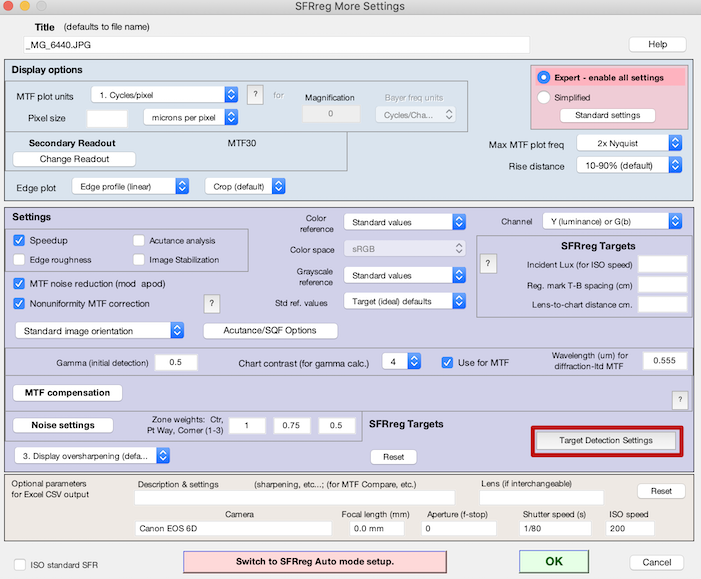
SFRreg More Settings window with Target Detection Settings window button highlighted.
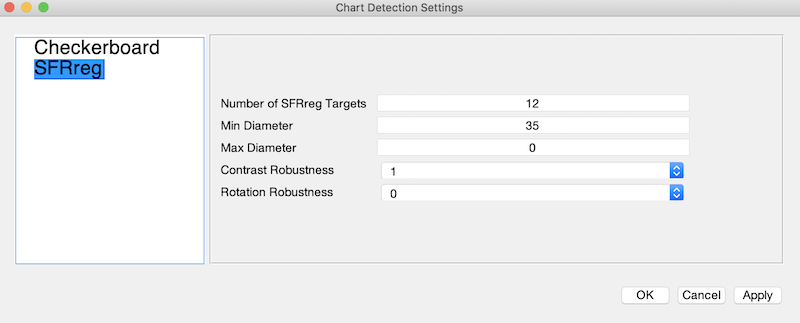
Target detection settings for SFRreg, with some non-default values
Settings Fields
INI fields are found in the [sfrreg] section.
| Setting Name | Allowed Values | INI Field | Description |
|---|---|---|---|
| Number of SFRreg Targets | Empty, [0, 100] | regmark_num | Imatest will attempt to automatically determine the number of targets in an image, but if it fails to do so correctly the number can be manually set with this field.
If empty or 0, the system will try to automatically determine how many targets there are. This is acceptable for most well-photographed setups. Default: 0 (auto) |
| Minimum Diameter | [0, inf] | regmark_size(1) | Use to filter out wrongly-detected image points that are smaller in diameter than the true targets.
If empty or 0, minimum size is 1% of the largest image dimension. Default: 0 (auto) |
| Maximum Diameter | [0, inf] | regmark_size(2) | Use to filter out wrongly-detected image points that are larger in diameter than the true targets.
If empty or 0, maximum size is 13% of the largest image dimension. Default: 0 (auto) |
| Contrast Robustness | 0, 1, 2 | regmark_contrast_opt | Controls sensitivity to image contrast when searching for registration marks. Choose a higher value if low-contrast targets are not detected, or if there are false positive detections in image regions with significantly greater or lower pixel values than the true targets. A higher value will cause a slower detection.
Default: 0 |
| Rotation Robustness | 0, 1, 2 | regmark_rotation_opt | Controls sensitivity to target rotations in the image. If targets rotated more than 10 degrees are not detected, setting this to a higher level may help (at the cost of increased runtime).
Default: 0 |
Notes
- Previous Imatest versions (4.5 through 2020.1) had the following options available, but they were entered into fields found directly in the SFRreg More Settings window: Number of targets, Min and Max Diameter, Contrast Robustness, Rotation Robustness.

