Imatest may be installed on several computers, but an Imatest license can only be activated on one computer at a time. To run Imatest, you must activate your license. If your computer is online you can follow the procedure below. If it’s offline, go to Offline Activation. If you are moving an activation from one computer to another, you’ll need to perform Online Deactivation or Offline Deactivation first. Start by opening the Imatest License Manager from the Imatest program group or by clicking Help, License Manager (Activate) from Imatest Master (or other GUI-based version). 1. Choose Activate Imatest. 2. Choose .
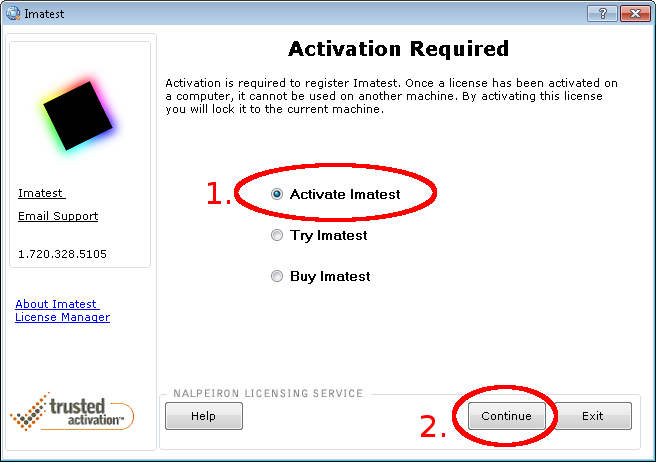
Enter the license number you received in your e-mail after purchasing the product 4. Select .

6. if you have not yet created an activation account click .

7. Enter your registration details, taking care to record your username and password. 8. Click .

9. Activation succeeded. Click .


