It is easiest to activate and deactivate Imatest if you have an Online internet connection. Offline activation and deactivation can be quite slow. Some companies that have most internet connections blocked make a proxy server available. If you set up a proxy server in the Imatest License Manager, you can speed the activation process and avoid having to do offline activation and deactivation. 1. From the main window of the Imatest License Manager select the [ ? ] button in the top right corner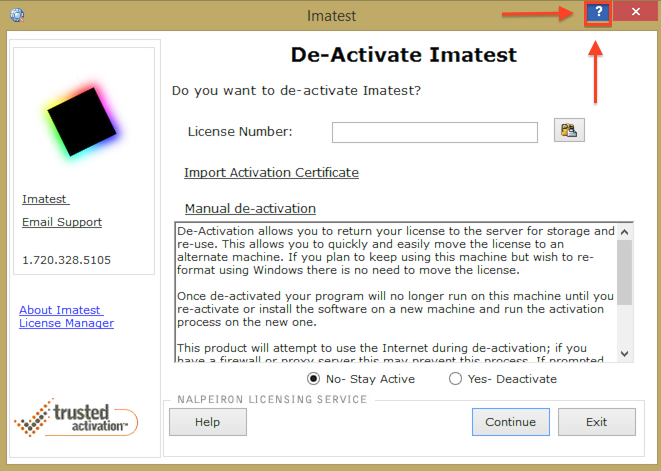
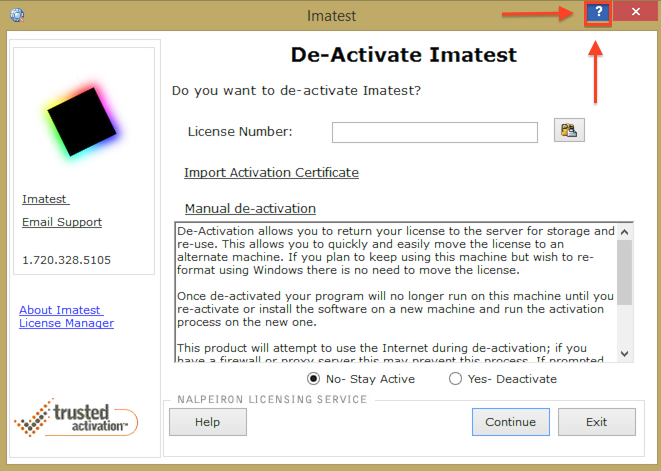
2. Enter your Company Proxy Server Information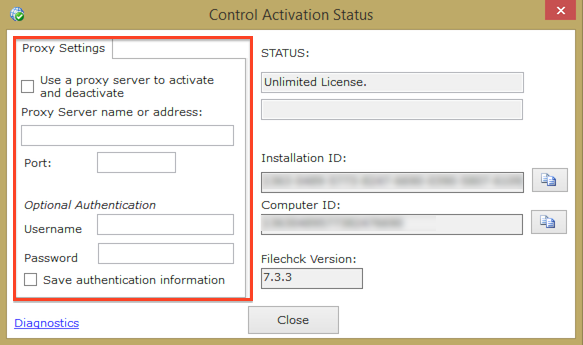
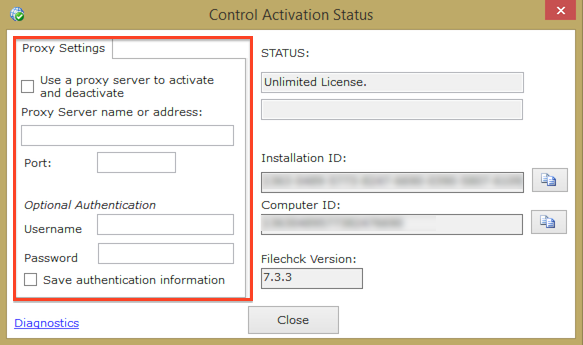
3. Proceed with Online Activation or Online Deactivation

