Imatest offers session logging to both log files and the display console. The types of messages sent to each destination can be controlled independently.
Log Levels
There are five levels which dictate what types of messages are sent to either of the logging output locations.
| Level | INI value | Description |
| Debug | 4 | Detailed messages about image data and analysis at various points during analysis. |
| Info | 3 | Messages about Imatest operational progress, such as modules entered, run time per analysis, and current image file name being analyzed in a batch. Default level. |
| Warning | 2 | Warnings about analyses which are marginal in some way but can still run without an error, such as low confidence in analysis results due to small ROI size. |
| Error | 1 | Errors that occurred during analysis or other Imatest operations. |
| Off | 0 | No messages. |
Selecting a Log Level also includes output of all lower Log Levels (they are deemed higher priority). Thus if you set File Logging to 3 (Info), your log files will also contain level 2 (Warning) and 1 (Error) logging as well. This cumulative logging level is always implied; you cannot get a higher log level without those below it.
Messages written to selected logging locations identify which level they were by leading with an indicator in the for “<Level>: <message>”
Setting Log Levels
Log levels are set independently for the two logging destinations. In Imatest Master, these may be set from the the main window menu bar Settings > Display Log Level and Settings > File Log Level.
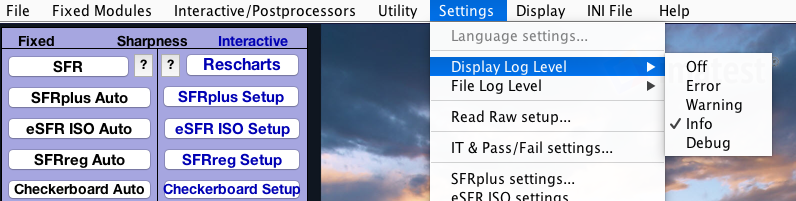
They may also be set via INI file by setting the appropriate numeric value in the following fields, as illustrated below:
[imatest]
fileLogLevel = 4
displayLogLevel = 4
Logging Destinations
Logging to Display
In Imatest Master, displayed log messages appear in the console window which launches the Master main window.
In Imatest IT, displayed log messages are fed to Standard Out. This stream may be captured and redirected as described on the IT Instructions docpage.
Logging to File
Log messages written to file are stored in the imatest.log file in the folder which holds the default Imatest INI. This log file is overwritten with each Imatest session.

