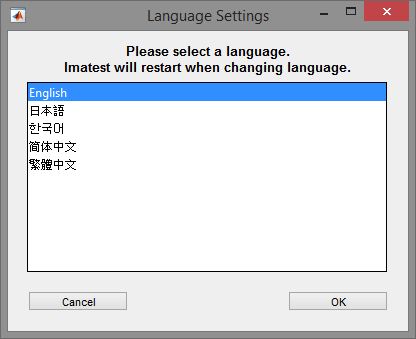|
Beginning with Imatest 4.2, it is possible to select a working language for Imatest other than English. Imatest will automatically detect the appropriate language to use based on your system’s locale, if it is available. To change languages, select , then from the main window. As of Imatest 4.2, the following languages are available:
|
|
Don’t see your language listed? Please contact us at support@imatest.com.