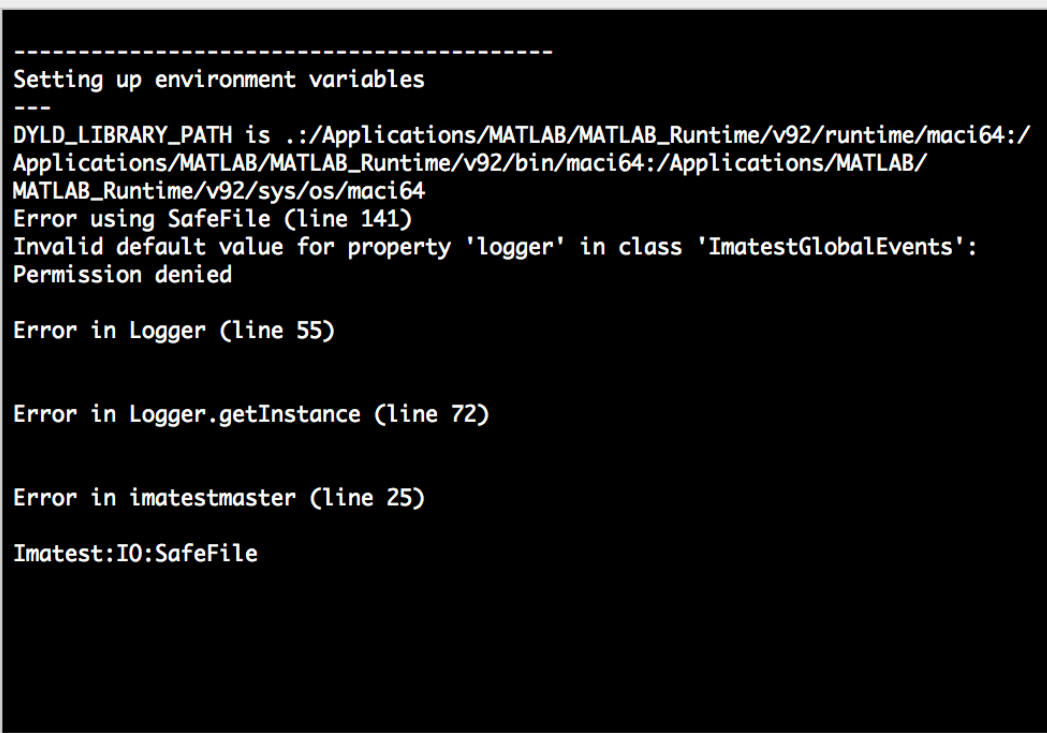For users of Mac OS Catalina
Due to incompatibility with MATLAB runtimes in older releases. Please note that Catalina is only compatible with Imatest 2020.1 and later releases. You will also need to follow the below instructions.
For users of Mac OS Mojave and Catalina
The program may not start after attempting to open it. A window may breiefly open with an error message: “SafeFile invalid default property logger.”
Solution
1) Open a terminal window
2) Issue the following command:
sudo chown -R `whoami` ~/Library/Application\ Support/Imatest/
3) Enter your associated Mac OS account password
4) Start the program again.
If the issue still persists, please contact Imatest support.