Imatest is pronounced like a contraction of “Image” and “test.” It’s not pronounced like “I’m a test.” But we’d rather hear it mispronounced than not pronounced at all. ;-)
Begin by reading Image quality factors , which has numerous links to instructions for individual modules. Then download and install a trial version. The trial version allows you to run Imatest Master for 15 days or Imatest IT for 21 days (with limited ability to save results) to show you what Imatest can do. We encourage you to try before you buy. After you purchase Imatest, you’ll need to register it to upgrade to the full version. Registration is self-explanatory, especially on computers connected to the Internet. If your computer is offline or behind a strong firewall, you’ll need to follow the offline registration instructions.
Once Imatest has been installed, press the button on the upper-right of the Imatest main window. It has lots of nice links with explanations.
The following web pages are especially helpful in getting started.
Imatest Instructions contains general instructions for Imatest operation.
Table of Contents (Site map) contains a complete site map for the instructions/documentation.
SFRplus and eSFR ISO are Imatest’s most important module. They analyze a great many image quality factors and operates with a high degree of automation. See also Testing lenses with SFRplus or eSFR ISO.
The essential Imatest workflow is (1) photograph a test chart, (2) save it in a standard file format (TIFF, high quality JPG, PNG, etc.), then (3) open it for analysis in the appropriate Imatest module. All instructions are available online. Imatest Master can also analyze RAW files from commercially-available cameras and manufacturer’s development systems.
If you are an imaging system developer or if you are involved in intensive testing, you’ll need industrial-strength Imatest Master, which has a great many additional features outlined in Version comparisons. Starting with Imatest 5.0, Master incorporates the features of Image Sensor (IS), and includes automated image acquisition from a large number of camera systems. If you want to automate Imatest tests in an automated lab, test chamber, or factory automated test machine you will want Imatest IT.
If you are a photographer or operate small studio, and need to test your cameras and lenses, Imatest Studio will meet your needs. It is very inexpensive and is only available to individual photographers.
Imatest is normally purchased with a credit card from our online store. We also accept purchase orders. Several alternative means of payment are available, including wire transfer and custom Paypal invoice (faster and less expensive than a wire transfer) that we can create on request. These are useful for custom orders (e.g., academic / educational / quantity discounts). If you have an inquiry, please contact
![]() .
.
If you fail to receive the confirmation email, it may have been intercepted by a strong SPAM filter such as Spam Arrest, which requires that emails be sent from authorized domains or manually confirmed. If you have such a filter, please ensure that it allows emails from ‘@imatest.com.’ You may be able to find the missing email in your SPAM mailbox. If you don’t receive the email within about fifteen minutes, contact us.
No. Imatest is only available as an Internet download, though we can send a CD on request (we don’t recommend it). You will receive nothing in the mail. All Imatest documentation is available on the website. A CD is available on special request, but not recommended because Imatest is frequently updated, and you’ll want to keep your installation up to date by downloading and installing the latest version. You are entitled to free updates for one year from the date of purchase. After a year you’ll need to renew your subscription to install the latest updates.
Download the current version of Imatest to a computer that is connected to the Internet. Copy the downloaded files to a USB memory device (you can burn a CD, but USB devices are handier) and transfer them to the offline computer. Install Imatest by double-clicking on the installation file, Imatest-version.exe. Then follow the offline registration instructions.
Test charts are listed in the instruction pages for the individual modules (click on any of the links below), and they are summarized on the Cross-reference page. Many of the charts are available from the Imatest Store, and a version of the SFRplus chart is available at a discount when purchased with Imatest. You can print charts for SFR, Distortion, and Rescharts, and several other modules on high quality inkjet printers using the Test Charts module. Charts for measuring color response (using Colorcheck, and Multicharts) must be purchased because customer-printed color charts aren’t accurate enough.
- SFRplus and eSFR ISO charts require wide body (≥ 24 inch) printers, high quality materials, and skill in fine printing with color-managed workflows. We recommend purchasing them from the Imatest Store.
- SFR For large charts (24 inches = 60 cm or wider) excellent results can be obtained with charts created by the Imatest Test Charts module and printed on a high quality inkjet printer. Several smaller charts can be combined on foam board. The SVG charts have several advantages over ISO charts: much less wasted area and lower contrast, which produces more accurate and consistent results.
For 13×19 inch (Super A3) or smaller charts, finer results can often be obtained with photographically-printed charts, which have better MTF (i.e., sharper edges). The QA-72 and QA-77 charts are excellent if you need an old-style (high contrast) ISO 12233 chart. (Read why we prefer the SFRplus chart). - Multicharts and Multitest use the the 24-patch X-rite Colorchecker, the ColorChecker SG, the IT8.7, and many more color and grayscale charts. They are newer and more capable than Colorcheck and Stepchart (listed below). Multicharts is highly interactive. Multitest uses the same computational routines, but is batch-capable.
- Colorcheck uses the widely available 24-patch X-rite Colorchecker.
- Stepchart uses linear grayscale step charts such as the Kodak Q-13/Q-14 (reflective) or the Stouffer T4110 (transmissive). It also uses specialized charts (OECF, etc.) from Applied Image and others.
A detailed list of test charts, corresponding image quality factors, and Imatest modules is given in the Cross Reference.
Imatest is written in Matlab, a high level interpretive computer language designed for the efficient solution of scientific and engineering problems. It has particularly powerful graphics. Imatest has been compiled with the Matlab Compiler to run on any Windows computer, without or with a Matlab installation. Compiled Matlab programs require the Matlab runtime library, which is installed along with Imatest. Installation is automatic on computers connected to the internet. Details can be found on the Imatest Installation page.
New versions (e.g, 4.n) of Imatest are released roughly once every six months. Point builds (e.g., 4.1.11) with small bug fixes and enhancements are released every 1-2 weeks. Major releases are announced on the main page. Full details are posted in the Change log.
You are entitled to free updates to Imatest for one year from the date of purchase. If you purchased Imatest more than a year ago, you should renew your license before installing the latest version. You can download the latest version from the Download page. To install it, just double-click on the download file (Imatest-n.m.x.exe). You don’t need to uninstall the previous version (though it may be advisable in rare instances of trouble). Versions are listed in the Change log. Full instructions are on the Installation page.
Make sure you have the latest version. The primary causes of installation or registration failure are strong firewalls and lack of administrator privilege (rare except in highly-secure networked systems). If the Imatest main page is available, click on the button for more instructions. If the troubles persist, go to the Troubleshooting page, which explains how to collect the information needed to identify the problem. E-mail it to Imatest support.
Imatest documentation can be viewed offline. Download this zip file to a convenient location, then unzip it. The Imatest site folder will contain a mirror of the Imatest documentation website (not the entire site, but including the Knowledge base and News). Double-click on index.html to open a fully navigable mirror of this page in your web browser. To open documentation directly from Imatest 5.0+, click on the Offline/Online Help button in the Help tab on the right of the Imatest main window, and follow the instructions.
Click on the small button on the top of the page. This removes information on the sides that isn’t needed for printing.
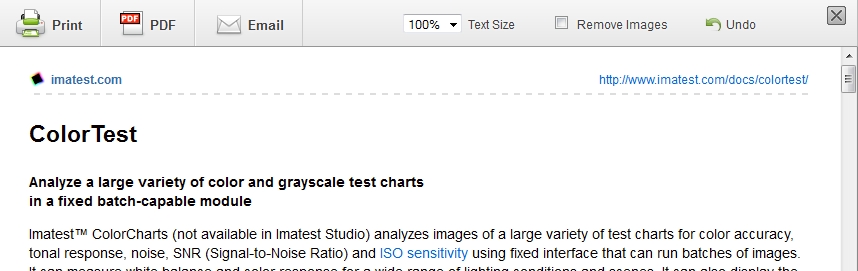
You have the options of printing the page directly by pressing Print, downloading a PDF, or printing using your browser. You may need to experiment with Text size (100% is sometimes too large). On most browsers, images may print too large at the default (100%) setting.The line length shown in the preview is not trustworthy.
The Imatest software can be installed on an unlimited number of computers, but the activation is contingent upon the type of license. Typically, a node-locked license can only be activated on one computer at a time, however, it can easily be moved between computers (Windows and Mac) by the process of deactivation and activation.
License holders are encouraged to publish test results in printed publications, websites, and discussion forums, provided they include links to www.imatest.com. You may not use Imatest for advertising or product promotion without explicit permission from Imatest LLC. Contact us if you have questions. The full text of the license can be found here.
| Green is for geeks. Do you get excited by a good equation? Were you passionate about your college math classes? Then you’re probably a math geek— a member of a maligned and misunderstood but highly elite fellowship. The text in green is for you. You’ll also enjoy the numerous links to the ultimate math geek resource: MathWorld, hosted by Wolfram Research. If you’re normal or mathematically challenged, you may skip these sections. You’ll never know what you missed. |
- Continued development of the Industrial Testing (IT) version (both EXE and DLL modules) for automated testing. Imatest IT is now running on a large number of production lines in China.
- Improved support for ISO standards.
- Automated region detection for several modules (beyond SFRplus).
- Support for additional image acquisition devices.
Please write us to let us know your needs. Our priorities are strongly influenced our customers.
Am I eligible for a discounted license?
We seek to support our community in image quality testing by offering the use of our software and removing price as an inhibiting factor. Examples of organizations that might qualify for a discounted license include those that are educating students on imaging science, small businesses and consultants that wish to incorporate image quality testing into their processes, and organizations that conduct unbiased testing on industry products to provide consumers with an elevated knowledge base.
If you feel that your organization fits into any of the above categories, please contact us with a description of your organization and your request. We provide varying levels of discounted software and services on a case-by-case basis.
All Imatest software purchases include Support that will expire one year from the date of the license purchase. By purchasing annual support you are eligible to download all upgrades and updates released within the year, including new features, product enhancements and bug fixes. In addition, you are also eligible for free technical support. Renewing yearly before your support expires allows you to take advantage of up to 60% cost savings.
You may continue to use your software after your support has expired, but you will not be eligible to install new releases. You may check the status of your license or visit our online store to renew your support.
To find your license expiration date, simply complete this form by entering your name and license code. Having trouble finding your license code?
Imatest is committed to providing individual photographers, researchers, developers, and manufacturers with comprehensive solutions for measuring digital image quality. Whether you are an individual photographer with lenses to test or a manufacturer of imaging chips, modules, or systems, Imatest has something for you.

