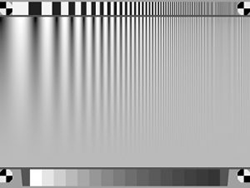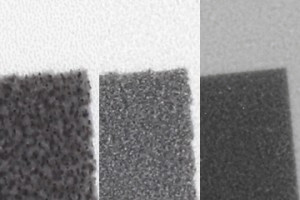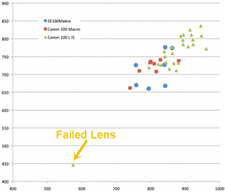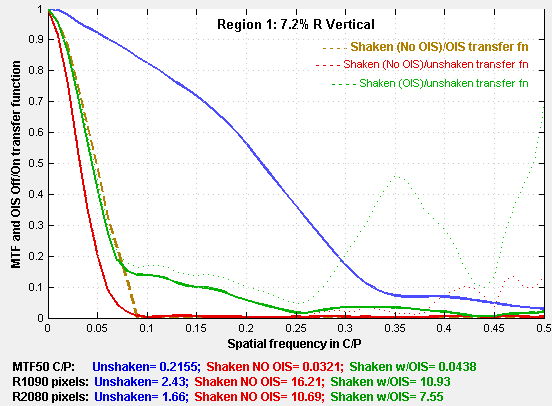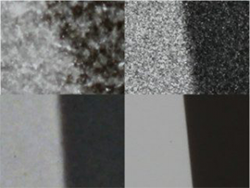Year: 2013
Speeding Up Imatest IT with INI File Settings
This article focuses on how to improve the performance of Imatest IT testing using configuration (ini file) settings. Limiting the […]
Acquiring video from Analog sources
Imatest is integrated with the the MATLAB Image Acquisition toolbox and can acquire images from a multitude of analog frame […]
Visual Studio Compiler Settings for Imatest IT
The settings for a Visual Studio project file require that you have proper path includes that point to the appropriate […]
32-Bit Operating System Warning – 64-Bit OS Required
32 bit supports ends as of Imatest version 4.5 There are many advantages to running an operating system and software that […]
svDoubleSclarRemW could not be located
Error message X The procedure entry point svDoubleSclarRemW could not be located in the dynamic link library libmwservices.dll Issue: Path […]
Sharpness and Texture Analysis using Log F‑Contrast from Imaging-Resource
Imaging-resource.com publishes images of the Imatest Log F-Contrast* chart in its excellent camera reviews. These images contain valuable information about […]
Reflective Chart Quality Comparison: Inkjet vs. Photographic
In our last chart quality investigation we looked at the fine detail of transmissive (backlit) test charts. Now we will […]
No Perfect Lens, No Perfect Lens Test
Roger Cicala of LensRentals.com has completed the second part of his two part series investigating lens testing.
Imatest October 2013 Newsletter
Imatest 3.10 Released The latest version of Imatest has been optimized for speed and includes many improvements and new features. […]
Imatest 3.10 Released
The release of version 3.10 of Imatest brings a host of improvements to make image quality testing faster and more […]
Transmissive Chart Quality Comparison
Imatest currently sells several transmissive (backlit) test charts, which have a range of substrates, each with specific properties and qualities […]
Visit us at Electronic Imaging 2014 Feb 2-8
The week before the conference, we invite you to join us for our two day Imatest Training Class taught by […]
Silicon Valley Presentation & Demo October 23
This event is passed. Thanks for your interest. We’ll be back in Silicon Valley early next year for Electronic […]
Measuring Test Chart Patches with a Spectrophotometer
Using Babelcolor Patch Tool or SpectraShop 4 This post describes how to measure color and grayscale patches on a variety of […]
INI file corruption issue – How to reset Imatest INI file
Imatest does not support international characters in file name paths. Using files with international characters will corrupt the Imatest INI […]
Region Selection bug workaround
Symptoms of problem: Upon selection of a region of interest, program stops working, either not responding or crashing. DOS window […]
Imatest IT in multi-threaded and multi-process environments
Imatest IT uses the Matlab runtime library which is a single-threaded routine that is not thread-safe. If your tester application […]
Imatest 3.9 Released
Imatest 3.9 was released on December 14th 2012. Please contact sales@imatest.com for purchase or renewal information. Here is a […]