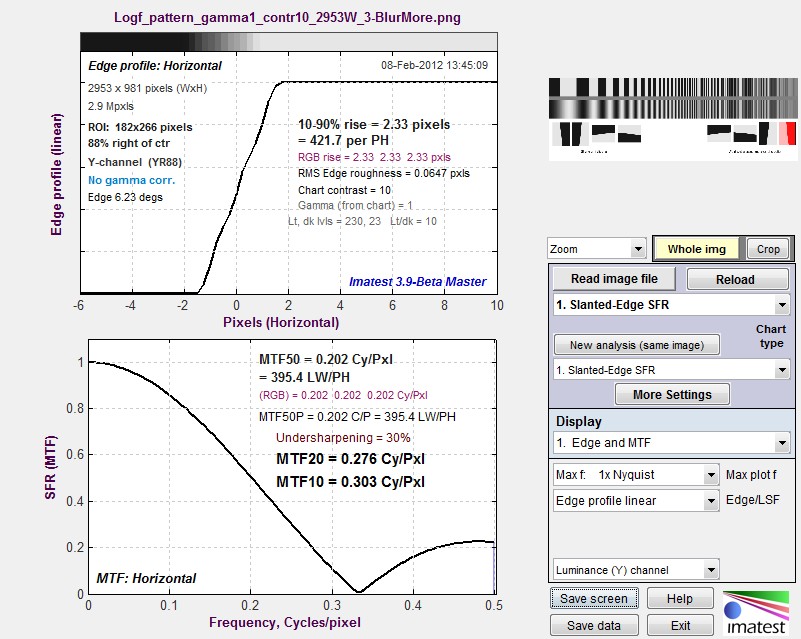Search Results for: MTF
Test Lab Services
Providing third-party objective image quality testing to meet your needs. Leave the IQ lab work to our image quality experts. We know that each test lab setup is unique to the needs of your company—contact us today and one of our engineers will get in touch with you about your project. Chart-Based Testing Advanced Testing Customized Testing Imatest can cater your test lab service goals: Our customized service achieves the testing objectives of your organization while working within your budget. Trained consultants will spend time with your team to better understand your needs and create a test plan to […]
Slanted Edge Based Measurements: Information Capacity & More
More Resources The following text is from Image Information Metrics, which will be kept up to date. (This page might fall behind.) Introduction – Video – White papers – Documentation – Electronic Imaging 2024 – ISO 23654 – Call for participation Introduction The market for cameras that produce images for Machine vision (MV) and Artificial Intelligence (AI), in contrast to pictorial images for human vision, is steadily growing. Applications include automotive (driver assistance and autonomous vehicles), robotics, security, and medical imaging systems. Two questions arise when designing camera systems for such applications. How best to select (or qualify) cameras for […]
Imatest Customer Profile: Dan Bennis
Mia: Can you tell me about your current role? Dan: I’m a systems engineer at Precision Optics Corporation (POC). I work in a team that designs medical imaging systems, taking concepts from an early R&D stage through development into next generation endoscopic imaging systems. Once the design is finalized, we work with our customers to navigate the regulatory approval process and transfer the designs to our manufacturing. My area of expertise is endoscopic characterization; translating clinical needs into quantifiable specifications and developing test methods to measure device performance. Mia: How long have you been using Imatest? And how […]