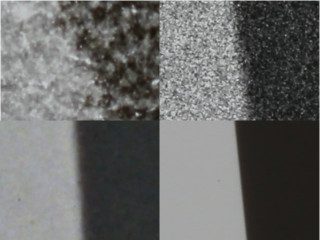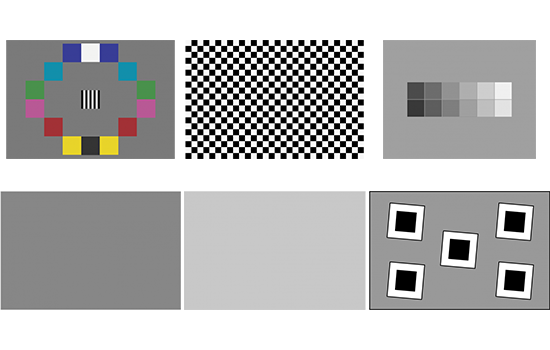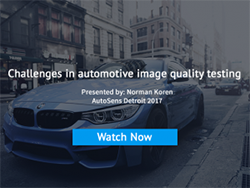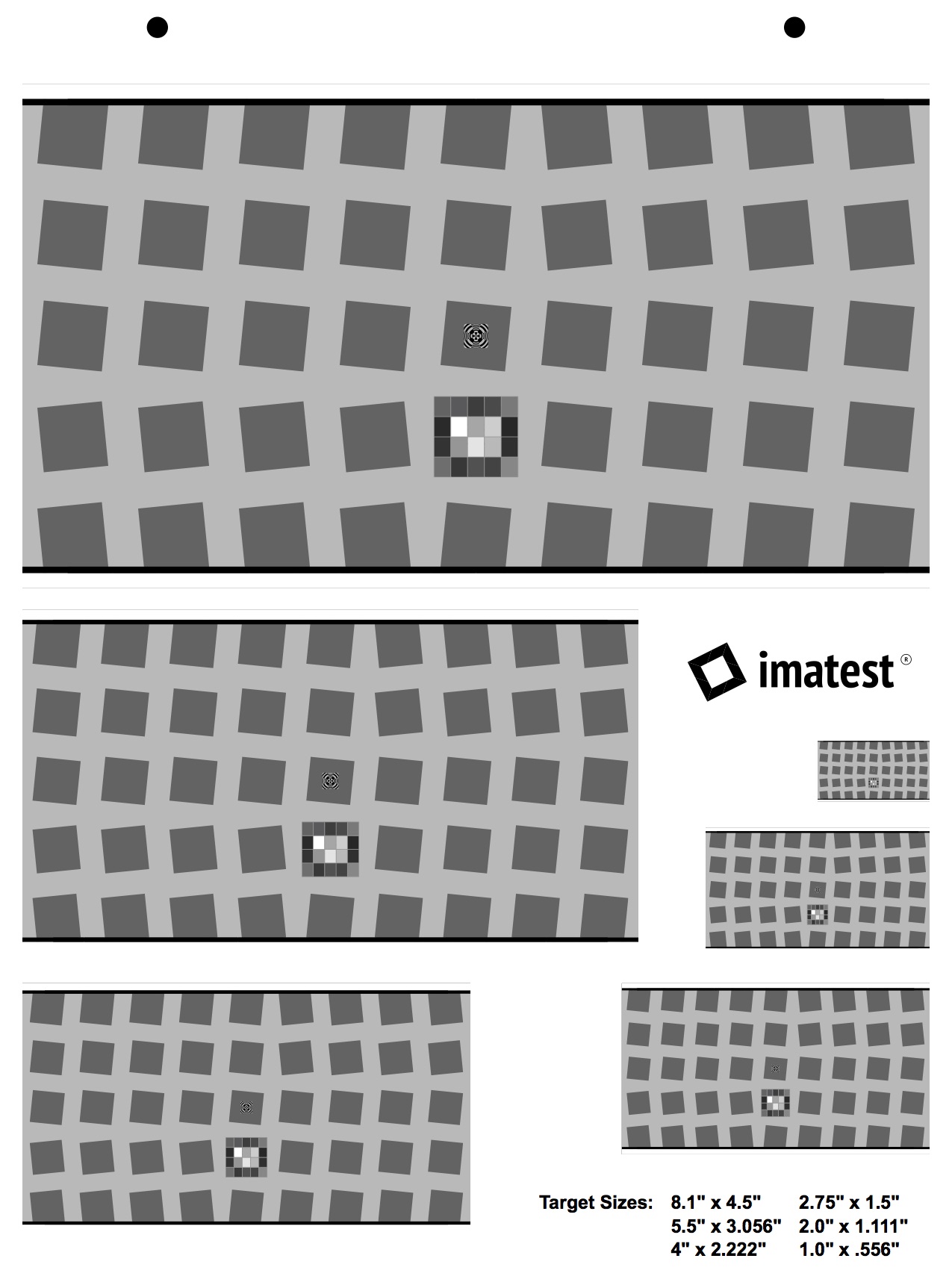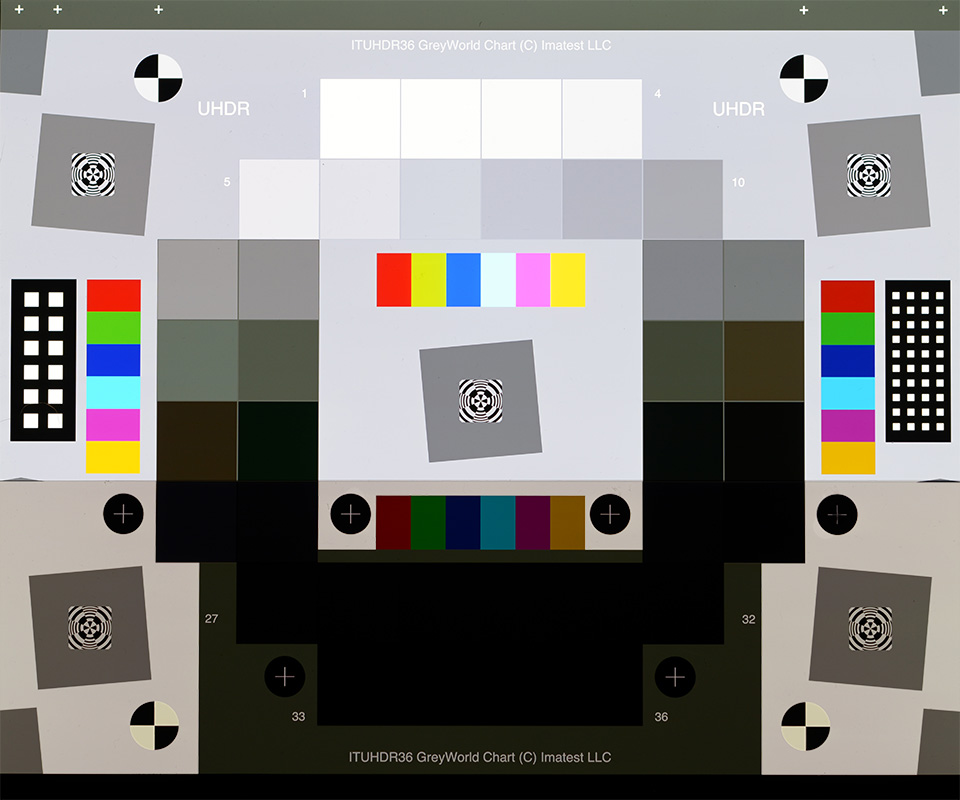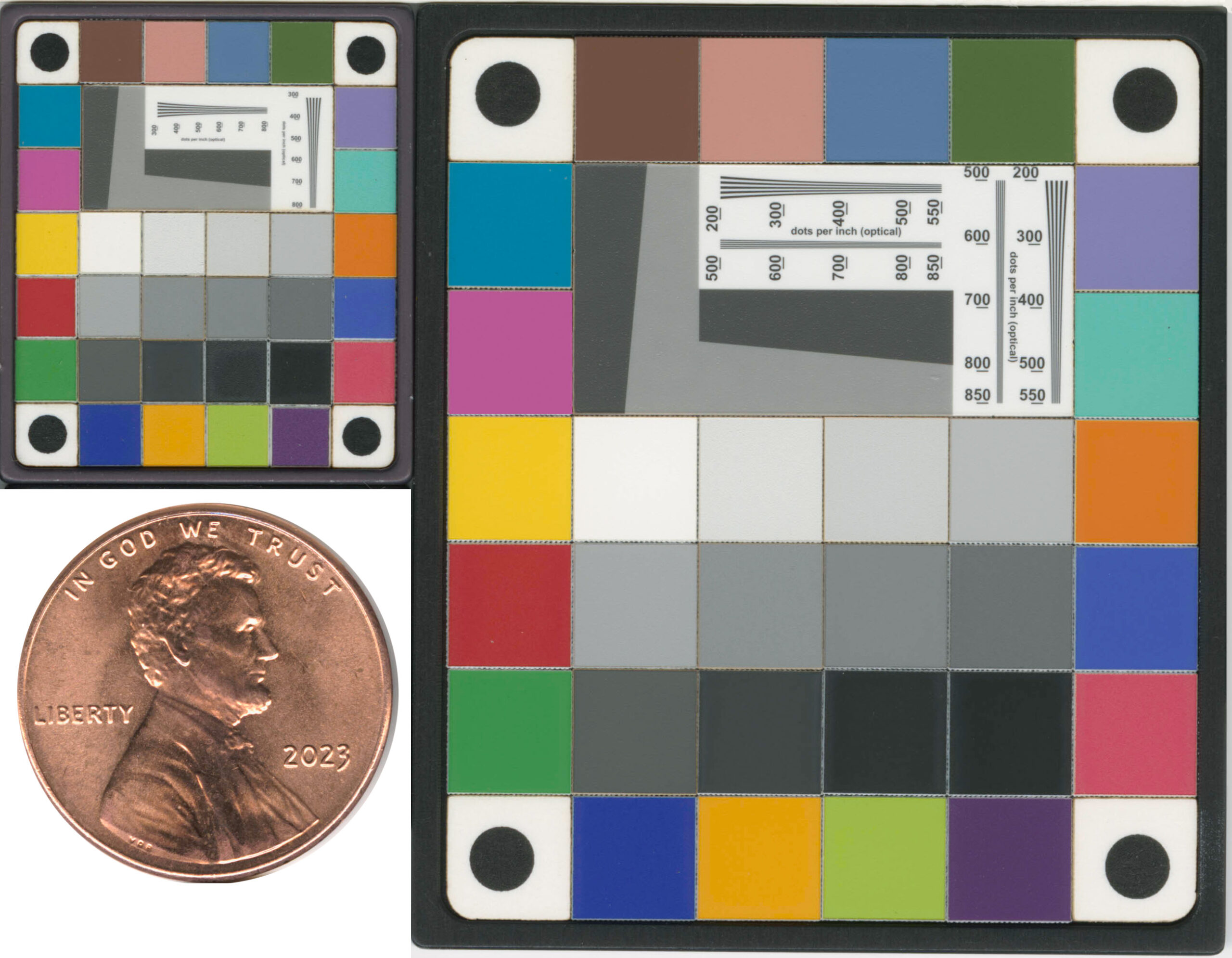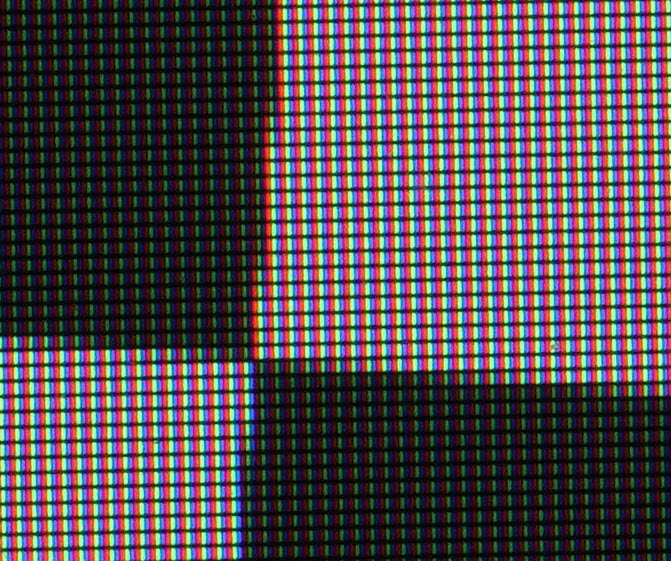Search Results for: MTF
Megapixel suitability for test charts
Megapixel suitability is based on the analysis of the Modulation Transfer Function (MTF) that is obtained from slanted-edge chart images captured at magnifications of around 0.5× (for inkjet charts) or 1× (for photographic charts) using a high quality DSLR or mirrorless camera and macro lens. The calculations are described in the following links: Compensating camera MTF measurements for chart and sensor MTF (Imatest 5.1+); i.e., Introduction, Calculation, MTF compensation files, Applying the compensation, and Lens MTF measurements sections. Chart Quality Calculator (Imatest 5.1+)—determine the suitability of a chart (based on MTF measurements for specific media and print methods) for a specific application. Test […]
Lightbox Uniformity Comparison
Summary table – Detailed uniformity measurements – How we made the measurements Lightbox summary table. Many are no longer available from Imatest Lightbox Brightness Uniformity* CRI (spec.) Viewing Area Dimensions Controls Imatest LED Lightbox 1 to 100,000 lux ** 90 to 95% Over 97 260 x 220 mm to 1440 x 1100 mm (9 Sizes) 400 (W) x 380 (H) x 200mm (D) to 1655 x 1296 x 200 mm (9 Sizes) WiFi, USB, Manual Imatest LED Light Panel 30 to 1,000 lux 90 to 95% 229 x 152mm to 907 x 680mm (5 Sizes) 289 x 212 x 40mm […]
Change Log
To obtain the latest version of Imatest (for updates, new installations, and trial as well as and full versions) go to Imatest Download. Imatest perpetual license holders are entitled to free updates for one year from the date of purchase. After that you need to renew. If your license is not current, you can download and install the version that was current one year after the purchase date. Join Imatest’s Pilot Program and gain early access to new Imatest features and bug fixes. Your feedback is incorporated into each official release to ensure you receive a seamless transition to new versions. […]
Legacy Change Log
The main change log is availabe for newer releases. Date Release Description Oct. 1, 2013 3.10 The new Multitest module (known briefly as ColorTest in 3.10) can analyze all the color and grayscale test charts supported by Multicharts in a fixed (i.e., non-interactive) module that can analyze chart image files in batches. It also includes most Stepchart and Colorcheck function. Five new fixed modules that can also operate in batch mode have been created from Rescharts modules: Random/Dead Leaves, Star chart, Log F-Contrast, Wedge, and Any Image Sharpness. These modules can be accessed by clicking the Modules dropdown menu in […]
Infrared
Imaging systems designed to capture infrared light vary greatly depending on application. Some examples include the automotive and security industries as well as remote sensing and facial recognition. Imatest offers an array of targets that can be analyzed with Imatest Master and Imatest IT to provide statistics and metrics for accurate system benchmarking. Targets Near Infrared (720nm – 1100nm) Near Infrared (NIR) charts can be produced on reflective and transmissive substrates. Inkjet targets work well in the NIR with some tonal adjustments made to compensate for contrast change in the longer wavelengths. Many of Imatest’s […]
Set of ISO-16505 Test Charts (6 charts)
The ISO-16505 bundle is made up six charts that are mentioned in various parts of the ISO-16505, Road vehicles — Ergonomic and performance aspects of Camera Monitor Systems standard.
This set of charts is available in three standard sizes: 2x, 4x and 5.5x. Select the ISO size you need based on the table below. Click on the ISO size for pricing and to order.
The 2x size replicates the charts as closely as possible to what is described in the standard. The .5x is the maximum size Inkjet possible. Custom sizing is available upon request.
Find more information, visit our ISO 16505 Road Vehicle Camera Monitor Systems Solution page and our Automotive Solutions page.
Camera Monitor Systems
A Camera Monitor System (CMS) consists of a camera, an image processing pipeline, and a monitor for viewing the camera image. Examples include automotive side and rear view mirror replacement systems and medical endoscopes (where the doctor views the endoscope image on the monitor). Although there are good reasons to test the components separately (this lets you find out where degradations occur), sometimes the complete system needs to be tested. for example, camera 1 output (shown below) may not be available. Testing the complete system requires a high-quality camera whose resolution is considerably better than that of the CMS camera […]
SFRplus Photographic Multi-Size Target
The SFRplus Photographic Multi-Size target is ideal for a variety of specialized testing applications. This chart is of particular interest for endoscope and medical device manufacturers, as the always-on, embedded light sources of these instruments often prevents the use of a high-resolution transmissive target.
Imatest 36-Patch Dynamic Range Test Charts
These targets have 36 low-noise density patches and density ranges exceeding 50dB, 100dB and 150dB. The three options fulfill needs for Low, Wide, and Ultra-High Dynamic Range systems. A nearly circular patch arrangement ensures that vignetting has minimal effect on results. For the Wide and Ultra-High variants, there are regions on the left and right sides of the chart for detecting flare light that can interfere with HDR performance. The charts have an active area of 197x235mm (7.75×9.25 inches) on 203x254mm (8×10 inch) high precision LVT film.
Options include an acrylic frame for ease of placement and removal, and the Imatest DarkWorld Mask (see details below). The default frame size fits our size B Lightbox and Light Panel.
Custom pre-distorted versions are available for fisheye lenses. Contact charts@imatest.com.
Rez Checker Target
This is a professional grade miniaturized target for assessing color, tone, and white balance in addition to measuring resolution and Spatial Frequency Response (SFR) or Modulation Transfer Function ( MTF) for digital cameras/scanners using edge gradient analysis of ISO 12233 and ISO 16067. All target patches are made in cooperation with Munsell Color Services from the same pigmented color paints as the GretagMacbeth™ ColorChecker®. At center are 12 spectrally neutral gray patches for assessing correct exposure and white balance. (These are NOT ink-jet, photographic, or electro-photographic generated colorants). The slanted edges can be used to reliably measure SFR or MTF out to 3000 dot-per-inch or 60 cy/mm with the appropriate software. Five line visual hyperbolic wedges are also included to aid in visual assessment of limiting resolution to 850 dpi.
Display (Monitor) sharpness
Although Imatest is primarily orientated toward testing cameras, it includes several tests for monitors (displays). It can measure the sharpness of all sorts of displays, including flat panels, projectors, heads up displays (HUDs), virtual & augmented reality head-mounted displays (HMDs) . It can also measure display defects, as described in Testing display defects with Imatest Blemish Detect, as well as the sharpness of Camera Monitor Systems (CMS). This post describes how to measure monitor sharpness. It applies to a large variety of displays and monitors. The technique is similar to CMS measurements, but there are a few differences. Please note […]