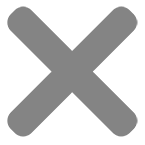To obtain the latest version of Imatest (for updates, new installations, and trial as well as and full versions) go to Imatest Download. Imatest perpetual license holders are entitled to free updates for one year from the date of purchase. After that you need to renew. If your license is not current, you can download and install the version that was current one year after the purchase date.
Join Imatest’s Pilot Program and gain early access to new Imatest features and bug fixes. Your feedback is incorporated into each official release to ensure you receive a seamless transition to new versions.
For highlights of Imatest releases, see Imatest Updates and Features.
4.5 is the last version that can run on 32-bit computers.For older releases (pre-4.0) check the Legacy Release Log.
| 25.2 | 25.1 | 24.2 | 24.1 | 23.2 | 23.1 | 22.2 | 22.1 | 2021.2 | 2021.1 | 2020.2 | 2020.1 | 5.2 | |
| Date mm/yy | 10/25 | 5/25 | 10/24 | 4/24 | 11/23 | 05/23 | 10/22 | 04/22 | 11/21 | 04/21 | 10/20 | 03/20 | 09/19 |
| Version | 5.1 | 5.0 | 4.5 | 4.4 | 4.3 | 4.2 | 4.1 | 4.0 | 3.10 | 3.9 | 3.8 |
| Date mm/yy | 07/18 | 09/17 | 09/16 | 03/16 | 12/15 | 09/15 | 03/15 | 07/14 | 10/13 | 12/12 | 05/11 |
October 2, 2025
New Features:
- IEEE 2020 Flare Method A target & analysis.
- Updated 36-Patch Dynamic Range Test Target.
- New ColorGray 44 Test Target.
- Stray Light adds image downsampling, averaging normalization, masking tools, colormap customization, faster video output, and improved visualization consistency.
- Color Contrast Enhancement (CCE) Calculation
- Launch Hardware Control GUI from Imatest Master.
- Drag and drop to update to new .ini file.
- Simatest now includes bilinear demosaicing.
- Image Processing can save multiple images as monochrome.
Known Issues:
- MacOS builds are not yet notarized. This is the current workaround:
- System Preferences. Security & Privacy.
- Under the General tab, click Open Anyway for Imatest Master.
- Select Open. Proceed with the installation from here
- Linux mp4 file read/write does not work
Minor Versions:
v25.2.2 January 06,2026
- Improved handling of DR36 V2 reference files.
- Exif View- Fixes crash of alphabetizing the keys and fixes crash copying data to clipboard
- Main display in interactive color and tone analysis now refreshes automatically when the color space is changed.
- Fixes crash restoring an INI file when the folder containing the non-standard INI file was deleted
- Corrected MTF curve for SFR auto analysis.
- Color/Tone- Fixes out-of-order patch plotting when cancelling out of settings window.
- Most recent offline deactivation certificate is now saved locally
- The minimum “Response Threshold” value for tunable Checkerboard detection was increased to 0.01 when the setting was added to the new UI. This value was too large for some customers, so this fix returns the minimum value for this setting to 0.0001
- License Manager now includes VM identification information
- License Manager – Improved Handling of Windows Hyper-V Machines
v25.2.1 October 13,2025
- Fixes issue in Color/Tone where colorspace selection would reset between runs.
- Fixes an error on B&W density plot in Colorgray 44 analysis.
- Stray Light- Fixes error handling when using geometric camera model + circle masking
- Fixes patch numbering in multi-roi CSV for OECF patches in eSFR ISO noise analysis
May 15, 2025
New Features:
-
Simatest enables the simulation of camera systems including image sensor noise & signal processing. This enables convenient exploration of how ISP parameters impact Image quality metrics. See Example, Brochure & Documentation. Includes Image Sensor Noise Model analysis. The model estimates temporal and fixed pattern noise from a single Bayer RAW image for color/tone noise analysis, using a three-component model (dark, shot, and fixed pattern noise).
-
User Interface Improvement: Open With Imatest: Open files directly from Windows Explorer and MacOS Finder into Imatest Master.
-
User Interface Improvement: New direct links to the Imatest Store for most analysis targets to easily view Imatest’s chart offerings.
- User Interface Improvement: Improved Console Panel layout with docking and full-screen options.
- User Interface Improvement: New UI Settings page to easily manage user interface preferences.
- User Interface Improvement: Imatest Master now respects operating system-preferred applications when opening files and images.
- User Interface Improvement: Improved Image Preview with the ability to navigate to another image using the left and right navigation buttons without leaving image preview.
- Preliminary Documentation of Outputs: New web page and Excel sheets documenting JSON outputs for distortion and sharpness measurements.
- Settings Improvement: The Settings page has been reorganized with easier access to Imatest Master analysis settings, a new “Save + Re-Analyze” button, performance improvements, and a better search experience.
- Settings Improvement: IT and Pass Fail Settings can now be edited using the new Settings Window.
- Concentric Rings FOV: Measure optical distortion: New Plot and output for Optical Distortion %
- Concentric Rings FOV: Regmark detection default is now ML/CV
- Concentric Rings FOV: Documentation of results.
- Stray Light: Ability to extract select metadata from a filename via regular expression.
- Stray Light: Support for custom RGB Luminance weights.
- Stray Light: Ability to calculate the IEEE Std. P2020 Flare Method B mask radius.
- Stray Light: Additional tuning options for image processing based masking.
- Stray Light: Documentation of results.
- Batchview: Allow multiple parameters plots to be combined into single plots.
- Batchview: Addition of information metrics C_4, C_max, SNRi for 2×8 pixel object, edge location standard deviation (sigma).
- Batchview: Option to plot vertical axis logarithmically.
- Batchview: Improved automatic scaling, global & local scaling, manual scaling.
- Batchview: Plot from zero-max or min-max.
- Checkerboard: Ability to limit Distortion measurements to the image circle.
- Checkerboard: includes information on the extrapolation region for distortion measurements.
- Color/Tone: eSFR ISO Color now has automatic detection and ROI placement.
- Color/Tone: The default reference file used for Rezchecker and ColorGauge analysis has been updated from glossy to matte. The previous default reference file can be downloaded for Matte and Glossy targets.
- New Luminance Settings: for ITU-R BT.601-7, ITU-R BT.709-6/IEC 61966-2-1, ITU-R BT.2020-2, or user specified in stray light.
- Sharpness Modules: Now include option to include edge spread function (ESF) and line spread function (LSF) data in JSON results.
- Sharpness Modules: Interpolated SFR data has been added to Multi-region CSV summary file results.
- Rescharts/colortone/flatfield modules: have Updated default save files from “CSV summary file” to “Multi-region CSV summary file” and “JSON Summary file”.
- Sharpness modules: Updated gamma calculation in sharpness modules to use the same grayscale patches that are used for the corresponding measurements in Color/Tone modules
Known Issues:
- MacOS builds are not yet notarized. This is the current workaround:
- System Preferences. Security & Privacy.
- Under the General tab, click Open Anyway for Imatest Master.
- Select Open. Proceed with the installation from here
- Linux mp4 file read/write does not work
Minor Versions:
v25.1.8 February 06, 2026
- Color/Tone- Fixed out-of-order patch plotting when cancelling out of settings window.
- Flatfield/Blemish- Removes limit for the number of blemish results in Flatfield JSON and CSV outputs.
- License Manager – Improved Handling of Windows Hyper-V Machines
- Fixed a warning in error messaging when trying to read an INI that does not exist
- Fixed an issue where closing Classic License Manager via the window “X” button failed to release floating license seats.
- Fixed an issue where floating licenses would not automatically re-activate after a previous failed attempt.
- Fixed an error that could occur during checkerboard SFR batch analysis when the number of ROIs changes between images.
v25.1.7 December 12, 2025
- Main display in interactive color/tone analysis now refreshes automatically when the color space is changed.
- View Exif- Fixes crash copying data to clipboard, and alphabetizing the keys
- Fixes crash restoring an INI file when the folder containing the non-standard INI file was deleted
- Fixed an error on loading Simatest Settings
- Auto Analysis- crash saving results when folder does not exist
- Most recent offline deactivation certificate is now saved locally
- License Manager now includes VM identification information
- Fixes patch numbering in multi-roi CSV for OECF patches in eSFR ISO noise analysis
v25.1.6 October 07, 2025
- Ini File Selection- Fixes crash if selecting a directory
- Fixed error on autobatch module
- Flatfield color shading results included in output files.
- Fixes issue in Color/Tone where colorspace selection would reset between runs.
- Stray Light- Fixes some typos in settings documentation
- Ensure that IT eSFRiso and other modules respect the [api]continue_on_error INI key.
- Stray Light- Fixes a typo in the normalization logs.
- Fixed sharpness module crash when doing live acquisition with signal averaging and Image^2.
- JSON Batch- Adds chart_contrast to output JSONs
v25.1.5 September 18,2025
- Fixed crash that could occur with contrast resolution analysis when selecting plot 21 (CDP Summary).
- Fix a crash in the IT/Objective-C samples for Concentric Rings and Stray Light
- Updates 25.2 Color/Tone exposure error calculation to use CC24 gray patches 2-5, and adds f-stop outputs. Pre-25.2 fix corrects csv label for exposure error from f-stops to normalized.
- Stray Light and Concentric Rings FOV: Fixes issue saving arrays of settings containers to XML
- Fixed a failure to catch when the “height” or “width” option fields were omitted in IT Arbitrary Charts.
- Fixed a missing logo image file needed for IT plot generation.
- Fix a bug in the Device Manager the occurred while generated controls for the display.
- Fixed crash when saving results after opening color/tone analysis modules from Simatest.
- Stray Light: Fixes a crash if analyzing the mean channel
v25.1.4 August 18,2025
- Fixed AWB crash on dark frame video.
- Fixed AWB video analysis to save outputs
- Fixed automatic detection for ColorChecker with regmarks
- Changed file naming scheme for stray light color-mapped metric image and histogram outputs to include the input image file name as a prefix.
- Improved detection of highly distorted eSFR ISO 2023 targets.
- Fixes issue where memory information is not output to result JSONs on macOS
- Stray light- fixes typo in warning message
v25.1.3 July 21,2025
- Fixed an error in signal averaging for certain image acquisition devices.
- Fixed a crash in Simatest when loading Rescharts after analysis.
- Added some classic UI settings link in FR UI settings.
v25.1.2 June 26, 2025
- Resolved a crash in Simatest that occurred when analyzing a batch of images.
- Resolved issues that were preventing Flatfield hot/dead pixel settings and calculations from working with some images that have nonstandard bit depth.
- Fixes saving of images with ROI overlays in Auto (batch) Rescharts modules.
- Added SNR_BW (dB RGBY) label to the ColorTone noise plot.
- Resolved an issue where stray light pixel count metrics were incorrectly rounded to the nearest integer when “Count Type” was set to “Percent of Pixels”.
- Fixed a crash in Color/Tone that could occur for certain noise plots with lux selected as the x-axis unit.
- Fixed a crash that could occur after editing certain Color/Tone settings from the interactive results window after an initial analysis was run.
v25.1.1 June 02, 2025
- Corrected SFRplus Secondary Readout Calculation for “LR” quadrant
- SFRPlus- Suppresses stray printing of a filename
- GamutVision- Fixes issues launching on macOS and linux
- Color/Tone: Fixes the issue with the reading of global save locations
- Image Processing Utility batch-Save, now supports monochrome and all other “File” drop-down save formats, and the output image file type can be selected.
October 7, 2024
New Features:
- Concentric ring FOV module (ISO 8600-3): Accurately measure field of view from a concentric ring target.
- eSFR ISO 12233 2023: Support for standard 9-star target and extended target.
- Batch folder processing: Drop folders into the main window to be run as a batch with filtering by filename and extension, inclusion by checkbox, and drag-and-drop reordering.
- Console panel: Monitor errors, warnings, and informational messages in real-time during image processing.
- Restore session: Imatest will remember the last images and selected analysis when closed, and ask if you would like to load them when re-launching.
- Settings interface improvements: Warnings will display if invalid values are loaded for settings included in the new main window. Improved format for Stray Light settings.
- macOS Sequoia support
- Stray Light: Adds support for low memory mode
- Stray Light: Adds support for analyzing the median channel
- Stray Light: Adds support for additional setting validation
- Stray Light: Updates INI syntax
- Stray Light: Deprecates some plot formats
- Automatic Chart Detection: Now includes the Skip Refinement Step registration mark setting. Enabling this setting increases the likelihood of successful registration mark detection at the cost of less accurate localization.
- Automatic Chart Detection: Now includes the High Noise Correction registration mark setting. Enabling this setting increases the likelihood of successful registration mark detection for scenes with poor SNR.
- Information Metrics: Now includes updated calculations for compliance with ISO 23654 preliminary working draft 2.
- Information Metrics: Now includes Edge Location Standard Deviation output. Edge SNRi removed.
- Logarithmic display for Decompanding Plot
- User Read Raw to convert RAW file to BMP
- Flatfield: different thresholds for light and dark blemishes
- Added YUV 422 UYVY and YUY2 file formats
- Auto Exposure and Auto White Balance now include the ability to set a custom settling time threshold
- Imatest IT: IT/C++ and IT/Objective-C now have samples with CMake project files
Minor Versions
v24.2.12 November 05,2025
- Ini File Selection- Fixes crash if selecting a directory
- Fixed a crash with Autobatch module.
- Fixed crash that could occur with contrast resolution analysis when selecting plot 21 (CDP Summary).
- Updates 25.2 Color/Tone exposure error calculation to use CC24 gray patches 2-5, and adds f-stop outputs. Pre-25.2 fix corrects csv label for exposure error from f-stops to normalized.
- Fixed a failure to catch when the “height” or “width” option fields were omitted in IT Arbitrary Charts.
- Fixed a missing logo image file needed for IT plot generation.
- Fixes issue in Color/Tone where colorspace selection would reset between runs.
- Ensure that IT eSFRiso and other modules respect the [api]continue_on_error INI key.
- Stray Light: Fixes a typo in the normalization logs
v24.2.11 August 18,2025
- Fixed AWB crash on dark frame video.
- Fixed AWB video analysis to save outputs
- Fixed automatic detection for ColorChecker with regmarks
- Changed file naming scheme for stray light color-mapped metric image and histogram outputs to include the input image file name as a prefix.
- Improved detection of highly distorted eSFR ISO 2023 targets.
- Fixes issue where memory information is not output to result JSONs on macOS
- Stray light- fixes typo in warning message
v24.2.9 July 22,2025
- Resolved issues that were preventing Flatfield hot/dead pixel settings and calculations from working with some images that have nonstandard bit depth.
- Fixes saving of images with ROI overlays in Auto (batch) Rescharts modules.
- Fix an error in signal averaging for certain image acquisition devices.
v24.2.8 June 05,2025
- Image Processing Utility batch-Save now supports monochrome and all other “File” drop-down save formats, and the output image file type can be selected.
- SFRPlus- Suppresses stray printing of a filename
- GamutVision- Fixes issues launching on macOS and linux
- Color/Tone: Fixes the issue with the reading of global save locations
v24.2.7 May 16, 2025
- Rescharts- Fixes issue when selecting a custom save directory
- Resolved an error when saving settings in Device manager.
- SFR Modules- Fixes Distortion Plot Dropdown Text
- Distortion plots -fixes issue where the values at the corners were improperly set in the legend
- Resolved an error on trying to edit/update CCM matrix in image processing
- Checkerboard- Fixes an issue where detected saddle points are not scaled appropriately in Distortion Contour Plot with distortion correction enabled
- Contrast resolution chart – resolved an error on noise plot
- Added Temporal SNR_BW output to Color/Tone CSV and JSON
v24.2.6 March 24, 2025
- Resolved a crash with very long save directory for HTML and pdf results.
- Fix a failure of IT/python to recognize mwpython execution and failure of parallel workers to start.
- Concentric Rings FOV- Prevents an crash if no image is successfully analyzed.
- Stray Light and Concentric Rings FOV- Fixes an issue saving csv files
- Flatfield- fixed an issue with the csv results when cropping by 1 pixel
- Color/Tone- fixes an issue when an invalid saturation calculation setting is chosen.
- Stray light- improves robustness of saving color mapped metric images
- Orientation tag option is now working on Imatest IT
v24.2.5 February 24,2025
- Resolved an error on CDP plot on Contrast resolution chart analysis.
- Color/Tone: makes exposure_error_normalized_y_channel a number (or NaN) in results JSONs
- Corrected eSFRiso edge detection.
v24.2.4 January 22,2025
- Fixed PDF report formatting issue in ColorTone
- Fixed issue where the “Simplified” view button from Flatfield/Uniformity Settings was not working.
- Stray light: improve behavior when saving FITS file with invalid character in filename
- Resolved an error in ColorTone Noise plot
- Fixed crash for the Rescharts 3D contour plot caused by having manual scaling enabled with an upper limit that was set too low
v24.2.3 December 17,2024
- Corrected CSV output formatting for checkerboard analysis result
- Restored auto ROI detection setting for RezChecker analysis
- Fixed issue where the PSF plot axes were incorrectly sampled and the PSF calculation could reference the wrong edge pairs
- Fixed an error on save csv result from flatfield auto analysis.
- Corrected flatfield contour plots labels for monochrome images.
- Fixed a failure of the INI reader library to load on macOS.
v24.2.2 November 18,2024
- For “Bayer RAW (undemosaiced)” analysis, changed behavior to show the subsampled channel image (grayscale) instead of a color combination and fixed issue with Rescharts “Show edge crop & MTF” display where the edge profile plot showed unshifted data.
- Resolved a crash on reloading an acquired image for SFR and Focus Score plus.
- Corrected “Corner Levels” Labels in flat field CSV file
- Image Reading- improves messaging when the extension does not match the header
- Fixed Colrochecker-24 autodetection on macOS and Linux.
- Stray Light- Fixed issue with the IT EXE interface
v24.2.1 November 06, 2024
- Live acquisition has been fixed for all sharpness modules.
- Added a warning prompt for corrupted license file error
- Fixed a failure in reading reference file for contrast resolution chart.
- SFR Reg- prevents CPIQ (IEEE-1858) data from accumulating in results when performing batch analysis
- Fix an issue in IT/python calls for Parallel Analyzer Colorchecker analysis on Linux
- Fix a bug in Device Manager that prevented the attributes of certain GenICam devices from being read.
- Fixed issue causing certain noise results to be missing from eSFR ISO 2017 color, IT8.7, and CMP DT003 analyses/outputs.
- Stray Light- Updates IT Sample INIs to use new syntax
April 24, 2024
New Features:
- Registration Mark Detection: Now includes an alternative machine learning/computer vision (ML/CV) registration mark detection method to aid with automatic target identification and ROI placement. This new detection method is available for the following analyses: Random/Dead Leaves, eSFR ISO 12233:2017, eSFR ISO 12233:2023, Star Chart, 36-Patch Dynamic Range, Contrast Resolution, ISO 14524, and ISO 15739.
- Improved Handling of DNG files: Added ability to read non-standard bit depth DNG files using direct read option, and Incorporated Adobe DNG SDK into Libraw DNG read option for improved processing according to DNG specification. There is a new dropdown option for the DNG Read method selection in the Options II window, to allow the choice between the original Libraw processing and the new Adobe SDK processing.
- Checkerboard: Now includes a High-distortion option for checkerboard detection, providing improved detection robustness for highly distorted images.
- Rescharts and Color/Tone: Now includes the ability to hide the text overlaid on select plots as an option under the Display dropdown, located at the top of Rescharts and Color/Tone Interactive windows.
- Color/Tone and Stepchart: The functionality of the saturation level setting has been modified to allow for better handling of images with nonstandard bit depth or saturation level offsets.
- Edge Information Metrics SNRi and Edge SNRi (Independent Observer Signal-to-Noise Ratios). Measures of the detectability of objects and edges.
- Edge Information Metrics Matched filter design Procedure for designing electronic filters that optimize object and edge detection metrics, SNRi and Edge SNRi.
- Edge Information Metrics Slanted edge SFR interpolated binning method for reducing spurious high-frequency signals from SFR curves. Reduces sawtooth artifacts in motion blur analysis and improves the reliability of MTF10 measurements, but is not recommended for general use because it lowpass-filters the SFR.
- Stray Light support for ITU-R BT.709-6, ITU-R BT.2020-2, and MATLAB luminance calculations.
- Stray Light number of saturated pixels per analysis frame.
- Stray Light maximum measurable stray light calculation.
- Main Window now includes the ability to annotate images with Custom Metadata.
- Main Window now includes improved General Settings search with highlighting.
Deprecation
- Legacy Distortion module has been deprecated. Use Checkerboard instead.
Minor Versions
v24.1.14 December 03, 2025
- Rescharts- Fixes issue when selecting a custom save directory.
- Added Temporal SNR_BW output to Color/Tone CSV and JSON.
- GamutVision- Fixes issues launching on macOS and linux.
- Fix an error in signal averaging for certain image acquisition devices.
- Ensure that IT eSFRiso and other modules respect the [api]continue_on_error INI key.
v24.1.13 April 24, 2025
- Resolved a crash on saving settings in Device manager
- SFR Modules- Fixes Distortion Plot Dropdown Text
- Stray Light- Fixes an issue with image processing-based masking when the threshold is 100% of the maximum value
v24.1.12 April 02, 2025
- Improved Dot Pattern Detection
- Stray light- improves robustness of saving color mapped metric images
- Stray Light and Concentric Rings FOV- Fixes an issue saving csv files
v24.1.11 March 06, 2025
- Fixed crash for the Rescharts 3D contour plot caused by having manual scaling enabled with an upper limit that was set too low
- Color/Tone- makes exposure_error_normalized_y_channel a number (or NaN) in results JSONs
- Fix a failure of IT/python to recognize mwpython execution and failure of parallel workers to start.
- Fixes a bug during stray light settings validation
- Fixed an issue with General MxN color analysis reference file contains zeros
- Corrected eSFRiso 2017 edge detection issue.
- Fixed an issue reading monochrome images with a non-standard INI
v24.1.9 Dec 31,2024
- Restored auto ROI detection setting for RezChecker analysis
- For “Bayer RAW (undemosaiced)” analysis, changed behavior to show the subsampled channel image (grayscale) instead of a color combination and fixed issue with Rescharts “Show edge crop & MTF” display where the edge profile plot showed unshifted data.
- Corrected PDF reports formatting.
- Fixed issue where the PSF plot axes were incorrectly sampled and the PSF calculation could reference the wrong edge pairs
- Fixed an error on save csv result from flatfield auto analysis.
- Corrected flatfield contour plots labels for monochrome images.
- Stray light – improve behavior when saving FITS file with invalid character in filename
v24.1.8 Nov 11,2024
- Added new Help menu item to produce diagnostic data for support.
- Added a popup for corrupted license file error
- Resolved a crash on reloading an acquired image for SFR and Focus Score plus.
- Fixed a failure in reading reference file for contrast resolution chart.
- SFR Reg- prevents CPIQ (IEEE-1858) data from accumulating in results when performing batch analysis
- Fixed Colrochecker-24 autodetection on macOS and Linux.
- Fix an issue in IT/python calls for Parallel Analyzer Colorchecker analysis on Linux
- Fix a bug in Device Manager that prevented the attributes of certain GenICam devices from being read.
- Fixed issue causing certain noise results to be missing from eSFR ISO 2017 color, IT8.7, and CMP DT003 analyses/outputs.
v24.1.7 Oct 04, 2024
- Fixed issue with color/tone analysis of colorchecker-24 charts where the gamma value shown in the display and output files would differ.
- Notarized Mac OS upgrade build
v24.1.6 Sep 16, 2024
- Prevent errors associated with accessing GenICam commands in the Device Manager.
- Resolved an error on checkerboard fiducial mark
- Fixed a crash on Blemish sequence plot.
- Added a new checkerboard chart angle calculation and JSON output (“chart_angle_from_circles_degrees”) based on fiducial circles
v24.1.5 Aug 02,2024
- Fixed issue where the value for the cropfmt INI setting could affect which grayscale patches were used for gamma calculation on 24-patch Colorchecker charts
- Stray light- fixes an issue reading monochrome images
- Corrected ROI numbering for eSFR with extra regmarks
- Stray Light- fixes a memory leak saving color mapped metric images or videos
- Fix IT direct read image display of monochrome images with extension “row_major_planar”.
v24.1.4 Jul 10, 2024
- Improved eSFRiso analysis with highly distorted wedges
- Flatfield now saving Blemish count image for IT run
- Fix an error in the loading of help files for the classic window.
- Corrected mlcv siemens star detection.
- Fixed several Flatfield display crashes caused by completely black (or flat) images
- Fixes a crash during live acquisition in SFR and SFRplus.
- Resolved an error on Flatfield auto analysis with “ISO 18844 flare method C: linearize with colorspace” option
v24.1.3 June 17, 2024
- Fixed issue with “Load Color Matrix from clipboard” not being directly compatible with “Copy Color Matrix from clipboard”.
- Resolved a crash on Libraw on save image.
- Resolved a crash when selecting ROI options in texture analysis.
- Resolved a crash on Random-cross method calculation.
- Read Raw- Adds warnings when saving settings for cases that may produce unexpected results
- Adds calculation-affecting SFR settings to JSON and CSV outputs.
- Fixed issue with color/tone analysis in IT failing to perform multi-image signal averaging if the state of the “filecomb” INI field disagreed with the Op Mode parameter.
- Fixed issue with certain stray light configuration files failing to be read
- Fixed an error with noise plot displays for “General MxN” analysis in “Tone”.
- Fixed an issue where floating licenses were sometimes not released upon exiting Imatest
- Fixed issue with the color-mapped stray light metric images being upside down
- Changed stray light mask area threshold functionality to allow a mask with area “greater than or equal to” the threshold (changed from “greater than”)
- Fixed issue with “maximum_measurable_stray_light” not relying on the user-selected saturation setting
v24.1.2 May 24, 2024
- Optional parameters like ISO speed, Aperture, Shutter speed, Camera name and Lese name are now available on output files.
- Improved checkerboard edge detection.
- Fix a parallel pool creation failure on macOS for the IT/python parallel_analyzer_example.py
- Resolved a crash in Image processing
- Improved Star chart detection.
v24.1.1 May 08, 2024
- SFR Plus Auto: Resolves an infinite loop if the edge ID file location changes
- Corrected AWB & AE Settling time end point.
- Corrected checkerboard uniformity profile location.
- Flatfield – Resolved Hot Pixel detection error.
- Resolved an auto-detection error in the Color/Tone Objective-C sample for IT.
- Resolved a crash on eSFRiso with step chart option selected.
- Updated color moir plot analysis
- Results of sensitivity measurements are now displaying on Contrast resolution chart analysis.
- Updated sensor MTF compensation calculation method.
- Changed nonuniformity correction and multi-image signal averaging such that they do not increase the bit depth for 8-bit images
- Corrected “worst corner” uniformity result for values >1
- Flatfield Auto: fixes an issue where some plots do not save
- Added custom metadata documentation link to product.
- Updated License library file to latest.
- Fixed issue with multi-image signal averaging and temporal noise calculation not functioning correctly.
- SFR module: fixes reset to defaults for standards dropdown.
- Fixed crash that would occur when saving a uniformity corrected image if performing multi-image signal averaging
- Fixed issue with nonuniformity correction being incompatible with “bayer raw” image analysis
November 06, 2023
New Features:
- eSFR ISO: Support for analyzing the 2023 “slanted star” revision of the ISO 12233 test chart for measuring resolution and spatial frequency response, enabling sagittal and tangential measurements in the corner of an image.
- eSFR ISO & SFRplus: Additional linearization options, including the ability to linearize via the measured OECF.
- Dynamic Range Postprocessor: support for images with multi-exposure HDR architecture.
- Arbitrary Charts: Includes CIELAB 94 ΔH and CIELAB 2000 ΔH to Arbitrary Charts color analysis.
- Installer: significantly reduced installer and installation size.
- MacOS 14 Sonoma Support
Stray Light
- Supports the IEEE-P2020 pre-release flare attenuation calculation.
-
Ability to normalize with a reference image of a Lambertian diffuser.
-
Ability to choose output data transforms including: linear, logarithmic, and decibel.
-
Ability to subtract off a dark level.
-
Ability to have level count summary metrics expressed as a percentage.
-
Ability to select an analysis channel including: RGB, Each Channel, Mean, and Luminance.
-
Improved visualization of masked pixels in colormapped metric images.
-
Now includes the minimum measurable stray light in results.
Main Window
- New License Manager to administer your Imatest license. Activate, deactivate, and more.
-
Includes the ability to view the first frame of video files in Image Preview.
-
Includes General Settings performance improvements.
Bug Fixes
Color/Tone: Temporal noise fixes, improvement in calculation when subtracting offsets, more robust and more accurate results.
Minor Versions
v23.2.16 November 24, 2025
- Fix a failure of IT/python to recognize mwpython execution and failure of parallel workers to start.
- Fixed an error when saving settings in Device Manager.
v23.2.15 January 24, 2025
- For “Bayer RAW (undemosaiced)” analysis, changed behavior to show the subsampled channel image (grayscale) instead of a color combination and fixed issue with Rescharts “Show edge crop & MTF” display where the edge profile plot showed unshifted data.
- Changed image and title for QP Card target option in Front Range.
- Stray light- improve behavior when saving FITS file with invalid character in filename
v23.2.13 October 24,2024
- Device Manager – Added new Help menu item to produce diagnostic data for support.
- Prevent errors associated with accessing GenICam commands in the Device Manager.
- A new checkerboard chart angle calculation and JSON output (“chart_angle_from_circles_degrees”) has been added
- IT/EXE now respects the file and display logging level settings.
- Fixed issue with color/tone analysis of colorchecker-24 charts where the gamma value shown in the display and output files would differ.
- Fixed a failure in reading reference file for contrast resolution chart.
- Fix an issue in IT/python calls for Parallel Analyzer Colorchecker analysis on Linux
- Fix a bug in Device Manager that prevented the attributes of certain GenICam devices from being read.
v23.2.12 August 15, 2024
- Resolved a crash on PSF plot
- Fixed Layout size issue on FR learning page and General settings.
- Fixed issue where the value for the cropfmt INI setting could affect which grayscale patches were used for gamma calculation on 24-patch Colorchecker charts
- Stray Light- fixes a memory leak saving color mapped metric images or videos
v23.2.11 June 24,2024
- Improved eSFRiso analysis with highly distorted wedges
- Resolved a crash when selecting ROI options in texture analysis.
- Resolved a crash on Random-cross method calculation.
- Fixed issue with “Load Color Matrix from clipboard” not being directly compatible with “Copy Color Matrix from clipboard”
- Read Raw- Adds warnings when saving settings for cases that may produce unexpected results
- Fixed issue with color/tone analysis in IT failing to perform multi-image signal averaging if the state of the “filecomb” INI field disagreed with the Op Mode parameter.
- Fixed issue with certain stray light configuration files failing to be read
- Fixed an error with noise plot displays for “General MxN” analysis in “Tone”.
- Fixed an issue where floating licenses were sometimes not released upon exiting Imatest
- Changed stray light mask area threshold functionality to allow a mask with area “greater than or equal to” the threshold (changed from “greater than”)
- Fixed several Flatfield display crashes caused by completely black (or flat) images
- Fixes a crash during live acquisition in SFR and SFRplus.
v23.2.9 May 22, 2024
- Optional parameters like ISO speed, Aperture, Shutter speed, Camera name and Lese name are now available on output files.
- Improved in checkerboard detection.
- Flatfield – Resolved Hot Pixel detection error.
- Updated color Moir plot analysis
- Fix a parallel pool creation failure on macOS for the IT/python parallel_analyzer_example.py
- Results of sensitivity measurements are now displaying on Contrast resolution chart.
- Updated sensor MTF compensation calculation method.
- Changed nonuniformity correction and multi-image signal averaging such that they do not increase the bit depth for 8-bit images.
- Fixed issue with multi-image signal averaging and temporal noise calculation not functioning correctly.
- Fixed crash that would occur when saving a uniformity corrected image if performing multi-image signal averaging.
- Fixed issue with nonuniformity correction being incompatible with “bayer raw” image analysis
v23.2.8 April 30, 2024
- SFR Plus Auto: Resolves an infinite loop if the edge ID file location changes
- Bugfix to enable Color/Tone analysis of videos containing saturated frames. The saturated frame will be skipped and analysis will proceed.
- Resolved a crash on eSFRiso with step chart option selected.
- Windows Master and Studio uninstallers now remove the registry keys for the uninstaller.
- Fix a crash on macOS when attempting to add a sensor in Lighting Control
- Resolved a crash on SFRplus when selecting Distortion correction.
- Fixed issue where Checkerboard Auto analysis would cancel mid run with “No regions: fast geometry calculation” as the ROI selection option.
- Corrected IT8.7 module with reference file upload option.
- Add ini key for user control of light/dark threshold in flatfield.
- Fixed crash that would occur when saving summary output files with “No regions: fast geometry calculation” as the ROI selection option.
- Fixed issue where selections for the stray light “video formats” settings were being ignored.
- Flatfield Auto: fixes an issue where some plots do not save.
- ISO 18844: fixes an issue batch processing images
v23.2.7 April 04, 2024
- Dot Pattern- prevents a crash generating 3D LCA plots if data are invalid.
- Dot Pattern- Fixes an issue analyzing monochrome images.
- EDU Apps- Fixes issue where noise level in MTF app is not displayed.
- Batchview- fixes a crash when selecting “Auto Global” scaling.
- New Settings GUI: Fixes an issue saving/loading settings.
- Corrected MTF units on plot.
- Stray light: removes unused ini entry
- Edge orientation information is output to the JSON results file for SFR module.
- Significantly reduced installation time.
- Batchview: Unhides text if values are too low.
- Fixed crash related to region detection for “SFRreg center test charts” in images containing many SFRreg targets.
- Fixed issue where some images would appear dark on certain ROI selection windows
- Stray light: fixes an issue where the mask of a normalization (reference) image was not saved.
- Test Charts: fixes a bug when invalid custom chart heights are used.
- Random/Dead-Leaves: Adds checks against selecting invalid settings combinations.
- Chart MTF Compensation: Improves logic with the ability to save/read compensation files.
- New Settings: prevents a crash when trying to save settings.
- Fixed an error in the C++ Stray Light sample.
- Added warning messages on Test charts if large charts chosen.
- Fixed an issue where distortion-corrected image output from checkerboard auto runs was ignoring the division model setting, resulting in bad distortion correction. Distortion-corrected image output from checkerboard analysis now also respects the center of distortion as well as the magnification setting from Rescharts Display “7. Image, Geometry, Distortion, FoV”. The default value for the associated INI field “distortMag” has changed. To get the legacy default behavior, users may need to either change the magnification setting from the Rescharts display, reset their INI, or change the value for the [checkerboard] distortMag INI field from [1 1 1 1 1] to [1 1 0 1 1].
v23.2.6 March 08, 2024
- Correction to flatfield auto outputting same blemish plots for all images in a batch run
- Fixed an error on focus field – Unrecognized field name “edgeInfoCap_all”.
- Fixed issue related to finding more than the expected number of bars in an eSFR ISO wedge causing calculations to fail.
- Fixed crash that would occur if no regions were detected within user defined radial zones (Checkerboard).
- Rescharts 3D & Contour Plots: Improves messaging when there is not enough data to produce the plot
- Rezchecker add support for CPIQ exposure loss
- Fixed issue where some data points were sometimes not being plotted on ISO 15739 SNR plots
- Batchview: fixes the colors or bars and line plots.
- Batchview: improves legend placement
- Fixed issue with scaling of image data when selecting a downsampling option in Checkerboard setup.
v23.2.5 February 13, 2024
- Adds some JSON outputs for ISO 15739
- Fix notarization failures in 23.2 Mac builds
v23.2.4 February 05, 2024
- Dot Pattern – Fixes crash if analyzing images with an alpha channel
- Linux uninstall will now completely remove the installation directory and its files.
- The legend for the Delta-C ab subplot of the Tonal Response plot in eSFRiso Setup is not movable and avoid overlapping with data points.
- Stray Light- Fixes issue where cropping settings were not applied to normalization images
- Stray Light- fixes “minimum measurable” calculation when a non-zero dark level is used.
- Fix an access issue with the settings file for certain image acquisition devices in acquire image.
- SFRplus: fixes an issue with improperly formatted deconvParam settings in the INI
v23.2.3 January 15, 2024
- Fixed a crash that would occur for checkerboard analysis with no edge regions selected.
- A warning dialog is show when there saving to SVG fails in Test Charts.
- Fixed reading of the “ysignaltype” INI setting for eSFR analyses.
- Fixed aspect ratio arrows for 12233 2023 extended chart
- Combined image for signal averaging from ColorTone multi-file analysis is now saving from Frontrage UI too.
- Fixed 3D contour plot manual scaling option.
v23.2.2 December 7, 2023
- The calculation of the “lightness uniformity” metric from the ISO 17957 shading standard has been fixed
- Fixed the coordinate system of the Checkerboard “Central square X,Y pixel shift” values when an image crop is selected. The coordinate is now stable regardless of crop amount.
- Stray Light: fixed documentation of JSON results
- Fixed normalization of image data in some edge cases
- Rescharts “Display 7. Image, Geometry, Distortion, FoV” display no longer shows some ROIs when “Do not display ROIs” is selected
v23.2.1 November 14, 2023
- Resolved a crash on SFRplus auto analysis when saving json with linearization method =4
- Updated the default slanted confidence threshold from 0.5 to 0.1
- Resolved a crash in ColorTone with rotated/mirrored images
- Flatfield – Fixes crash if the spatial calculation is ISO 17957 but the grid size is not 11×11 (ISO 17957)
- Fixed a crash in the Flatfield Uniformity Settings window
- Stray light: prevents analysis from running when the failure to use “clip to one” will lead to a crash
- Fixes the ability to combine multiple tga files for analysis
May 02, 2023
New Features:
- New slanted-edge-based measurementsincluding Information Capacity, SNRi, Noise Power Spectrum, and Noise Equivalent Quanta.
- New Settingsinterface: With improved user experience and search. These new settings replace the ROI Options, Options II, Options III in previous releases.
- Flatfield: Addition of EMVA1288 row/column noise calculations.
- Main WindowAll image formats now can be previewed, loading time improvements for large sets of images.
- Image Metadata Storage:Importing EXIF information for preview of relevant information about each image.
- Improved SFRreg Detectionusing an artificial intelligence model for all targets with registration mark detection (eSFR ISO, 36-Patch DR, Contrast Resolution, Siemens star).
- Gamutvision 2.0, incorporation of a color gamut viewer originally launched by Imatest in 2006.
Stray Light
- Added ability to normalize by a user-provided value.
- Added ability to have separate masking settings for the reference image.
- Output pixel count above a threshold.
- Switches to median aggregation in reference image normalization.
- Added ability to directly use the image processing mask method.
- Added ability to set the threshold in image processing masking via Otsu’s method.
- Added a minimum source threshold to the image processing method.
- Added other compensation factors for normalization via a reference image.
- Larger summary plots, updates to nomenclature.
Arbitrary Charts
- Video support
- Distortion parameterfor supporting distorted targets.
- VCX exposure adaptation measurement.
Minor Features
- Tour Mode starts from the welcome window to demonstrate the usage of the new main window.
- Improvement of default settingsfor slanted-edge region selection, stepchart ROI fill-factor and Delta-E 00 color correction.
- Color/tone: split plot improvement to include exposure-matched reference value.
- Offline Floating License Server: Allows deployment of concurrent licenses and virtual machines in an offline environment.
- IT/EXE: Improved command line interface.
Known Issues
- Linux mp4 file read/write does not work
Minor Versions
v23.1.17 Novemeber 24, 2025
- Fix a failure of IT/python to recognize mwpython execution and failure of parallel workers to start.
- Fixed an error when saving settings in Device Manager.
v23.1.16 February 06, 2025
- For “Bayer RAW (undemosaiced)” analysis, changed behavior to show the subsampled channel image (grayscale) instead of a color combination and fixed issue with Rescharts “Show edge crop & MTF” display where the edge profile plot showed unshifted data.
- Fix a bug in Device Manager that prevented the attributes of certain GenICam devices from being read.
- Fix a compilation error of the CPP_test C++ sample on Linux.
v23.1.15 Oct 16,2024
- Device Manager – Added new Help menu item to produce diagnostic data for support.
- Prevent errors associated with accessing GenICam commands in the Device Manager.
- Fix IT direct read image display of monochrome images with extension “row_major_planar”.
- IT/EXE now respects the file and display logging level settings.
- Fix an issue in IT/python calls for Parallel Analyzer Colorchecker analysis on Linux
v23.1.14 July 22, 2024
- Resolved a crash when selecting ROI options in texture analysis.
- Resolved a crash on Random-cross method calculation.
- Fixed an issue where floating licenses were sometimes not released upon exiting Imatest
- Fixed a crash during live acquisition in SFR and SFRplus.
- Fixed the layout size issue with FR settings.
v23.1.13 May 23, 2024
- Optional parameters like ISO speed, Aperture, Shutter speed, Camera name and Lese name are now available on output files.
- SFR Plus Auto- Resolves and infinite loop if the edge ID file location changes
- Flatfield – Resolved Hot Pixel detection error.
- Updated color Moir plot analysis
- Fix a parallel pool creation failure on macOS for the IT/python parallel_analyzer_example.py
- Results of sensitivity measurements are now displaying on Contrast resolution chart.
- Flatfield Auto- fixes an issue where some plots do not save.
- ISO 18844- fixes an issue batch processing images
v23.1.12 April 12, 2024
- EDU Apps- Fixes issue where noise level in MTF app is not displayed
- Dot Pattern- prevents a crash generating 3D LCA plots if data are invalid.
- Dot Pattern- Fixes an issue analyzing monochrome images.
- Fixed a crash on Focus field.
- Batchview- fixes a crash when selecting “Auto Global” scaling.
- Bugfix to enable Color/Tone analysis of videos containing saturated frames. The saturated frame will be skipped and analysis will proceed.
- Edge orientation information is output to the JSON results file for SFR module.
- Windows Master and Studio uninstallers now remove the registry keys for the uninstaller.
- Batchview- Unhides text if values are too low.
- Fixed issue where Checkerboard Auto analysis would cancel mid run with “No regions: fast geometry calculation” as the ROI selection option.
- Test Charts- fixes a bug when invalid custom chart heights are used.
- Random/Dead-Leaves- Adds checks against selecting invalid settings combinations.
- Chart MTF Compensation- Improves logic with the ability to save/read compensation files.
- New Settings- prevents a crash when trying to save settings.
- Fixed an error in the C++ Stray Light sample.
- Stray Light IT- resolves a crash if invalid image files are used
- Add ini key for user control of light/dark threshold in flatfield.
- Fixed crash that would occur when saving summary output files with “No regions: fast geometry calculation” as the ROI selection option.
- Fixed an issue where distortion-corrected image output from checkerboard auto runs was ignoring the division model setting, resulting in bad distortion correction. Distortion-corrected image output from checkerboard analysis now also respects the center of distortion as well as the magnification setting from Rescharts Display “7. Image, Geometry, Distortion, FoV”. The default value for the associated INI field “distortMag” has changed. To get the legacy default behavior, users may need to either change the magnification setting from the Rescharts display, reset their INI, or change the value for the [checkerboard] distortMag INI field from [1 1 1 1 1] to [1 1 0 1 1].
v23.1.11 March 18,2024
- Set ROI by coordinates is now possible.
- Correction to flatfield auto outputting same blemish plots for all images in a batch run.
- Fixed error on focus field >Unrecognized field name “edgeInfoCap_all”.
- New Settings GUI: Fixes an issue saving/loading settings.
- Rescharts 3D & Contour Plots: Improves messaging when there is not enough data to produce the plot.
- Rezchecker add support for CPIQ exposure loss.
- Significantly reduced installation time.
- Fixed an error on Focus Field when loading in JSON with missing fields.
- Batchview: fixes the colors or bars and line plots.
- Batchview: improves legend placement.
- Fixed crash related to region detection for “SFRreg center test charts” in images containing many SFRreg targets.
- Fixed issue where some images would appear dark on certain ROI selection windows
v23.1.9 February 22, 2024
- Dot Pattern- Fixes crash if analyzing images with an alpha channel.
- Fixed issue related to finding more than the expected number of bars in an eSFR ISO wedge causing calculations to fail.
- Linux uninstall will now completely remove the installation directory and its files.
- The legend for the Delta-C ab subplot of the Tonal Response plot in eSFRiso Setup is not movable and avoid overlapping with data points.
- Fixed crash that would occur if no regions were detected within user defined radial zones (Checkerboard).
- Fixed issue where some data points were sometimes not being plotted on ISO 15739 SNR plots.
- Fixed flatfield analysis issue where “Optical center” text was only displayed when “Defective Pixels” measurement was turned on.
- Fixed an access issue with the settings file for certain image acquisition devices in acquire_image.
- Adds some JSON outputs for ISO 15739
v23.1.8 January 05, 2024
- The calculation of the “lightness uniformity” metric from the ISO 17957 shading standard has been fixed
- Fixed a crash that would occur for checkerboard analysis with no edge regions selected.
- A warning dialog is show when there saving to SVG fails in Test Charts.
- Fixed the coordinate system of the Checkerboard “Central square X,Y pixel shift” values when an image crop is selected. The coordinate is now stable regardless of crop amount.
- Resolved an error on save demosaiced rgb file as bmp from Rawview.
- Combined image for signal averaging from ColorTone multi-file analysis is now saving from Frontrage UI too.
- Fixes normalization of image data in some edge cases.
- Fixed a crash that would occur when selecting Rescharts display “17. 3D image surface plot” when analyzing an image of a contrast resolution chart.
- IT Pass/Fail: Fixes documentation link
- Flatfield manual scaling: fixes documentation link.
- Fixes a crash when dealing with settings that fail validation.
- Fixes an issue in the error reporting system
v23.1.7 November 08,2023
- Checkerboard – 3D plots now save horizontal and vertical edge result plots.
- Fixes the ability to combine multiple tga files for analysis
- Arbitrary charts: fixes a crash handling errors when analyzing videos
- Resolved an error on save Color/Tone settings.
- Updated Dynamic Range plotting pint with associated patch number.
- Resolved an issue with Analysis button status with respect to license support date.
- Corrected Flatfield EMVA 1288 Spatial noise RMS value.
- Resolved a crash on Colortone with nonuniformity correction
- Fix ‘row_major_interleaved’ array format by adding ‘row_major_interleaved_rgb’, ‘row_major_interleaved_bgr’, ‘row_major_interleaved_rgba’, ‘row_major_interleaved_bgra’ formats to be used in its stead.
- Changed RMS label to standard deviation in flatfield emva stats display
- Resolved a crash in ColorTone with rotated/mirrored images
- Flatfield: Fixes crash if the spatial calculation is ISO 17957 but the grid size is not 11×11 (ISO 17957)
- Fixed a crash in the Flatfield Uniformity Settings window
v23.1.6 September 29,2023
- Resolved a crash trying to create a test chart on mac and linux
- Corrected Y-Center shift values in checkerboard output.
- Fixed interlaced video support as well as non-default video input support
- Updated aspect ratio iso 18844 flare image.
- Stray light: fixed labeling logic if azimuth angles are provided and field angles are not
- Fixed Colorchecker crash on Linux OS
v23.1.5 September 14,2023
- Updated Blackmagic Decklink SDK version to 12.4.2
- Stray light: fixes issue loading enumerations from INI
- “Analyze” button is now available on Japanese machines.
- Resolved an issue with Tour mode if engine is not ready.
v23.1.4 August 29,2023
- Information capacity results have been added to CSV output for all channels.
- Falt field >Disabled the option read separate files in interactive mode.
- Fixed an error on flatfield auto analysis with V&H spectrogram plot.
- Updated IT installer with python whl file.
- Fixed a crash when saving files using relative paths
- Fixed an issue that caused the results directory input for IT/EXE to be required
v23.1.3 August 03,2023
- Corrected ROI selection display on output screen with IE TE276 random dead leaves cross analysis.
- SFRplus- Resolved a crash on selection of ROI with bad edge fit.
- Enabled “Plot metric with respect to time” option for AWB/AE measurements in QA-62, TE269 and Dream Catcher 48
- Updated SFRreg manual Roi selection.
- Corrected blemish analysis settings dependency from previous run.
- Resolved an error on flatfield PRNU and DSNU results.
- Updated dropdowns from “ISO 12233:2022” to “ISO 12233:2023”.
- Updated Dot pattern output with x,y vector data for displacement due to distortion, for each dot.
- Corrected checkerboard Ctr-Corner % distance in auto analysis.
- Dot pattern json “target_distance_units” updated correctly.
- Rescharts grayscale reference file selection saved for subsequent runs.
- Fixed arbcharts default settings.
- Resolved an error on IT parallel processing.
v23.1.2 June 02,2023
- Resolved an error on loading gray scale reference file in eSFRiso.
- Fixes issue when selecting multiple files on macOS.
- Resolved an issue on Linux Master and Studio where libMatlabDataArray.so was not locatable.
- Resolved an issue with legacy license manager launching with no internet access.
v23.1.1 May 22,2023
- Resolved Information Capacity, SNRi, NPS, and NEQ “single-channel-only” analysis of color images error in interactive slanted edge modules.
- Information Capacity, SNRi, NPS, NEQ plots are available in auto slanted edge modules.
- Resolved an error in Sfr_plotcash on SFRreg auto analysis.
- Added “Save settings to INI” option on Arbitrary charts.
- SFR Reg: resolved a crash on batch analyzing files
- Fixes changelog and documentation links to point to the correct version
- Stray light:
- fixes issue where results are not saved to output folder
- Fixes FITS output images, which were upside down.
October 10, 2022
New Features:
- Stray Light Analysis Feature – Imatest analyzes images of a bright light source and calculates the stray light for each image. The included stray light metrics in Imatest 22.2 are Point Source Rejection Ratio (PSRR) and unnormalized stray light. The primary output of the analysis are stray light metric images which quantify the amount of stray light in the input images. Other outputs include light source mask files, various summary statistics in standard output formats, as well as colormapped plots and videos. This feature is a step towards defining and supporting next-generation stray light analysis within IEEE-P2020 and ISO.
- Auto Exposure measurements in Color/Tone – Given a video input file with a changing light level, this feature will measure the time a camera system takes to adjust the exposure of a scene. Metrics calculated: Temporal Video Analysis – Mean Normalized Pixel Level, Exposure Error, and CPIQ Exposure Quality Loss.
- Auto White Balance measurements in Color/Tone – Given a video input file with changing color temperature, this feature will measure the time a camera system takes to adjust the white balance of a scene. Metrics calculated: Correlated Color Temperature.
- Compare two images for 3D (stereo imaging) compatibility in Focus Field – Compare the geometry of two images using the Focus Field Post-processor.
- Enhanced Image Preview – Enabling zoom and pan with rubber band selection, coordinates display, and minimap.
- Save distortion-corrected Image for SFRplus and Checkerboard
Minor Versions
v22.2.14 November 06,2025
- Added new Help menu item to produce diagnostic data for support.
- Fix interlaced video support as well as non-default video input support
- Prevent errors associated with accessing GenICam commands in the Device Manager.
- Fix IT direct read image display of monochrome images with extension “row_major_planar”.
v22.2.13 July 25, 2024
- Resolved an error on save demosaiced rgb file as bmp from Rawview.
- Combined image for signal averaging from ColorTone multi-file analysis is now saving from Frontrage UI too.
- Dot Pattern: Fixes an issue analyzing monochrome images.
- Resolved an auto-detection error in the Color/Tone Objective-C sample for IT.
- Fix a parallel pool creation failure on macOS for the IT/python parallel_analyzer_example.py
- Fixed issue related to finding more than the expected number of bars in an eSFR ISO wedge causing calculations to fail
- Fixed the coordinate system of the Checkerboard “Central square X,Y pixel shift” values when an image crop is selected. The coordinate is now stable regardless of crop amount.
- Windows Master and Studio uninstallers now remove the registry keys for the uninstaller.
- Fixed normalization of image data in some edge cases
- Fixed a crash that would occur when selecting Rescharts display “17. 3D image surface plot” when analyzing an image of a contrast resolution chart
- Flatfield manual scaling: fixes documentation link
- Rezchecker- add support for CPIQ exposure loss
- Flatfield – Resolved Hot Pixel detection error.
- Fixed flatfield analysis issue where “Optical center” text was only displayed when “Defective Pixels” measurement was turned on.
- Fixed an access issue with the settings file for certain image acquisition devices in acquire_image.
- Fixed an error in the C++ Stray Light sample
- Fixed a crash during live acquisition in SFR and SFRplus.
v22.2.12 November 20, 2023
- Fixed Arbitrary charts to detect distorted TE42 charts.
- Checkerboard – 3D plots now save horizontal and vertical edge result plots.
- Corrected the calculation of the “lightness uniformity” metric from the ISO 17957 shading standard.
- Fixes the ability to combine multiple tga files for analysis
- Resolved an error on save Color/Tone settings.
- Updated Dynamic Range plotting pint with associated patch number.
- Resolved a crash on Colortone with nonuniformity correction
- Fix ‘row_major_interleaved’ array format by adding ‘row_major_interleaved_rgb’, ‘row_major_interleaved_bgr’, ‘row_major_interleaved_rgba’, ‘row_major_interleaved_bgra’ formats to be used in its stead.
- Resolved a crash in ColorTone with rotated/mirrored images
- Fixed a crash in the Flatfield Uniformity Settings window
v22.2.11 October 19,2023
- Updated Blackmagic Decklink SDK version to 12.4.2
- Corrected Y-Center shift values in checkerboard output.
- Fixed an error on flatfield auto analysis with V&H spectrogram plot.
- Updated aspect ratio iso 18844 flare image.
v22.2.9 August 16,2023
- Enabled “Plot metric with respect to time” option for AWB/AE measurements in QA-62, TE269 and Dream Catcher 48
- Dot pattern json “target_distance_units” updated correctly.
- Falt field >Disabled the option read separate files in interactive mode.
- Rescharts grayscale reference file selection saved for subsequent runs.
v22.2.8 July 13,2023
- Corrected ROI selection display on output screen with IE TE276 random dead leaves cross analysis
- Updated Dot pattern output with x,y vector data for displacement due to distortion, for each dot.
- Added a warning prompt for cropping, if image center cannot be found due to distortion on SFRplus analysis
- Resolved an error on IT parallel processing.
v22.2.7 June 09,2023
- SFRplus- Resolved a crash on selection of ROI with bad edge fit.
- Corrected blemish analysis settings dependency from previous run.
- Updated reference file name displayed on eSFRiso color plot
- Updated SFRplus ROI detections method.
- Corrected checkerboard Ctr-Corner % distance in auto analysis.
v22.2.6 May 30,2023
- Fixes issue when selecting multiple files on macOS.
- Resolved an error on loading gray scale reference file in eSFRiso.
- Stray light:
- fixes issue where results are not saved to output folder.
- warns users if they try to analyze a directory without a configuration file in it
- fixes FITS output images, which were upside down
v22.2.5 April 20,2023
- Resolved an error on Rescharts with acutance analysis
- Added HSV color results to output files
- Fixed “n extra reg marks” for eSFRiso.
- Stray light:
- Fixes logic utilizing plot settings.
- Fixes typos in results (Percential -> Percentile).
- Crash if out of storage space
- Prevents crash if we cannot write a video to the provided directory.
- Uncollapses the outputs settings window by default
v22.2.4 March 07,2023
- Resolved an error on launching File Open Dialog on MacOS Ventura.
- Secondary MTF Readouts corrected for Undemosaiced Images
- “View last result json” button on arbcharts is functioning now.
- Improved messaging for Stray Light Out of Memory
- Resolved a crash when saving images from Imatest without explicitly stating a file extension.
- Added logic for overwriting results files for straylight analysis.
v22.2.3 February 15,2023
- Resolved Image acquisition crash when frame averaging selected.
- Invalid stored image acquisition device settings now result in the display of a warning dialog in the Device Manager.
- Resolved error on temporal noise analysis on flatfield
- Resolved a noise plot error on ISO 15739 plots on ColorTone TE269.
- OECF noise results are now in CSV and json.
- Corrected flatfield center ROI mean calculation.
- Fixes a crash in the PSNR calculation of SSIM where the reference and processed images are of different data types.
- Fixes a crash saving result of a checkerboard where “fast geometry calc” is enabled.
- SNR plot labels improved.
- Fixed overlapping issue on flatfield plots.
- Corrected oversharpening % in Arbitrary charts.
- Fixed horizontal/vertical edge labels in json outputs for arbitrary charts.
- Image height value limit validation is increased to 400 on CPIQ acutance settings.
- Made the start up non-standard ini box non-modal
v22.2.2 December 22,2022
- Resolved an error in time_domain_stats in ColorTone.
- Updated Straylight normalization factor calculation.
- On ColorTone module, allowed exposure error to go negative to indicate under exposure.
- Resolved an error in matlab.internal.VideoReader/sortTimestampsAndBroadcastEvent on AWB
- Resolved an error on Test Charts
- Updated ROI selection on Star chart.
v22.2.1 November 04,2022
- Improved trial behavior for Straylight – Warning message added when trying to save straylight files; and watermarks on plots.
- Made an update on Straylight settings, which is now resetting when ini file resets.
- Resolved error on saving a straylight plot if folder does not exist.
- Corrected AWB&AE settling time start point.
- IT python sample reworked to clarify library termination usage.
- Added an error prompt on Straylight if filename has invalid characters.
- Updated Japanese translations for Stray Light settings.
- Resolved an error on Batchview post processor
- Resolved a crash on IT/EXE with user defined chart
- Removed “Normalized” and “count” units from Straylight results.
- Resolved an error on Mac Studio build on saving test results as PDF form.
April 29, 2022
New Features
- Automatic Chart Identification – Imatest will automatically identify the chart type when an image is uploaded, and an image analysis will be recommended, based on the chart type. Read more here.
- Internationalization on New Main Window – Choice of 5 languages on the Imatest Master GUI: English, Japanese, Korean, Simplified Chinese, and Traditional Chinese.
- New Resolution features to support ISO 12233 standards – New options allow improved analysis with algorithms that use 5th order polynomial fitting and Tukey window for analysis. Documentation for the new ISO 12233 calculations can be found here.
- RegMark Detection Controls – Regmark detection for SFRreg images is significantly improved in situations of: low-contrast marks, blurry marks, high noise, or small targets. Read more
- Display Sagittal/tangential MTF data – Option has been added to plot Sagittal/tangential MTF on the the Radial (lens-style) MTF plot.
- Focus Field Postprocessor – New postprocessor allows user to compare how a lens performs at different distances, by analyzing a batch of files taken at various distances from the target. Find information and instructions here.
- New Flatfield Target type – Flatfield combines the functionality of Uniformity and Blemish modules into a single analysis of nonuniformity, blemishes, defective pixels, ISO 18844 flare and EMVA1288-based measurements. Read more
- Changes to Bayer frequency units and labeling – Spatial frequency scaling has been fixed for certain combinations of bayer frequency units and spatial frequency unit selections. The default bayer frequency units have been changed to “cycles per total pixels”. Details here.
- OCR in Image Statistics – OCR images can now be analyzed in Image Statistics.
User Interface improvements
- Tooltips for Analysis types, and Image Quality Factors
- View full image filepath when hover mouse over image filename
- Drag and drop support for analysis selection
- Improved image preview/Zoom
- Improved preview for multiple images
- List view for Analysis types
- Drop images on any tab (to add to image window)
- Added number for favorites count
New Data Output Fields
- New O/P value MTF JSON O/P to be displayed in the units selected in the MTF units “Display options”
- Clipping % in JSON Output
Deprecated or Changed Features
- Uniformity and Blemish analysis are now performed using the Flatfield target under the Uniformity/Blemish analysis category.
- There are new options for Sharpness calculations, to comply with ISO 12233 standards. Full details are here.
- Bayer Frequency units and labeling have been changed for some unit selections. Read more about change details here.
- Due to the addition of Flatfield, any IT tests that previously used Uniformity or Blemish should change to use Flatfield functions instead (see below).
C++: flatfield_shell()
.NET: Imatest.IT.FlatField
python: ImatestLibrary.
- Imatest users who previously used Uniformity or Blemish will now be using the Flatfield target. The Imatest INI file will need to be updated to reflect this change.
Known Issues
- Flat field json output file – the following fields are missing- “mean_pixel_level_RGBY” and “pixel_std_dev_RGBY” (these will be added in 22.1.1)
- Flat field analysis is missing Flatfield_histograms plot
- Some strings are not yet translated for Internationalization
- MacOS IT – Debugging of IT Libraries will not work on Apple Silicon
Bug Fixes in this Release
- Resolved an issue with Noise plot in eSFR ISO and 36patch DR
- Fixed crashes in Studio when saving data
- Uniformity json % values – now are shown in % values (values 0 – 100)
- Fixed a crash simulating Bayer images with a non-integer gamma.
- Fixed an error in Stepchart module when analyzing Auto Exposure
- Fixed outputs when MTF frequency units are Cycles/Object inch
Minor Versions
v22.1.13 November 06,2025
- Resolved an error on save demosaiced rgb file as bmp from Rawview.
- Added new Help menu item to produce diagnostic data for support.
- Resolved an auto-detection error in the Color/Tone Objective-C sample for IT.
- Fix a parallel pool creation failure on macOS for the IT/python parallel_analyzer_example.py
- Correction to flatfield auto outputting same blemish plots for all images in a batch run
- Windows Master and Studio uninstallers now remove the registry keys for the uninstaller.
- Fix an access issue with the settings file for certain image acquisition devices in acquire_image.
- Fixes a crash during live acquisition in SFR and SFRplus.
- Prevent errors associated with accessing GenICam commands in the Device Manager.
- Fix IT direct read image display of monochrome images with extension “row_major_planar”.
v22.1.11 August 16,2023
- Flat field – Disabled the option read separate files in interactive mode.
- Dot pattern json “target_distance_units” updated correctly.
- Fixes bug where ISO 18844 results were not saved.
- Rescharts grayscale reference file selection saved for subsequent runs.
- Resolved an error on IT parallel processing.
v22.1.9 June 20,2023
- Corrected ROI selection display with TE276 random dead leaves cross analysis.
- SFRplus- Resolved a crash on selection of ROI with bad edge fit.
- Resolved an error on loading gray scale reference file in eSFRiso.
- Corrected blemish analysis settings dependency from previous run.
- Fixed “n extra reg marks” for eSFRiso.
- Fixes issue when selecting multiple files on macOS
- Added Dot Pattern distortion vector data in output.
- Updated SFRplus ROI detections method.
- Fix an issue that prevented report generation for IT/python.
v22.1.8 April 03,2023
- Resolved a crash when saving images from Imatest without explicitly stating a file extension.
- Resolved an error on SFR grayscale patches with non-uniformity correction.
- Resolved error on temporal noise analysis on flatfield
- Resolved an error launching File Open Dialog on MacOS Ventura.
- “View last result json” button on arbcharts is functioning now.
- Secondary MTF Readouts corrected for Undemosaiced Images
- Fixed an issue that prevented installation on macOS.
- Added HSV color results to output files
v22.1.7 February 08,2023
- Invalid stored image acquisition device settings now result in the display of a warning dialog in the Device Manager.
- Resolved a noise plot error on ISO 15739 plots on ColorTone TE269.
- Corrected flatfield center ROI mean calculation.
- Resolved an error on Test Charts
- Fixes a crash in the PSNR calculation of SSIM where the reference and processed images are of different data types.
- Fixes a crash saving result of a checkerboard where “fast geometry calc” is enabled.
- SNR plot labels improved.
- Fixed overlapping issue on flatfield display plots.
- Corrected oversharpening % in Arbitrary charts.
- Fixed horizontal/vertical edge labels in json outputs for arbitrary charts.
- Image height value limit validation removed on CPIQ acutance settings.
- Made the start up non-standard ini box non-modal
v22.1.6 November 14,2022
- Resolved an error on Batchview post processor.
- Corrected “Mean camera chroma %” calculation for RezChecker
- Updated Center shift-y value on SFRplus Json output.
- Updated ShaferFilechck file to treats HyperV as a physical machine so that license server will identify machines correctly.
- Resolved an error on Mac Studio build on saving test results as PDF form.
v22.1.5 August 30,2022
- SFR auto-focus plot: Updated code to plot different lines with different colors and added legend
- Resolved an error on saving SFR results
- Resolved an error on using reload function when analyzing an image in interactive mode
v22.1.4 July 21, 2022
- Checkerboard – Updated ROI position when fiducial marks are detected.
- Rezchecker – Resolved an error on Temporal noise analysis.
v22.1.3 July 11,2022
-
Resolved an issue with Memory leak in IT/python.
-
Removed extra python interpreter installations for macOS and Linux.
-
Resolved an issue with Autoexposure in Stepchart module due to
ng32value being too high. -
Resolved an error with UVC (usb video class driver) image acquisition.
-
Focus field : Implemented warning messages for missing Focal length/Aperture instead of throwing error.
-
Fixed license manager shortcut missing error.
v22.1.2 May 25,2022
- Resolved an error in Stepchart on auto exposure analysis.
- Corrected patch order for RezChecker custom color reference files.
- Rezchecker: Fixed the difference in value for Temporal Noise SNR in CSV and Json files
- SFR: Resolved a crash on changing MTF plot units to LW/Crop Height.
- Imatest Master version 22.1.2 provides a utility to migrate the settings for blemish and uniformity in the INI file to Flat field settings.
If you have been using Uniformity, or Blemish in pre-22.1 Imatest versions, and you wish to migrate your current settings to Flat field settings, you should use this procedure. If you wish to use the default Flat field settings, no action is required.
This migration utility can be run from the new Imatest main window, or from the Classic UI. Directions for running the utility both ways are given below.
-
- Via New main window
-
- Choose any image uniformity file
- Choose Flatfield interactive
- Click the Analyze button
- On flatfield analysis window, choose “INI File Settings” -> “Update from pre-22.1 INI”, and confirm that you want to migrate settings. Prior to migration, a backup is taken of the current ini file.
-
- Via classic imatest
-
- Select flatfield interactive
- Press cancel when asked to select an image
- On flatfield analysis window, choose “INI File Settings” -> “Update from pre-22.1 INI”, and confirm that you want to migrate settings. Prior to migration, a backup is taken of the current ini file.
More about this migration utility:
Settings will be migrated over from the previous Uniformity and Blemish sections, to create the Flatfield settings. In the case of conflicting settings, Blemish settings will be given priority. The migrated settings will be saved in the current INI file. As part of settings migration, a log file will be created that lists which settings were migrated, and if there were any conflicts. The backup and log files will be located in the folder where your ini file is located. You will receive a message at the end of migration that gives the exact name and location of the log and backup files.
v22.1.1 May 12,2022
- eSFRiso: Fixed an error on multiwedge summary plot with wedge option unchecked.
- macOS IT Obj C Flat Field: sample image file name corrected.
- Resolved autodetection failure for Color/Tone on Mac OS IT.
- Resolved a crash on Focus field with empty secondary readout.
- Resolved a crash on Focus field when no data on selected edge type.
- Resolved .NET Parallel Analyzer sample missing image file error.
- Flat field auto analysis: Fixed a crash on studio build.
- Fixed an error on IT C++ CPP_Test.
November 17, 2021
New Features
- New Main Window interface including advanced User Interface, and Dark Mode
- Random/spilled coins texture calculation option and calculation for regions that are smaller than ideal
- Distortion Contour plots for Checkerboard Output
- Color/Tone Detection of Veiling Glare mask for contrast resolution target
- Color/Tone option for MATLAB Colorchecker detection routine
- New SFRplus pass/fail for gamma and ISO 15739 Dynamic Range
- Image Statistics 1 Dimensional FFT plot
- Save results automatically opens results folder
- Improved Interface for acutance measurements
New Data Output Fields
- L*U*V* Value in JSON summary data when using Color/Tone Module
- Dot pattern centers for red and blue channels in outputs
- Add ROI spatial coordinates to the JSON output of Color/Tone Modules
- User-entered/custom CPIQ viewing conditions with corresponding acutance and Quality Loss results.
Deprecated Features
- dcraw has been deprecated – functionality is replaced by LibRaw
- Removal of “AGC 16 bit MTF file” setting, replaced by “Lighten 16+ bit image display” and “Bayer RAW bit shift” (allows more flexible bit shift settings)
Known Issues
- No foreign language translation in the New Main Window (use Classic UI for non-English language choices).
- Arbitrary Charts and Stepchart – analysis does not use pre-selected image (asks for image during Analysis – use Classic UI to avoid this issue)
- Error Report prompt may not be shown when module is called from New Main Window
Minor Versions
v2021.2.13 July 20, 2023
- Added the field “snr_dB_ISO15739_at_13pct_Lref” in ISO 15739 json export.
- Fixed Objective-C color\Tone sample hang issue.
- Added HSV color results to output files
- Fixes issue when selecting multiple files on macOS.
- Resolved an error on IT parallel processing.
v2021.2.12 March 16, 2023
- Resolved build installation issue on Mac OS.
v2021.2.11 March 10, 2023
- Resolved an error launching File Open Dialog on MacOS Ventura.
- Invalid stored image acquisition device settings now result in the display of a warning dialog in the Device Manager.
- Secondary MTF Readouts corrected for Undemosaiced Images
- Resolved an error on SFR grayscale patches with non-uniformity correction.
- OECF noise results are now in CSV and json.
- “View last result json” button on arbcharts is functioning now.
- SNR plot labels improved.
- Resolved a crash when saving images from Imatest without explicitly stating a file extension.
- Corrected oversharpening % in Arbitrary charts.
- Fixed horizontal/vertical edge labels in json outputs for arbitrary charts.
v2021.2.9 December 08,2022
-
Resolved an issue with Noise plot in eSFR ISO and 36patch DR
-
SFR auto-focus plot: Updated code to plot different lines with different colors and added legend
-
Fixed upgrade installer issue by correcting NSIS installer MCR download reference file name
-
Resolved an error on Batchview post processor
-
Resolved an error on saving SFR results
-
Corrected “Mean camera chroma %” Calculation for RezChecker
-
Updated Center shift-y value on SFRplus Json output.
-
Resolved a crash on IT/EXE with user defined chart
-
Updated ShaferFilechck file to treats HyperV as a physical machine so that license server will identify machines correctly.
-
Resolved an error on Mac Studio build on saving test results as PDF form.
-
Resolved an error on Test Charts
v2021.2.8 July 25,2022
- Resolved an issue with Memory leak in IT/python.
- Checkerboard – updated ROI position when fiducial marks are detected
- Rezchecker: Fixed the difference in value for Temporal Noise SNR in CSV and Json files
- Rezchecker – Resolved an error on Temporal noise analysis.
- SFR: Resolved a crash on changing MTF plot units to LW/Crop Height.
- Resolved an error with UVC (usb video class driver) image acquisition.
- Fixed error in license manager, where it had a missing shortcut.
- Resolved an issue with Autoexposure in Stepchart module.
v2021.2.7 May 16,2022
-
Fixed outputs when MTF frequency units are Cycles/Object mm and Cycles/Object in
-
Rezchecker: Fixed the difference in value for Temporal Noise SNR in CSV and Json files
-
SFRreg: resolved a crash with no regions selected, to skip SFR analysis.
-
Fixed crashes on studio build when saving data.
-
Resolved an issue with Noise plot in eSFR ISO and 36patch DR
-
Resolved a crash on Random Dead Leaves module
-
Fixed save screen issue with Uniformity module
-
Color/Tone: Fixed an error on changing SNR plot to Lux
-
eSFRiso: Third noise viewing condition can be defined now.
-
Wedge analysis: Resolved a crash due to bad ROI selection.
-
Braw shift setting on GUI updated with INI change
v2021.2.6 March 25,2022
- Resolved an error in stepchart when it is analyzing auto exposure
- Test Charts: deprecated Contrast Resolution chart option(pattern #29)
- 36 patch Dynamic Range – resolved registration mark detection crash
- CC24 – Resolved a crash on correction matrix
- Resolved a crash on CC24 on selecting display patch numbers on split colors display plot
- Corrected the help link on checkerboard settings
v2021.2.5 March 11,2022
- Improvements in Bayer frequency units and labeling
- Changed the default “bayer frequency unit” setting (corresponds to the “bayerFrequency” INI option) from 1 to 2 such that the default bayer frequency unit is now “cycles per total pixels” instead of “cycles per channel pixels”.
- Bayer frequency setting now properly saves to the INI for all relevant modules
- Grayed out “bayer frequency unit” dropdown unless “LW/PH”, “LP/PH”, “LW/CH”, or “LP/CH” spatial frequency units are selected (limits the effect of “bayer frequency unit” option to only image-size-related spatial frequency units)
- Changed the labeling of spatial frequencies such that only image-size-related spatial frequency units get the special “total” or “channel” labeling scheme (all other spatial frequencies will always use the standard FrequencyUnits enumeration class)
- Corrected the spatial frequency scaling for certain combinations of bayer frequency units and spatial frequency units selections (bayer raw SFR results have been corrected)
- Read more about how Imatest handles Bayer Raw images here.
- Omnivision: resolved crash due to connection error.
- Resolved an error on eSFRiso analysis with stepchart calculation.
- Updated Json outputs for SFR, eSFRiso, SFRreg, SFRplus, and Checkerboard with selected MTF units.
- Stepchart – resoved and error when reference file does not exist in the directory.
- IT – Display an appropriate message when an incorrect Opmode is selected by the user.
- Added gray shaded region to the Stepchart f-stop noise plot to make the Stepchart plots consistent with the color/tone f-stop noise chart.
- SFR/SFRplus – Corrected MTF plot scaling with “show edge crop & MTF” option for images analyzed as bayer.
- Added Arbitrary charts analysis support on new GUI.
v2021.2.4 February 09,2022
- Checkerboard – updated geocal fiducial mark detection to avoid an out of bound crash
- Color/Tone – Resolved a crash on saving output data.
- Resolved an issue with UVC (usb video class driver) connection.
- Resolved a crash on SFRreg on an SFRplus image which doesn’t have any well-detected regions
- Log frequency – Resolved a crash on save data.
- Updated windows Master shortcut in install directory; is now pointing to run_imatest.bat
- Updated sfr.exe on Imatest IT to strip white space from file path
- Resolved a problem in generating reports for IT/Exe runs on Checkerboard/ColorTone and Dotpattern modules
- Resolved the error on reading raw images
v2021.2.2 January 24, 2022
- Fixed bug where PDF and HTML reports were not saved in IT.
- Fixed issue where IT/EXE Color/Tone interface was not mapping multiple image paths to color_tone.m’s interface correctly. (Similar issue fixed for Star, Random and Wedge interfaces.)
- Pass/Fail settings – Added options for parameters: MIA TV distortion limits (SMIA_TV_distortion_limits), Minimum SNR_BW , and Minimum Y_SNR_dB_except_ends. See https://www.imatest.com/docs/passfail/#sfrplus for a full list of Pass/Fail options.
- Random Dead Leaves: Resolved a crash due to out of bound ROI selection.
- Wedge Feature: improved Wedge calculations; added ability to analyze Logarithmic Wedges.
- Resolved an issue with date/time when activating Master.
- IT: Resolved an issue with python connection and Blemish tests in the .NET test suite.
- Star Chart module: – user selected MTF Units are now honored in the CSV or JSON reports.
- SFRplus: Resolved a crash on using direct image acquisition mode.
- Color/Tone:- fixed the option to change ROI after reload.
- Contrast resolution chart: Resolved a crash with bayer raw settings.
- SFRplus: Resolved an error that caused an unrecognized field “spacing”.
- Colorcheck: VideoReaderUI “plot metric with respect to time” is now enabled in new interface.
- Resolved an issue on switching chart type and image on Rechart window with new interface.
- eSFRiso: Resolved an error on Wedge MTF display on changing channel from Luminance to any mean options.
- Fixed Labview wrapper library license error.
v2021.2.1 December 17, 2021
- Welcome window will now appear on new installation.
- Resolved error encountered when trying to analyze a video.
- Resolved issues with Stepchart – Linear Grayscale Analysis.
- Resolved error with Color/tone General mxn analysis.
- Resolved issue – now when analyzing more than one image at a time, the images can be in different folders.
- Focus Score: Improved acquire image from device option, and resolved crash on reloading
- Wedge measurement: Resolved rendered black issue of vertically oriented wedges
- TestManager:- Resolved crashes on creating capture session and image capture data entries to db
- Uniformity: Resolved a crash trying to do a 6×4 region grid
- DotPattern: Resolved a crash if no dots are found
- Removed direct camera acquisition from Studio version
- Color/Tone – Fixed issue where changing Interactive settings (mxn values) did not update auto settings
- Documentation: Fixed incorrect paths in the IT readme file.
April 22, 2021
Features
- Improved Display Alignment for Device Manager — Provides enhanced user capabilities for aligning test charts – including crosshairs, circle, and gridline display.
- Edge tracking during live focusing in Imatest Master— Improved performance and stability when adjusting focus during live image acquisition.
- Rescharts Focus Score Plus — Enables real-time auto WB, focus, and exposure measurements on any image region.
- CPIQ v2 Exposure Quality Loss Calculation. Calculation of Exposure Metric which determines the effect of over or underexposure on perceptual quality. Available on Colorchecker-24 and Colorchecker-SG charts through the Color/Tone module. Using units of Just Noticeable Differences (JND).
- OpenEXR HDR format support — Imatest now supports reading OpenEXR images. This allows customers to use high dynamic range images.
- LibRaw Next Generation RAW decoder — The successor to DCRaw offers additional camera support.
Minor Features
- macOS Big Sur Support.
- Allow 16-bit and custom defective pixel entry – Blemish hot/dead pixel thresholds can be changed to allow for 16-bit data.
- Improved Speed and Accuracy for Wedge calculations – Wedge calculations have been improved to be faster and more accurate and have improved frequency estimates.
- Test charts can generate PNG bitmap files of vector charts.
- Uniformity Module 4×6 Grid Selection
- Color/tone and Stepchart Modules enable the user to enter the saturation level, instead of it being fixed at 255. The Saturation level field now has a 4th option to allow user to enter an integer for a custom saturation level.
- Improved annotation of saturation in noise plot
- Checkerboard loosened requirement for dot locations in small images.
- Uniformity/blemish Modules improved hot/dead pixel detection especially for averaged 8-bit images
- Color/tone annotations remain visible during reloads
- Additional Data Outputs in JSON files:
- Checkerboard output of detected rows/columns
- Color/Tone Module provides output of Chroma SNR and Kelly_Keelan outputs
- Output of interpolated MTFs for all ROIs and all color channels in non-SFR runs. JSON fields MTFinterp1, MTFinterp2, MTFinterp3, MTFinterp4 will now have one row entry per slanted-edge ROI, whereas previously each only had one entry which corresponded to the last ROI.
- SFR MTF interp json outputs are now Row Vectors. MTFinterp1, …, MTFinterp4 fields in JSON outputs from SFR Module in Rescharts will now be a row, instead of a column.
- SFR JSON outputs are the same as SFRplus
- Optional output of diffraction-limited MTF (mtf_diff_ltd_freq) to CSV/JSON outputs
- SFRplus output of Magnification to CSV/JSON file
- Color/Tone module output of CPIQ Exposure quality loss metric
- Speed Improvements
- Uniformity module displays – slight speed improvement
- Focus score speed improvement
- Image acquisition speed improvement
Deprecated Features
- Push Interface – The Push Interface has been removed from Imatest Master. Please migrate any Push Interface integration to Imatest IT.
Minor Versions
v2021.1.15 July 03, 2023
- Resolved a crash when saving images from Imatest without explicitly stating a file extension.
- Added the output field “snr_dB_ISO15739_at_13pct_Lref” in ISO 15739 json export.
- Added more libraries to common_conflicting_libaries.m
- SNR plot labels improved from overlapping
- Handling of missing or invalid image acquisition device settings.
- Secondary MTF Readouts corrected for Undemosaiced Images.
- Fixed Objective-C color\Tone sample hang issue.
v2021.1.14 January 25, 2023
- Resolved an error in time_domain_stats in ColorTone.
- Resolved an error on saving SFR results.
- Updated Center shift-y value on SFRplus Json output.
- Resolved a crash on IT/EXE with user defined chart
- Updated ShaferFilechck file to treats HyperV as a physical machine so that license server will identify machines correctly.
- Resolved an error on Mac Studio build on saving test results as PDF form.
- Resolved an error on Test Charts.
- Resolved a display issue on windows OS
v2021.1.13 August 16, 2022
- Fixed Incorrect AutoFocus plot, when plotting metric with respect to time
- Resolved an issue with Memory leak in IT/python
- Rezchecker – Resolved an error on Temporal noise analysis
- Resolved an error with UVC (usb video class driver) image acquisition.
v2021.1.12 June 21,2022
- Resolved an issue on macOS that was causing Master and Studio to freeze, and IT runs to crash due to libcudart.dylib..
v2021.1.11 May 23,2022
-
Omnivision: resolved crash due to connection error
-
Fixed outputs when MTF frequency units are Cycles/Object mm and Cycles/Object in
-
Test Charts: deprecated Contrast Resolution chart option(pattern #29)
-
Stepchart – resoved and error when reference file does not exist in the directory.
-
SFR: Resolved a crash on changing MTF plot units to LW/Crop Height.
-
Resolved an issue with Noise plot in eSFR ISO and 36patch DR
-
SFRreg: resolved a crash with no regions selected, to skip SFR analysis.
-
Fixed crashes on studio build when saving data.
-
CC24 – Resolved a crash on correction matrix
-
Fixed save screen issue with Uniformity module
-
SFR/SFRplus – Corrected MTF plot scaling with “show edge crop & MTF” option for images analyzed as bayer
-
Color/Tone: Fixed an error on changing SNR plot to Lux
-
Resolved a crash on CC24 on selecting display patch numbers on split colors display plot
v2021.1.9 February 11,2022
- Improvements in Bayer frequency units and labeling
- Changed the default “bayer frequency unit” setting (corresponds to the “bayerFrequency” INI option) from 1 to 2 such that the default bayer frequency unit is now “cycles per total pixels” instead of “cycles per channel pixels”.
- Bayer frequency setting now properly saves to the INI for all relevant modules
- Grayed out “bayer frequency unit” dropdown unless “LW/PH”, “LP/PH”, “LW/CH”, or “LP/CH” spatial frequency units are selected (limits the effect of “bayer frequency unit” option to only image-size-related spatial frequency units)
- Changed the labeling of spatial frequencies such that only image-size-related spatial frequency units get the special “total” or “channel” labeling scheme (all other spatial frequencies will always use the standard FrequencyUnits enumeration class)
- Corrected the spatial frequency scaling for certain combinations of bayer frequency units and spatial frequency units selections (bayer raw SFR results have been corrected)
- Read more about how Imatest handles Bayer Raw images here.
- Resolved an issue with date/time when activating Master
- Checkerboard – updated geocal fiducial mark detection to avoid an out of bound crash
- Device Manager -Resolved issues with GenICam/GigE vision Setup and UVC (usb video class driver) connection
- Updated IT/EXE Color/Tone interface, is now mapping multiple image paths to color_tone.m’s interface correctly
- Resolved a problem in generating reports for IT/Exe runs on Checkerboard/ColorTone and Dotpattern modules
- Contrast resolution chart- Resolved a crash with bayer raw settings
- Dead Leaves- Resolved a crash due to out of bound ROI selection
- Resolved a crash on dot detection with vanilla settings and no cropping
- Resolved a crash on analyzing video on eSFR ISO when edge ROI is occluded
- eSFR ISO- Resolved an error on Wedge MTF display on changing channel from Luminance to any mean options.
- Focus Score -Improved acquire image from device option, and resolved crash on reloading
- Image Processing – resolved a crash on selecting detect people on a monochrome image
- Log frequency – Resolved a crash on save data.
- Resolved a crash on launching Log-F contrast
- SFRplus – Resolved a crash on using direct image acquisition mode
- Resolved a crash on SFRreg on an SFRplus image which doesn’t have any well-detected regions
- Added gray shaded region to the Stepchart f-stop noise plot to make the Stepchart plots consistent with the color/tone f-stop noise chart
- Wedge measurement – Resolved rendered black issue of vertically oriented wedges
- Resolved an error in iso17957 calc in uniformity module
- Fixed Labview wrapper library license error
- Updated sfr.exe on Imatest IT to strip white space from file path
- IT: Resolved an issue with python connection and Blemish tests in the .NET test suite
- Resolved an issue on opening *.fig files from imatest in matlab
- Resolved error on adding new capture session on database
v2021.1.8 November 17,2021
- Uniform interactive:- resolved an error on temporal noise measurement.
- Omnivision: resolved a crash due to connection error.
- Stepchart: resolved a flat response with SNR.
- Corrected Quality Based DR calculation on Color/Tone Tone-mapped 36-Patch dynamic range w/ grey level compression.
- Fixed the python installer directory issue on Linux
- Colorchecker chart :- resolved an issue in vertical direction analysis.
- Random/Dead Leaves :- Improved the slider performance in ROI settings window.
- Resolved an issue with CR chart and Color/Tone with 2 or 4 images on Temporal analysis.
- Removed blank options under Bit shift for uint8 or uint16 output pixel size images. Now, when the output pixel size is changed, the bit shift value is held constant and the index is changed.
- Used alternative pop up within bayer_calc to indicate that image has already been bit shifted due to AGC 16 bit MTF files setting.
- Improved autobatch execution.
- Color Difference Visualizer:-resolved an issue on selecting File:Save/display screen menu.
- Radial geometry :- resolved an issue on resizing large image display.
- Multi-image Tiff :- resolved a crash on selecting non .tiff file
v2021.1.7 October 27,2021
- Uniformity Shading plot max and min are now added to CSV.
- Resolved Sampling theorem crash in Educational Apps.
- Resolved an issue when reports are saved in a read only location.
- Improved Checkerboard detection to accurately capture “part way” regions.
- Resolved a misleading “ROI is too small” when running a Dead Leaves image.
- Resolved an issue in Read Raw when the INI file has more than 16 space-separated entries for [rdraw].
- Resolved a crash on Interactive modules due to IsContrastRes function.
v2021.1.6 October 04, 2021
- Resolved an error that occurred after a misleading “Bad ROI selection” error message when running a CC24 chart image via the Color/Tone module.
- Resolved an issue when attempting to Load Color Matrix from Clipboard via the Color/Tone Interactive module.
- Resolved an issue that caused the weighted mean averages in eSFR ISO Auto to be the same when running batch images.
- An appropriate message is displayed and the user is prompted to use Tunable Target detection when ROI selection fails via Checkerboard.
- Resolved an issue with SFRplus when the tonal response is plotted with a Bayer Raw image.
- Fixed a crash when using MATLAB demosaicing via uniformity Interactive.
- Resolved an issue in the Dead Leaves module that caused a misleading “ROI too small” error when testing a TE 276 V2 chart.
v2021.1.5 September 22, 2021
- Resolved an issue with uniformity interactive when “maximum” value is removed from the contour scaling settings window.
- CSV reference file density is ready accordingly in eSFR ISO Module.
- Histograms in Slanted-edge modules display updates accordingly when use for MTF is checked
v2021.1.4 August 27, 2021
- Resolved a rendering issue in the Device Manager when connecting an Omnivision Panther T device.
- Resolved a crash with Checkerboard Auto
- Resolved a blocker issue with date/time when activating Master
- Fixed an issue with lighting control asking to install otool
- Fixed eSFR ISO third noise viewing condition crash when selected
v2021.1.3 August 5, 2021
- Resolved a crash with eSFR ISO Auto when handling cropped images.
- Fixed a crash with Checkerboard Tunable target detection when Min and Max pixel values are changed.
- Resolved a crash with the Test manager when editing a test plan.
- Color/Tone module: added a warning that the SNR values may be unreasonably high when they fall off the plot.
- Fixed a crash with the Lighting Control module.
- Resolved an issue with ParallelAnalyzer not attaching subsequent INI files
v2021.1.2 July 20, 2021
- Fixed an issue that caused an image extension error when ‘filecomb’ is set to 1in the INI file.
- Resolved a crash when radial geometry is opened from another program.
- Resolved an issue that caused the dynamic range to have negative values.
- Fixed a crash that occurred when the probe is unselected in Color/Tone Display#3.
- Fixed the Uniformity module grid plot labels when saving the CSV output.
- Resolved an issue with the Uniformity module when selecting a small ROI.
v2021.1.1 June 7, 2021
- Fixed a crash in Checkerboard Auto when distortion calculations are turned off.
- Resolved an issue that caused .TIF image to crash in Uniformity Interactive module.
- Fixed an issue with the Blemish module when a Bayer Raw image is read.
- Fixed an issue that incorrectly caused ROI_mult field to popular more ROIs than user selected.
- Resolved an eSFR ISO wedge crash when loading monochrome image with “Analyze as Bayer”.
- When eSFR ISO detection fails, the user is now prompted to manually select their registration marks instead of just saying “Registration marks too close to Edge”.
October 1, 2020
Features
- Improvement in calculation speed — Enhanced real-time acquisition and analysis speed. Up to 6x increase in the speed of slanted-edge SFR calculations, especially when acquiring directly from supported cameras. Significant improvement in speed of other types of analysis. Speedup depends on camera resolution.
- Uniformity statistics based on EMVA 1288 — Calculates Spatial and Temporal noise, Dark Signal Nonuniformity (DSNU), Photoresponse Nonuniformity (PRNU) and total SNR. Vertical and horizontal spectrograms and profiles show statistical distributions of the image.
- Uniformity measurements from ISO 17957:2015 – Generates shading measurements for luminance nonuniformity. More details.
- Imatest IT for Mac OS — Brings the functionality of Imatest IT to Mac OS users. Includes Objective-C , Python, and EXE interfaces.
- Tunable Checkerboard Detection — A new interface allows users to set tuning parameters for detection of Checkerboard targets. Checkerboard detection can now achieve detection over the whole field of view, where previous versions only found a rectangular subset of target points.
Minor Features
- Illumination Nonuniformity from Slanted Edge Modules – Calculates mean levels for slanted-edge ROI, which shows non-uniformity due to lens shading and nonuniform illumination. Works with all slanted edge modules.
- Lighting Control 2-channel 16-bit DMX Control for Kino Flo Lights – Provides increased precision for fine tuning light levels on supported 16-bit lights.
- Rescharts Display Improvements – Additional contour lines to 2D and multi-ROI summary and expanded viewing area for 3D plots.
- Uniformity – Display of temporal noise image. For more information, read Uniformity display options.
- YUV420 and YUV422 Raw support
- SFRreg Tunable parameters – There is a new interface for users to set tuning parameters for detection of SFRreg charts.
- Option to choose between TE269V2 (new chart) and TE269 (old version) in the ROI options menu.
- Ability to Convert batches of Bayer Raw images in Rawview.
- Added the ability to remove pedestal prior to decompanding
- Additional Help – A new help interface explains menus and sections of the main window.
Minor Versions
v2020.2.16 October 31, 2022
- Resolved an error on Rezchecker Temporal Noise measurement.
- Fixed upgrade installer issue by correcting MCR download reference file name.
- Resolved an error with UVC (usb video class driver) image acquisition.
- Resolved Read Raw error on Mac OS.
- Updated ShaferFilechck file to treats HyperV as a physical machine so that license server will identify machines correctly.
- Resolved an error on Mac Studio build on saving test results on PDF form.
v2020.2.15 May 26, 2022
- Omnivision: resolved crash due to connection error
- Corrected patch order for RezChecker custom color reference files.
- Fixed outputs when MTF frequency units are Cycles/Object mm and Cycles/Object in
- Rezchecker: Fixed the difference in value for Temporal Noise SNR in CSV and Json files
- Test Charts: deprecated Contrast Resolution chart option(pattern #29)
- Stepchart – resoved and error when reference file does not exist in the directory.
- SFR: Resolved a crash on changing MTF plot units to LW/Crop Height.
- Resolved an issue with Noise plot in eSFR ISO and 36patch DR
- SFRreg: resolved a crash with no regions selected, to skip SFR analysis.
- Fixed crashes on studio build when saving data.
- CC24 – Resolved a crash on correction matrix
- Fixed save screen issue with Uniformity module
- Color/Tone: Fixed an error on changing SNR plot to Lux
- Resolved a crash on CC24 on selecting display patch numbers on split colors display plot
v2020.2.14 February 15, 2022
- Improvements in Bayer frequency units and labeling
- Changed the default “bayer frequency unit” setting (corresponds to the “bayerFrequency” INI option) from 1 to 2 such that the default bayer frequency unit is now “cycles per total pixels” instead of “cycles per channel pixels”.
- Bayer frequency setting now properly saves to the INI for all relevant modules
- Grayed out “bayer frequency unit” dropdown unless “LW/PH”, “LP/PH”, “LW/CH”, or “LP/CH” spatial frequency units are selected (limits the effect of “bayer frequency unit” option to only image-size-related spatial frequency units)
- Changed the labeling of spatial frequencies such that only image-size-related spatial frequency units get the special “total” or “channel” labeling scheme (all other spatial frequencies will always use the standard FrequencyUnits enumeration class)
- Corrected the spatial frequency scaling for certain combinations of bayer frequency units and spatial frequency units selections (bayer raw SFR results have been corrected)
- Read more about how Imatest handles Bayer Raw images here.
- Fixed java resolution for 2020.2 and prior
- IT: Resolved an issue with python connection and Blemish tests in the .NET test suite
- Checkerboard – updated geocal fiducial mark detection to avoid an out of bound crash
- Resolved a crash on analyzing video on eSFR ISO when edge ROI is occluded
- Log frequency – Resolved a crash on save data.
- Device Manager -Resolved issues with GenICam/GigE vision Setup and UVC (usb video class driver) connection
- SFRplus – Resolved a crash on using direct image acquisition mode
- Added gray shaded region to the Stepchart f-stop noise plot to make the Stepchart plots consistent with the color/tone f-stop noise chart
- Contrast resolution chart- Resolved a crash with bayer raw settings
- Fixed Labview wrapper library license error
- Resolved a problem in generating reports for IT/Exe runs on Checkerboard/ColorTone and Dotpattern modules
- Dead Leaves- Resolved a crash due to out of bound ROI selection
- Resolved a crash on SFRreg on an SFRplus image which doesn’t have any well-detected regions
- Image Processing – resolved a crash on selecting detect people on a monochrome image
- Updated IT/EXE Color/Tone interface, is now mapping multiple image paths to color_tone.m’s interface correctly
- SFR – Corrected the Overshoot value discrepancy between cy/pxls and lw/ph csv files
v2020.2.13 December 15, 2021
- Resolved an issue when reports are saved in a read only location.
- Resolved an issue in Read Raw when the INI file has more than 16 space-separated entries for [rdraw].
- Corrected Quality Based DR calculation on Color/Tone Tone-mapped 36-Patch dynamic range w/ grey level compression.
- Fixed the python installer directory issue on Linux
- Removed blank options under Bit shift for uint8 or uint16 output pixel size images. Now, when the output pixel size is changed, the bit shift value is held constant, and the index is changed.
- Omnivision: resolved crash due to connection error
- Stepchart: resolve a flat response with SNR
- Resolved an error on loading ini file with multiple ROIS
- Wedge measurement: – Resolved rendered black issue of vertically oriented wedges
- TestManager:- Resolved crashes on creating capture session and image capture data entries to db
- Colorchecker chart :- resolved an issue in vertical direction analysis
- Multi-image Tiff :- resolved a crash on selecting non .tiff file
- Random/Dead Leaves :- Improved the slider performance in ROI settings windows
- Improved autobatch execution
- Resolved an issue on trying to reference a file that is not defined
- Focus Score:-Improved acquire image from device option, and resolved crash on reloading
- Uniformity:-Resolved a crash trying to do a 6×4 region grid
- Resolved an issue on launching *.fig files from imatest in matlab
- DotPattern:-Resolved a crash if no dots are found
- Fixed a crash plotting histogram in find sharpest files if all files have the same sharpness
v2020.2.12 October 13, 2021
- Resolved a rendering issue in the Device Manager when connecting an Omnivision Panther T device.
- Resolved an issue with uniformity interactive when the “maximum” value is removed from the contour scaling settings window.
- CSV reference file density are ready accordingly in the eSFR ISO Module.
- Histograms in Slanted-edge modules display updates accordingly when use for MTF is checked.
- Resolved an error that occurred after a misleading “Bad ROI selection” error message when running a CC24 chart image via the Color/Tone module.
- Resolved an issue when attempting to Load Color Matrix from Clipboard via the Color/Tone Interactive module.
- Resolved an issue that caused the weighted mean averages in eSFR ISO Auto to be the same when running batch images.
- An appropriate message is displayed and the user is prompted to use Tunable Target detection when ROI selection fails via Checkerboard.
- Resolved an issue with SFRplus when the tonal response is plotted with a Bayer Raw image.
- Fixed a crash when using MATLAB demosaicing via uniformity Interactive.
- Resolved an issue in the Dead Leaves module that caused a misleading “ROI too small” error when testing a TE 276 V2 chart.
- Uniformity Shading plot max and min are now added to CSV.
- Improved Checkerboard detection to accurately capture “part way” regions.
v2020.2.11 August 20, 2021
- Resolved a crash with eSFR ISO Auto when handling cropped images.
- Fixed a crash with Checkerboard Tunable target detection when Min and Max pixel values are changed.
- Resolved a crash with the Test Manager when editing a test plan.
- Color/Tone module: added a warning that the SNR values may be unreasonably high when they fall off the plot.
- PAralleAnalyzer now attaches subsequent INI files.
- Fixed ‘timesec’ is not recognized error.
- Fixed connection issue that hindered devices to be connected to the Device Manager.
- Resolved an issue preventing users from reading in multi-image TIFF files.
- Fixed a crash with Uniformity when ROI selected is too small
- Fixed tunable detection in Checkerboard when changing pixel min and max values.
- Resolved a crash with noise sub-display in eSFR ISO
v2020.2.9 July 8, 2021
- Fixed an issue with the Blemish module when a Bayer Raw image is read.
- Fixed an issue that incorrectly caused ROI_mult field to popular more ROIs than user selected.
- When eSFR ISO detection fails, the user is now prompted to manually select their registration marks instead of saying “Registration marks too close to Edge”.
- Fixed an issue that caused an image extension error when filecomb is set to 1in the INI file.
- Resolved a crash when radial geometry is opened from another program.
- Resolved an issue that caused the dynamic range to have negative values.
- Fixed a crash that occurred when the probe is unselected in Color/Tone Display#3.
v2020.2.8 May 12, 2021
- Resolved a crash that was caused when Rescharts is selected.
- Resolved a bug in Pass/Fail that caused “all_tests_passed” to always pass despite having metrics that failed.
v2020.2.7 May 3, 2021
- Resolved a crash with Color/Tone Auto when running a linear grayscale image.
- Fixed a crash trying to plot an improperly formatted decompanding file.
- Resolved a crash when switching to Log F module from Focus Score in Recharts.
- Resolved a crash when switching to SFRreg module from SFR in Recharts.
- Fixed a Rescharts crash after using another module and then using Star.
- Resolved a crash when switching to Wedge module from Log F in Rescharts.
- Fixed a crash in raw view.
- Resolved DR display with monochrome images in Color/Tone module.
- Resolved a bug that caused a crash in the Random/Dead Leaves module.
- Resolved a crash in SFRplus when selecting a standard color reference from the More settings window.
- Resolved a crash in Color/Tone auto when CCM is selected.
v2020.2.6 April 1, 2021
- Resolved a crash with Colorcheck module when testing rotated images.
- Resolved an issue with Composite charts when attempting to construct a 1×12 linear step chart.
- Resolved inconsistent row/column-major ordering of CCM outputs in Color/Tone module.
- Changing the gamma now impacts the ISO 18844 flare calculation in Uniformity module.
- Fixed the order of the Color chart Density and SNR CSV values when testing general mxn charts in Color/Tone Interactive.
- Resolved patch order variation with visual noise calculation when saving the CSV.
- Fixed a crash when displaying lightened ROIs in the SFRplus module.
- Fixed a crash that occurred when changing the DR Units to Lux (DR EV) in Color/Tone module, Noise display.
- Fixed a crash when selecting a directory for saving multi ROI SFR outputs.
- Fixed a bug reading a badly formatted INI file.
- Fixed crash when trying to change a custom INI after the previous custom INI was deleted.
- Resolved an issue that caused the Uniformity Interactive b* (in CIELAB values) to incorrectly averages to 0 in the CSV and grid plot display.
- Crash trying to plot a decompanding curve in Read Raw.
- Fixed a crash when canceling the reading of a CCM in the Image Processing module.
- Fixed a crash after pasting a CCM.
- Resolved a crash with eSFR ISO when wedges analysis is selected in a chart that lacks them.
- Resolved an issue causing Distortion module to crash when the wrong chart type was selected.
- Resolved a crash when switching from SFRplus to eSFR ISO via Rescharts
v2020.2.5 February 23, 2021
- Resolved a crash with the Checkerboard module when setting the similarity response margin below 1 in the target detection settings.
- Fixed an issue that caused PDF reports to crash on Mac OS.
- Resolved an issue with the Uniformity grid contour display, that caused the values in that caused the results to be incorrectly transposed.
- Resolved a crash with monochrome images when tested via the Checkerboard module.
- More helpful message is now displayed when attempting to activate a newer version when out-of-support.
v2020.2.4 February 10, 2021
- Resolved an issue with the Colorcheck module when attempting to measure Auto white balance with a mirrored chart.
- Uniformity interactive bug resolved when “single region” is selected under grid size in the settings window.
- Resolved an issue that caused a crash when dot pattern detection fails due to using a defective chart
- CSV and JSON MTF outputs from SFR now go to maximum plot frequency.
- A warning message now appears when trying to save the screen before a chart has been analyzed.
- Fixed a crash that was caused when grayscale patches are missing from an eSFR ISO Chart when attempting to calculate noise in eSFR ISO Setup.
- Resolved a crash in SFRPlus when changing the geometric settings.
- Fixed a crash in the SFRplus Setup summary display, when attempting to change the Channel.
- Fixed a crash when accessing Color/Tone settings from the main GUI toolbar.
v2020.2.3 January 18, 2021
- A new checkbox was added to the Colorcheck and Color/Tone modules that causes the embedded colorspace in the image to overwrite saved settings only if checked.
- Resolved a discrepancy between Secondary readout and MTF plot when using cycles/degrees units in SFR.
- Resolved an issue with eSFR ISO setup when reading an image with a bad crop.
- Resolved an SFRreg crash when speedup not being enabled.
- Custom defective pixel entry is now allowed in Blemish detect.
- Resolved an issue that caused histograms of 16bit images to be presented as 8 bits in the Uniformity Interactive module.
- Read raw settings window prompts accordingly when a monochrome image is read via the Image statistics module.
- Fixed an issue with eSFR ISO module when batch images are tested and color patch analysis is turned on.
- User capture settings are now saved using the operator console.
- Edge ID now keyed to the center of detected circles.
- Resolved a bug that was caused after canceling out of a QPCard chart selection in Color/Tone Auto module.
- Resolved a crash that was caused when reading a Bayer Raw image via the SFR module.
- Checkerboard circle detection near the center (circles) is accurately detected.
- Resolved a crash in the Wedge module (under Rescharts)
v2020.2.2 November 25, 2020
- Settings were not correctly returned to their original state when selecting ‘Cancel’ from the Setup window in Rescharts.
- PDF reports can be saved accordingly via Rescharts and Color/Tone modules.
- Fixed issue with “multi-region CSV” so that the 3rd order distortion coefficient does not end up in the same cell as TV distortion.
- Fixed crash in Stephchart chart selection window when selecting “Last reference” when no previous file had been selected.
- Fixed a bug that hindered eSFR ISO Setup[ results to appear after the ROI selection stage.
- Contrast and rotation settings are now honored in SFRreg module.
- Adjusting the Viewing Condition (px/cm) in Color/Tone module is honored in the next run.
- Fixed crash that could happen when entering certain blurSignma values in Checkerboard target detection settings.
- Fixed an error causing a crash when users attempt to copy an image in checkerboard using File>Copy Image.
- Resolved an issue with SFRplus that affected detection with monochrome images.
- Users can now adjust corners, fill factor and distortion in Color/Tone eSFR ISO grayscale and Color module.
- Resolved an inaccurate clipping warning sign with Reschart module.
- 32 bit depth output is generated accordingly via Read Raw.
- Fixed an issue that cased a crash when reading a bad decompanding JSON file in Read Raw.
- Resolved a crash when trying to run high bit depth images through checkerboard.
- Resolved gamma discrepancy between Colorcheck and Color/Tone modules
- Fixed as issue when INI file is moved or deleted from the current directory.
- An appropriate warning is issued when a user tries to select an ini file that doesn’t exist or has been moved.
- Users are no longer accidentally able to select ROIs that extend beyond the boundary of the image.
v2020.2.1 October 12, 2020
- Fixed a crash in Image Processing when the user tried to save an image when one had not been loaded.
- Exceptions are handled more robustly when an error is thrown in IT C#.
- Users should now be able to re-open Lighting Control while a DMX controller is connected.
- Updated operator console to include missing identifiers.
- Fixed a bug preventing users from displaying more than 3000 ROIs on a checkerboard.
- Increased the minimum size of detected SFRreg target ROIs to 9px on all sides, preventing crash that could happen with erroneously detected small regions.
- Entering comma numbers for blur sigma in Checkerboard Target detection settings counts as a decimal. For e.g. 3,5 now counts as 3.5.
- Fixed an issue with Checkerboard detection that putputted 1e-06 when 0 is entered in Response Threshhold
- Updated Linux Mex files that are expected with newer Ubuntu versions.
- Resolved noise display issue when reading ideal patches via Color/Tone module as a general mxn chart.
- Resolved an issue with contour 3d plot when displayed through the SFRPlus module.
- Resolved an issue that hindered batch runs in Imatest Studio (<=8) in SFR and SFRplus modules.
- Settings were not correctly returned to their original state when selecting ‘Cancel’ from the Setup window in Rescharts.
- Fixed inadequate ROI selection when only vertical or Horizontal edges are selected when using an edge ID file with SFR Plus.
- Only one target detection setting window can be created at a time.
March 17, 2020
Features
- Lighting Control — Set up and control DMX lights (Kino Flo) and Lightboxes as well as monitor lighting conditions with an Isolight puck directly from Imatest using tools specifically designed with image quality testing in mind. This feature enables you to manage the brightness and color temperature of individual lights and save your settings to scenes which allows you to perform rapid switching between light configurations.
- Shannon Information Capacity — Measure the Shannon information capacity of imaging systems in units of bits per pixel from sinusoidal Siemens star patterns. Because frequency-dependent signal and noise are measured from the same locations on the star, they are subject to identical image processing, unlike slanted-edge MTF and flat patch-based noise measurements. Details in The white paper, “Camera information capacity: a key performance indicator for Machine Vision and Artificial Intelligence systems“
Minor Features
- New CCM Linearization Option — Calculate the linearization parameters from the grayscale patches on the target. Results are more accurate than previous methods. (The previous Color Correction Matrix [CCM] calculation, derived from images of color charts [including grayscales], generally required knowledge of the gamma [Opto-Electric Conversion Function] curve of the image for proper linearization.)
- MATLAB Compiler Runtime Library — Add Mac OS Catalina Support, decrease build size.
- Read Raw module updates:
- decompanding JSONs now accept a simpler “kneepoint form” definition.
- 14-bit MIPI unpacking now available.
- 32-bit image data can now be written out.
- Software Analytics – This helps us understand the usage patterns of license holders. When you opt in to share usage data with us, we can learn which areas of the software are used most often, which will help us improve our support and offer new licensing options.
Removed or deprecated items
- Standardized sharpening (MTF Corr) has been deprecated.
Minor Versions
v2020.1.18 May 06, 2022
-
Fixed outputs when MTF frequency units are Cycles/Object inch
-
SFR – Corrected the Overshoot value discrepancy between cy/pxls and lw/ph csv files
-
Resolved an error on saving data on Log Frequency
-
Fixed crashes in Studio when saving data
-
eSFRiso: Resolved an error on noise plot
-
Resolved error on switching reschart module from Focus score to Log frequency and from Log frequency to Star chart
-
Log FC: Resolved an error on display plot “4.MTF/contrast (2D pseudocolor contour)”
-
Resolved a bad cancel handling issue with Image Stats module.
v2020.1.17 February 04, 2022
- Fixed an issue with the Blemish and eSFR ISO module when a Bayer Raw image is read.
- Resolved a crash on analyzing video on eSFR ISO when edge ROI is occluded
- Resolved a crash on finding sharp files among eSFR ISO images
- SFR: – Resolved a crash on saving multi tiff files
- Resolved a crash on updating SFRreg target detection pixel min and max values
- Fixed an issue that caused an image extension error when filecomb is set to 1 in the INI file.
- Color/Tone module: added a warning that the SNR values may be unreasonably high when they fall off the plot.
- Resolved an error that occurred after a misleading “Bad ROI selection” error message when running a CC24 chart image via Color/Tone module.
- Resolved an issue when attempting to Load Color Matrix from Clipboard via Color/Tone Interactive module.
- Fixed issue where IT/EXE Color/Tone interface was not mapping multiple image paths to color_tone.m’s interface correctly
- Fixed a crash that occurred when the probe is unselected in Color/Tone Display#3.
- Resolved an issue that caused the dynamic range to have negative values.
- Resolved SafeFile error on saving data for Checkerboard when folder can not be written.
- Resolved an autodetection failure on Checkerboard
- An appropriate message is displayed and user prompted to use Tunable Target detection when ROI selection fails via Checkerboard.
- Fixed an issue that incorrectly caused ROI_mult field to populate more ROIs than user selected.
- Dead Leaves: -Fixed an issue with ROI size when testing a TE 276 v2 chart
- Resolved an issue with Uniformity interactive when “maximum” value is removed from the contour scaling settings window.
- Uniformity: -Updated csv result with missing grid plot labels
- Resolved a crash on running SSIM on a standard Blemish image
- IT: Resolved an issue with python connection and Blemish tests in the .NET test suite
- Resolved an issue in Read Raw when the INI file has more than 16 space-separated entries for [rdraw].
- Fixed java resolution for 2020.2 and prior
- Updated lightingControl with new JRE
- Fixed an error on adding device to Database
- Restore silent install functionality
- Fixed Labview wrapper library license error
- Resolved a crash when trying to save PDF/HTML output to a read-only location
- eSFRiso: resolved a crash on selecting third view point on noise settings
- Updated commands for new Isolight Puck firmware for carriage return
v2020.1.15 April 29, 2021
- Resolved a crash with monochrome images when tested via the Checkerboard module.
- A more helpful message is now displayed when attempting to activate a newer version when out-of-support.
- Resolved a crash with the Colorcheck module when testing rotated images.
- Changing the gamma now impacts the ISO 18844 flare calculation in the Uniformity module.
- Fixed the order of the Color chart Density and SNR CSV values when testing general mxn charts in Color/Tone Interactive.
- Resolved patch order variation with visual noise calculation when saving the CSV.
- Fixed a crash when displaying lightened ROIs.
- Fixed a crash that occurred when changing the DR Units to Lux (DR EV) in Color/Tone module, Noise display.
- Fixed a crash when selecting a directory for saving multi ROI SFR outputs.
- Fixed a bug reading a badly formatted ini file.
- Fixed crash when trying to change a custom INI after the previous custom INI was deleted.
- Resolved an issue that caused the Uniformity Interactive b* (in CIELAB values) to incorrectly averages to 0 in the CSV and grid plot display.
- Fixed a crash when canceling the reading of a CCM in the Image Processing module.
- Fixed a crash after pasting a CCM.
- Resolved a crash with eSFR ISO when wedges analysis is selected in a chart that lacks them.
- Resolved an issue causing the Distortion module to crash when the wrong chart type was selected.
- Resolved a crash with Color/Tone Auto when running a linear grayscale image.
- Fixed a crash trying to plot an improperly formatted decompanding file.
- Fixed a crash in raw view.
- Resolved DR display with Bayer Raw files in Color/Tone module.
- Resolved a bug that caused a crash in the Random/Dead Leaves module.
- Resolved a crash in SFRplus when selecting a standard color reference from the More settings window.
v2020.1.14 February 12, 2021
- Resolved an issue that caused a crash when dot pattern detection fails due to using a defective chart.
- Fixed a crash that was caused when grayscale patches are missing from an eSFR ISO Chart when attempting to calculate noise in eSFR ISO Setup.
- Resolved a crash in the Wedge module.
- Fixed crash that would happen when running Wedge-only analysis in Rescharts.
- Resolved a crash in SFRPlus when changing the geometric settings.
- Fixed a crash in SFRplus Setup summary display, when attempting to change the Channel.
- Fixed a crash when accessing Color/Tone settings from the main GUI toolbar.
- Fixed an issue that caused PDF reports to crash on Mac OS.
v2020.1.13 January 21, 2020
- A warning message now appears when trying to save the screen before a chart has been analyzed.
- Resolved a discrepancy between Secondary readout and MTF plot when using cycles/degrees units in SFR.
- Edge ID now keyed to the center of detected circles.
- Resolved an issue with eSFR ISO setup when reading an image with a bad crop.
- Resolved an SFRreg crash when speedup not being enabled.
- Read raw settings window prompts accordingly when a monochrome image is read via the Image statistics module.
- Fixed an issue with eSFR ISO module when batch images are tested and color patch analysis is turned on.
- User capture settings are now saved using the operator console.
- Resolved a bug that was caused after canceling out of a QPCard chart selection in Color/Tone Auto module.
- Resolved a crash that was caused when reading a Bayer Raw image via the SFR module
- Checkerboard circle detection near the center (circles) is accurately detected.
- Resolved an issue with the Colorcheck module when attempting to measure Auto white balance with a mirrored chart.
- Resolved a crash in the Wedge module (under Rescharts).
- CSV and JSON MTF outputs from SFR now go to maximum plot frequency
v2020.1.12 November 30, 2020
- Exceptions are handled more robustly when an error is thrown in IT C#.
- PDF reports can be saved accordingly via Rescharts and Color/Tone modules.
- Increased the minimum size of detected SFRreg target ROIs to 9px on all sides, preventing crashes that could happen with erroneously detected small regions.
- Updated Linux Mex files that are expected with newer Ubuntu versions.
- Resolved noise display issue when reading ideal patches via Color/Tone module as a general mxn chart.
- Fixed a bug preventing users from displaying more than 3000 ROIs on a checkerboard.
- Resolved an issue with contour 3d plot when displayed through the SFRPlus module.
- Resolved an issue that hindered batch runs in Imatest Studio (<=8) in SFR and SFRplus modules.
- Settings were not correctly returned to their original state when selecting ‘Cancel’ from the Setup window in Rescharts.
- Fixed issue with “multi-region CSV” so that the 3rd order distortion coefficient does not end up in the same cell as TV distortion.
- Fixed crash in Stephchart chart selection window when selecting “Last reference” when no previous file had been selected.
- Adjusting the Viewing Condition (px/cm) in the Color/Tone module is honored in the next run.
- Fixed an error causing a crash when users attempt to copy an image in checkerboard using File>Copy Image.
- Resolved a crash when trying to run high bit depth images through checkerboard
- Users can now adjust corners, fill factor, and distortion in the Color/Tone eSFR ISO grayscale and Color module.
- Resolved an inaccurate clipping warning sign with Reschart modules.
- 32-bit depth output is generated accordingly via Read Raw.
- Fixed an issue that caused a crash when reading a bad decompanding JSON file in Read Raw.
- Resolved gamma discrepancy between Colorcheck and Color/Tone modules.
- Fixed an issue when INI file is moved or deleted from the current directory.
- An appropriate warning is issued when a user tries to select an INI file that doesn’t exist or has been moved.
- Users are no longer accidentally able to select ROIs that extend beyond the boundary of the image.
v2020.1.11 October 12, 2020
- The device manager no longer crashes when a device is not connected and “start preview” is selected.
- Fixed eSFR-ISO Setup button redirecting to SFR module analysis.
- Resolved an issue that hindered eSFR ISO from running on Studio.
- Fixed a bug preventing users from displaying more than 3000 ROIs on a checkerboard.
- Resolved an issue with chromatic aberration display that caused a consistent output when an unknown Bayer Raw configuration is set.
- Fixed a crash in Image Processing when the user tries to save an image when one had not been loaded.
- Fixed a crash that would happen if trying to save non-8-bit image data in JPEG format in Rescharts.
- Fixed crash when trying to access reference values in Rescharts from some cases where they were not available.
- Rebuilt dcraw to decode *.CR3 files.
- Resolved an issue in SFR reg when resetting plot selection in the settings window.
- Fixed a crash that could happen when very bad checkerboard regions were found with the new detector.
v2020.1.9 September 23, 2020
- License agreement (EULA) can be accessed from the help toolbar in Master.
- Checkerboard Auto saves the results accordingly when ROI selection is set to none.
- Removed erroneous Rawview window menu item “Open file in Readraw”.
- Resolved a crash when selecting submitting image capture data via Test Manager.
- Resolved an issue that hindered the Database module from starting.
- Resolved a crash in Uniformity module when measuring ISO 18844 flare.
- Resolved an issue that hindered saving JPEG images of 16-bit data via SFRplus.
- Rebuilt Dcraw to decode *.CR3 files.
v2020.1.8 September 2, 2020
- Resolved an issue with display thumbnails in Rescharts module.
- Changed Raw view layout. The former Save button now says “Save settings”.
- Resolved an issue that hindered image acquisition via Omnivision.
- Resolved an issue with Orientation tag in the EXIF data.
- Resolved an issue with Lighting Control that hindered lightboxes/panels from responding.
v2020.1.7 August 13, 2020
- Resolved an issue with Colorcheck when attempting to measure Auto White Balance.
- Resolved an issue with Checkerboard Auto when loading an image with Distortion turned off.
- TE269 tonal response display issue resolved when the chart is tested via Color/Tone.
- Resolved an issue with the SFR module when MTF plot units are set to ’10. LW/Crop Height’.
- Color correction matrix bug resolved with demosaiced JPG images.
- Resolved a crash with standard monochrome images when tested via Checkerboard Auto.
- Color/Tone issue resolved when reading a Colorcheck 24 image.
- Fixed a crash when the help toolbar is used to access the “MTF Curves & Appearance” page.
- Fixed incorrect patch-index ordering fields “grayscale_OECF_patch_number” and “Patch_number” in eSFR-ISO Module’s JSON outputs.
- Resolved a bug with Multi-Wedge summary display in eSFR ISO module when changing the readout.
v2020.1.6 July 29, 2020
- Dead/Leaves Random module bug fixed when a chart with an incorrect configuration is read in.
- The “FILEROOT_MTF.csv” file is now created in Imatest IT using Reschart supported modules.
- Changing units in the x-axis via Color/Tone Auto when plotting Dynamic Range, is now maintained.
- IT crash resolved when running an eSFR ISO center chart image in SFRreg then in eSFR ISO modules, respectively.
- Resolved an issue with SFR module when MTF plot units are changed to “LW/Crop Height”.
- Fixed a bug when JSON files are saved using a general mxn (1×1) via Color/Tone Module.
- Fixed a bug when CSV files are saved using a general mxn (1×1) via Color/Tone Module.
- Resolved an issue with Python Parallel Processing that caused the INI file to not be found.
- Test Chart issue resolved when creating a file that is too large for the system to write.
- Resolved an issue with Read Raw when negative “bitshift_first” values are entered in the decompanding file.
- Fixed a bug that caused a crash when running an image in the Star (Fixed) module.
- Added a TE269 selector in ROI options that allow you to choose between the new (V2) and old versions of the charts.
- Chroma Color difference for saturation was added to JSON output in Color/Tone.
v2020.1.5 July 10, 2020
- Resolved an issue with Rawview when reading a BMP image.
- Resolved an issue with Image Statistics module when an Image is resized.
- Bug fixed in OIS/Image Compare module when loading 3 JSON files.
- Fixed an issue with decompanded uint32 bit files that caused them to saturated when converted in Read Raw.
- Resolved an issue with Color/Tone Interactive when adjusting the noise settings.
v2020.1.4 July 1, 2020
- Read Raw handles uint32 decompanded output (uint 16 input) more effectively when White Level is set to None.
- Resolved a bug in Color/Tone Auto when EXIF Data display is selected in the Settings Window.
- Resolved a crash in Read Raw when loading an INI file with inappropriate characters.
v2020.1.3 June 24, 2020
- Resolved an issue that hindered signal averaging with 32bit files.
- Fixed a bug that caused the Uniformity module to crash when using the crop boundaries to adjust the ROI.
- The image processing module provides the option to save images in 8bit or 16bit depth.
v2020.1.2 June 8, 2020
- Waitforallfigures closed error that contaminated Colorcheck Module on Windows machine is now resolved.
- Summary mean values for slanted-edge metrics no longer report NaN if any of the summaries. were valid. NaN will still be reported if all values being summarized were NaN (typically meaning they were not calculated because of missing data).
- Fixed requirement for “pedestal” field in decompanding JSONs introduced in 2020.1.1. This field is now optional.
- Resolved a crash prior to the ROI selection stage in Random/Dead Leaves (Fixed) Module.
- Resolved an issue with the Batchview module when the path directory to the CSV is altered.
- Resolved a crash with Color/Tone Module when reading a tilted Colorcheck24 image.
- Improved performance of 3D plots in Color/Tone Interactive.
- Resolved bug with JSON output producing 0’s when generated via eSFR ISO Module.
- Resolved a bug that caused a crash when running a IT8.7 image via Color/Tone.
- Pedestal subtraction is now allowed prior to decompanding via Read Raw Settings.
- Slanted Edge Angle is now provided in the JSON output of Reschart auto-detect modules.
- Ding on completion of Find Sharpest File module is active again.
- ROI homogeneity field “mean_ROI_level” is provided in the JSON output of Reschart auto-detect modules.
- The “radial limit” option now eliminates dead pixels when adjusted via the Blemish Detect module.
- Acquisition.dll file included back in IT image acquisition library.
v2020.1.1 April 17, 2020
- Resolved an issue with Pixel Shift reporting as NaNs in the Checkerboard module.
- 20-patch eSFR ISO reference file runs as expected when read in Color/Tone Interactive module as an eSFR ISO Color Gray Scale.
- Fixed the order of the grayscale patches in the JSON output of the Colorchecker24 chart when analyzed in the Color/Tone module.
- Resolved an issue with eSFR ISO that hindered the interpolated f and MTF CSV values from changing.
- Allowed temporal noise analysis using multi-images in IT.
- Fixed a bug that caused LAB reference files to be misread in color/tone interactive.
- Resolved a bug in eSFR ISO when selecting a reference file that doesn’t exist.
- Resolved an issue that hindered device manager from running on Catalina.
- Prevented Edge ID file crash when V&H ROI edges are selected in the Checkerboard Setup Module.
- Resolved an eSFR ISO bug when stepchart analysis is selected.
- Fixed error that occurred in Arbitrary Charts module when using Black Circle registration marks, introduced in 2020.1.0.
- Resolved an issue with reference files via Color/Tone module when the “Last file (none)” option is selected.
- Resolved an issue in Star (Fixed) module when reading a Bayer Raw image.
- User has the option to apply Pedestal subtraction prior to decompanding in Read Raw Settings.
- Fixed a crash when Shannon Capacity plot is displayed in Star (Rescharts) module.
- Gradient Display in Checkerboard Setup is fixed when the Distortion plot is selected.
September 12, 2019
Features
- ON Semiconductor DevwareX – support for this advanced image sensor interface software, which replaces Devware. Support for the APbase image acquisition API.
- Decompanding – for the proper processing of piecewise linear (PWL) companded RAW files, which can extend sensor dynamic range by allowing different tonal curves for ranges of digital output values.
- Contrast Detection Probability (CDP) – from Contrast Resolution chart using low-contrast path triplets to calculate the draft IEEE P2020 metric. CDP is a metric for the distinguishability from two input light levels through an imaging system.
- Improved Color/Tone Module Interfaces – Chart selection is clearer and more robust.
Color/Tone Setup is the new name for Multicharts (interactive).
Color/Tone Auto is the new name for Multitest (fixed). - Hyperbolic Wedge and Siemens Star – analyses are now supported in Arbitrary Charts.
- Dynamic Range (DR) Output Resistance to Flare Light – We can now detect conditions where flare light causes exaggerated DR measurements and can remedy the misleading measurements by limiting the quality-based DR to the slope based DR, which is defined by the scene density where the patch pixel-level stops decreasing.
- INI File Monitor – produces detailed reference information about the effects of settings changes on the Imatest INI file.
- Checkerboard Uniformity Calculations – produce summaries of nonuniform illumination similar to those produced by SFRplus.
- Image Statistics Mesh Plot – produces a 3D view of spatial pixel-level information.
- Arbitrary Charts – allows user control to guide the detection of black-circle registration marks.
Minor Features
- Find sharpest files plot – to show focus score metric across multiple images.
- Faster bilateral filtering in Image processing module.
- Image acquisition Improvements – FLIR camera interfaces, GenICam upgraded, performance improvement for the acquisition of RGB frames, Dalsa Driver Upgrade, ORCA-Flash4.0 camera upgrade
- Chart MTF Suitability Display – as part of the chart quality calculator, this shows the quality level relative to sensor size and vertical field of view.
- Logging Levels – offer the ability to control the display and logging of different levels of messages from Imatest software: error, warning, info, and debug.
- Bayer Frequency Units – previously when we would analyze a bayer RAW format we would do 4:1 downsampling while retaining the same pixel size. A new option in more settings enables cycles per total pixels or channel pixels to be selected.
- Dcraw – Updated to Version 9.28 that adds support for Canon EOS 5D Mark IV.
- Improve Handling of High Bit Depth RAW and HDR Files by improving the lightening feature during region selection.
- Edge Spread Function Plots respect the selected spatial frequency units, previously it would always be in cycles/pixel.
- Minor change to black-circle registration mark detection preset thresholds in Arbitrary Charts.
Removed or deprecated items
-
- Print Test been deprecated.
- XML output deprecated; use JSON instead.
- Geometric Calibration has been removed from Master and IT. This tool available in the 5.1 release is reserved for customers of Imatest’s total HW+SW solution. Contact us for details.
- The distortion button shrunk and will be deprecated in a future release.
- Colorcheck and Stepchart will receive no future enhancements and will be deprecated in a future release. (Color/Tone Setup and Color/Tone Auto are recommended for all new work, apart from bug fixes.)
- Multicharts and Multitest were renamed to Color/Tone Setup and Color/Tone Auto.
- Autofocus consistency is deprecated; it remains available in 4.5-5.
Minor Versions
v5.2.21 February 21, 2021 (final 5.2 release)
- Fixed an issue with the SFR module when analyzing an image as Bayer
- Resolved a bug that was caused after cancelling out of a QPCard chart selection in Color/Tone Auto module.
v5.2.19 January 18, 2021
- Increased the minimum size of detected SFRreg target ROIs to 9px on all sides, preventing a crash that could happen with erroneously detected small regions.
- Adjusting the Viewing Condition (px/cm) in Color/Tone module is honored in the next run.
- Fixed an error causing a crash when users attempt to copy an image in checkerboard using File>Copy Image.
- Resolved an inaccurate clipping warning sign with Reschart module.
- 32-bit depth output is generated accordingly via Read Raw.
- Users are no longer accidentally able to select ROIs that extend beyond the boundary of the image.
- Resolved a discrepancy between Secondary readout and MTF plot when using cycles/degrees units in SFR.
- Resolved an issue with eSFR ISO setup when reading an image with a bad crop.
- Read raw settings window prompts accordingly when a monochrome image is read via the Image statistics module.
- PDF reports can be saved accordingly via Rescharts and Color/Tone modules.
- User capture settings are now saved using the operator console.
- Resolved a crash that was caused when reading a Bayer Raw image via the SFR module
- Checkerboard circle detection near the center is accurately detected.
v5.2.18 October 8, 2020
- Removed erroneous Rawview window menu item “Open file in Readraw”.
- Removed erroneous Rawview window menu item “Open file in Readraw”.
- Resolved a crash when selecting submitting image capture data via Test Manager.
- Resolved an issue that hindered the Database module from starting.
- Resolved an issue that hindered saving JPEG images of 16-bit data via SFRplus.
- Rebuilt Dcraw to decode *.CR3 files.
- Device manager no longer crashes when a device is not connected and “start preview” is selected.
v5.2.17 August 24, 2020
- Fixed a bug when JSON files are saved using a general mxn (1×1) via Color/Tone Module.
- The crash when loading a monochrome image with the Checkerboard module (auto) is resolved.
- Test Chart issue resolved when creating a file that is too large for the system to write.
- Resolved an issue with Colorcheck when attempting to measure Auto White Balance.
- Resolved an issue with Checkerboard Auto when loading an image with Distortion turned off.
- TE269 tonal response display issue resolved when the chart is tested via Color/Tone.
- MTF plot units to ’10. LW/Crop Height’
- Resolved a crash with standard monochrome images when tested via Checkerboard Auto
- Resolved an issue with display thumbnails in Rescharts module.
- Changed Raw view layout. The former Save button now says “Save settings”.
- Resolved an issue that hindered image acquisition via Omnivision.
- Resolved an issue with the orientation tag in the EXIF data.
v5.2.16 July 28, 2020
- Resolved a bug in Color/Tone Auto when EXIF Data display is selected in the Settings Window
- Resolved a crash that resulted in an error when loading an INI file with inappropriate characters.
- The “FILEROOT_MTF.csv” file is now created in Imatest IT using Reschart supported modules.
- Changing units in the x-axis via Color/Tone Auto when plotting Dynamic Range, is now maintained.
- Resolved a bug with Multi-Wedge summary display in eSFR ISO module when changing the readout.
- IT crash resolved when running an eSFR ISO center chart image in SFRreg then in eSFR ISO modules, respectively.
- Resolved an IT issue that caused license manager to crash.
- Fixed a bug that caused a crash when running an image in the Star (Fixed) module.
v5.2.15 June 25, 2020
- Waitforallfigures closed error that contaminated Colorcheck Module on Windows machine, is now resolved.
- Summary mean values for slanted-edge metrics no longer report NaN if any of the summaries were valid. NaN will still be reported if all values being summarized were NaN (typically meaning they were not calculated because of missing data).
- Resolved a crash prior to the ROI selection stage in Random/Dead Leaves (Fixed) Module.
- Resolved a crash with Color/Tone Module when reading a tilted Colorcheck24 image.
- Improved performance of 3D plots in Color/Tone Interactive.
- Resolved bug with JSON output producing 0’s when generated via eSFR ISO Module.
- Slanted Edge Angle is now provided in the JSON output of Reschart modules (that support autodetection).
- Ding on completion of Find Sharpest File module is active again.
v5.2.14 April 15, 2020
- Resolved an issue with Pixel Shift reporting as NaNs due to small center of detection radius in the Checkerboard module.
- Fixed the order of the grayscale patches in the JSON output of the Colorchecker24 chart when analyzed in the Color/Tone module.
- Resolved an issue with eSFR ISO that hindered the interpolated f and MTF CSV values from changing.
- Resolved an issue that caused eSFR ISO Setup Module to crash upon ROI selection.
- Resolved an issue that caused the Checkerboard Module to crash upon ROI selection.
- Fixes block present in 5.2.13 which might prevent a run of a single image in Color/Tone (Fixed) Module if temporal noise calculations were selected.
- Corrected ordering of grayscale patches in results of Colorchecker 24 analysis run through Color/Tone Module in Imatest IT. Issue was present in 5.2.13.
- Resolved an eSFR ISO bug when stepchart analysis is selected.
- Allowed temporal noise analysis using multi-images in IT.
v5.2.13 April 6, 2020
- 20-patch eSFR ISO reference file runs as expected when read via Color/Tone Interactive module as an ‘eSFR ISO Color Gray Scale’ chart.
- Resolved an issue with Imatest Studio when being installed in Mac OS 10.13 (High Sierra).
- If set by the user, Blemish figures close automatically when generated.
- Resolved an issue that caused the SSIM module to crash when reading an image.
v5.2.12 March 25, 2020
- Resolved a bug that caused the Uniformity module to crash.
- Read Raw is friendly with 32-bit containers.
- Fixed an IT issue when attempting to save plots via the Star module.
- IT & Pass/Fail settings populate Color/Tone Auto fields as set by the user.
- Fixed a crash in Noise plot using eSFR ISO Setup.
- Fixed a crash with dead leaves cross chart due to inadequate ROI selection.
- Updated ‘Dead pixels’ labels in CSV the reports when generated via Blemish.
- Windows that didn’t produce crash error reports previously, now will.
- Suppressed “Escaped character ‘\U’ is not valid” warning.
- Resolved an SFRreg crash when tiny marks in the image are being mistaken for real registration marks.
- Fixed a bug when an 11th order polynomial is selected to measure distortion in the Checkerboard Module.
- Fixed an issue with the generation of Grid plot data when generated via Blemish.
- Find Sharp File error resolved when “Sort plot by name” is selected.
- Fixed a crash with Star Module when “MTF contours (polor)” display is selected.
- Slanted edge light/dark values are parsed in the JSON via any of the Rescharts module.
- Fixed old labels in Imatest IT settings that still reference multitest.
- Fixed a crash when 3D plots display is selected in Checkerboard Setup.
- Fixed a crash in Checkerboard Setup that was caused by a corrupted INI field.
- Minor bug fix when saving reports via Checkerboard.
- Resolved Edge ID discrepancy in the JSON files generated by Reschart modules.
- Fixed a crash when running a completely black image in Stepchart.
- Test Charts bug fixed when the save is canceled upon generating a chart.
- Prevented a crash when Checkerboard experimental detection is selected.
- Resolved a bug when the noise display is selected in SFRreg.
v5.2.11 February 18, 2020
- Resolved a crash that hindered users from running the Star (Fixed) Module
- Fixed an issue that caused a crash upon reading *.raw extension directly (using any supported module) when Read Raw setting is set to output 32bit containers.
- HTML & PDF Reports from the Uniformity module now display the image
- Fixed an issue that caused the Batchview module to crash upon reading a CSV
- Fixed an issue that caused Batchview to crash after changing the names of one of the folders in the CSV directory path.
- Amending fields under the “optional parameters” in the Checkerboard Setup settings window will not crash.
- Uniformity Module (Fixed) generates HTML and PDF reports separately, without the need to include >CSV reports.
- Fixed a bug that caused the SFR (Rescharts) module to crash when JSON is saved
- Fixed issue with Linux installers when ran from a directory with spaces in the path.
- Fixed bug that didn’t allow SFR (educational apps) to run.
v5.2.9 January 31, 2020
- Switched the erroneously reversed “Cy/Channel Pixels” and “Cy/Total Pixels” labels for Bayer image frequency unit scaling.
- Common container types (8-bit, 16-bit, 32-bit) are expanded accordingly based on the decompanding file parameters. For example, previously when decompanding 16-bits to 20-bit the data would remain in a 16-bit container, while now it will return 20-bit data in a 32-bit container.
v5.2.8 January 8, 2020
- Fixed problem that caused eSFR ISO Auto to crash on a bad wedge.
- Improved detection of color and grayscale areas.
- Improved SFRplus detection on all the inner and boundary edges
- Fixed uniformity interactive crash upon saving JSON and CSV data
- Fixed an error in calculating mean star MTF.
- Fixed maximum display frequency in Star module
- Inclusion of plots for eSFR ISO multi-wedge
- Prevent a crash in Batchview module
- Fixed issue with corrupt license files
v5.2.7 December 23, 2019
- Reference files in the eSFR ISO transmissive chart now account for density differences between the patches when used for the DR measurement.
- Fixed error that hindered users from selecting a custom grayscale reference file in eSFR ISO More settings window.
- Fixed an error that prevented Noise plots from being displayed in eSFR ISO Module
- Fixed an error that caused eSFR to crash with monochrome images when the “Step chart” box is checked.
- Resolved an error that prevented PCs with NVMe drives from running on Master
- eSFR-ISO and SFRplus data file output won’t crash when grayscale patches weren’t detected in an image.
- Circle-registration-mark detection threshold in Arbitrary Charts can be customized by the user, instead of being based on the image size to the image width.
v5.2.6 December 9, 2019
- Resolved stepchart detection issue in Pass/Fail for eSFR ISO pattern.
- Fixed Device Manager crash on MacOS 10.14.6.
- Fixed crash in Multi-wedge plot in eSFR-ISO module.
- Hide arbitrary charts-related buttons from main window in Studio.
- Temporal noise (2-image method) outputs from Color/Tone now have Y-channel temporal noise values.
- Backporting changes to VM users when their internet connection is displayed (related to error message -4304)
v5.2.5 November 8, 2019
- Resolved floating license error (Error -4303) that misleadingly appeared with node-locked licenses.
- Fixed an error that prevented eSFR ISO Color & grayscale chart from being analyzed in Color/Tone Auto.
- Fixed autodetection issue when reading an EIA chart via Color/Tone Auto.
- Misleading error message “Licensing library not fou
nd at ShaferFilechck.dll’” is only displayed when there is a license related issue. - Fixed SFRreg detection issue with markers outside the normal crop region.
- DNG files are read through dcraw accordingly, when loaded in any analysis modules, Find Sharp files for e.g.
- Resolved a confusing warning dialog that directs users to consider using Read Raw when analyzing RAW files from commercial cameras.
v5.2.4 October 21, 2019
- Improve the handling of offline activation.
- Fixed uniformity CSV and JSON output to include Blue channel grid calculation statistics.
- Instead of reporting 0 for outputs that were not able to be calculated, NaN (Not a Number) is reported.
- Gamma display fixed when toggling between Original and Corrected Image in the Color/Tone Module.
- Resolved Test Charts crash upon selecting Pattern#27 and setting Gamma =1.
- Check for currently running instances of Imatest during installation is now functional.
- GeoCal GUI writes to the user’s home folder by default now.
- Fixed crash in Test Manager upon selection of edit table.
v5.2.3 October 7, 2019
- Fixed a warning message that was being issued for two Imperx image acquisition adaptors.
- Fixed an issue that prevented the opening of Test Manager
v5.2.2 October 1, 2019
- Fixed crash when saving a screen from Color/Tone Interactive.
- Fixed inability to select display after hitting cancel in setup from within Rescharts.
- Fixed error that occurred when testing Read Raw functionality on a test image.
- Oversharpening will now be calculated on MTF curves that don’t drop below 50%.
v5.2.1 September 25, 2019
- Arbitrary Chart definitions are now checked for color definitions of the number of elements appropriate for their corresponding Encoding.
- Fixed issue when trying to get noise results from an SFRreg Center Chart.
- FOV from dot pattern now works correctly, particularly in cases of small spatial units (e.g. mm or smaller) for dot separation.
- Edge case errors thrown in Arbitrary Charts GUI now display a more informative message to the user.
- Fixed crash when selecting visual noise calculation in the Color/Tone Interactive Module.
- Minor change to black-circle registration mark detection preset thresholds.
July 17, 2018
Features
- MTF Compensation – MTF measurements can be compensated for measured chart quality.
- Geometric Calibration – Estimate the parameters of the projective camera model from images of checkerboard patterns. Multiple cameras are supported, allowing for stereo or trifocal rig calibration. Optical distortion of various models is also estimated, as well as the extrinsic parameters of the camera(s).
- Sony AYA Image Acquisition
- Image Processing: Synthetic raw creation / Remosaic
Minor Features
- Improved distortion calculation – Checkerboard now offers division and higher-order polynomial distortion models (up to 6 coefficients), and faster and more accurate distortion coefficient and center of distortion calculation. The division distortion model has also been added to SFRplus.
- Temporal noise from multiple files now available in Multicharts and Multitest – These newer and more versatile modules for analyzing color and grayscale charts now include all important features of Colorcheck and Stepchart.
- SQF settings window overhauled, improving the UI and improving calculations.
- Added circle detection to Arbitrary Charts.
Minor Versions
v5.1.36 January 13, 2020 (final 5.1 release)
- Fixed problem that caused eSFR ISO Auto to crash on a bad wedge.
- Improved detection of color and grayscale areas.
- Improved SFRplus detection on all the inner and boundary edges
- Fixed uniformity interactive crash upon saving JSON and CSV data
- Prevent a crash in Batchview module
- Fixed issue with corrupt license files
v5.1.35 December 23, 2019
- Reference files in the eSFR ISO transmissive chart now account for density differences between the patches when used for the DR measurement.
- Fixed error that hindered users from selecting a custom grayscale reference file in eSFR ISO More settings window.
- Fixed an error that prevented Noise plots from being displayed in eSFR ISO Module
- Fixed an error that caused eSFR to crash with monochrome images when the “Step chart” box is checked.
- Resolved an error that prevented PCs with NVMe drives from running on Master
v5.1.34 December 13, 2019
- Resolved stepchart detection issue in Pass/Fail for eSFR ISO pattern.
- Fixed Device Manager crash on MacOS 10.14.6.
- Fixed crash in Multi-wedge plot in eSFR-ISO module.
- Hide arbitrary charts-related buttons from the main window in Studio.
- eSFR-ISO and SFRplus data file output won’t crash when grayscale patches weren’t detected in the image.
- Backporting changes to VM users when their internet connection is displayed (related to error message -4304)
- Fixed crash when reading monochrome images in eSFR ISO.
- Fixed error that prevented noise plots from being displayed in eSFR ISO
- Fixed error that hindered users from selecting a custom grayscale reference file in eSFR ISO “More settings” window.
- Fixed an issue that caused reference files for eSFR ISO transmissive chart to be misread
v5.1.33 November 25, 2019
- Temporal noise (2-image method) outputs from Color/Tone now have Y-channel temporal noise values.
- Resolved floating license error (Error -4303) that misleadingly appeared with node-locked licenses.
- Fixed an error that prevented eSFR ISO Color & grayscale chart from being analyzed in Multitest.
- Fixed autodetection issue when reading an EIA chart via Multitest.
- Misleading error message “Licensing library not fou
nd at ShaferFilechck.dll’” is only displayed when there is a license related issue. - Fixed SFRreg detection issue with markers outside the normal crop region.
- DNG files are read through dcraw accordingly, when loaded in any analysis modules, Find Sharp files for e.g.
- Resolved a confusing warning dialog that directs users to consider using Read Raw when analyzing RAW files from commercial cameras.
v5.1.32 October 23, 2019
- Fixed uniformity CSV and JSON output to include Blue channel grid calculation statistics.
- Improve handling of offline activation.
- Resolved arbitrary charts crash in case of extreme chart misalignment.
- Fixed display selection ability in Rescharts after clicking “cancel”.
- Check for currently running instances of Imatest during installation is now functional.
- GeoCal GUI writes to user’s home folder by default now.
- Fixed crash in Test Manager upon selection of edit table.
- Columns in Test Plan are stored and displayed to the user accordingly.
v5.1.31 September 16, 2019
- Fixed error when selecting “openfile” in Rawview
- Fix sharpfile by disabling buttons after files have been selected (helps with repeat selections).
- Allowed temporal noise calculations via IT multitest module.
- Edge case errors thrown in Arbitrary Charts GUI now display more informative message to user.
- Arbitrary Charts definitions are now checked for color definitions of the number of elements appropriate for their corresponding Encoding.
- Arbitrary Charts now displays analysis errors in the console and continue execution of other analyses, rather than halting analysis.
- Fixes issue when trying to get noise results from a SFRreg Center Chart.
- FOV from dot pattern now works correctly, particularly in cases of small spatial units (e.g. mm or smaller) for dot separation.
v5.1.29 August 27, 2019
- Fixed bug in radial geometry
- Fixed erroneous ‘Support expired’ messages.
- Add scaling to sfrplus distortion-corrected image plot.
- Fixed Readraw to work with an old INI file with fewer extensions
v5.1.28 August 2, 2019
- Disallowed zero focal length input
- SFR Fix error in cycles/milliradian
- Added fill factor for Linear grayscale, Spydercheckr, rezchecker, colorgage
- SFR when modulation does not drop to MTF value, NaN is reported instead of 0
- SFR multi-ROI display improvement
- Rescharts fix of single edge CSV output
- sfrplus fix display of adjacent region after settings window open
- stepchart noise nonuniformity compensation fix, earlier versions of 5.1 could produce incorrect results when patch nonuniformity is large.
- multicharts/stepchart fix of spurious infinitely high SNR for noise-free images with low signal”
- Fix color matrix calc in multicharts to include offset
- Fix uniformity shading issue
- Fix to focal length calculation with cycles/angle
- Edge/MTF amplitude numbers at the end of the edge plot
- SSIM bug fix
- Find sharpest files bug fix
- Esfriso fix wedge crash on 1-channel image
- Misc. bug fixes
v5.1.27 May 28, 2019
- Fixed an issue with INI file paths in the IT/EXE version of Checkerboard
- Fixed issues with 2×1 regions that are missing grayscale in Multicharts and Multitest
- Fixed an issue with running Checkerboard commands through the Web-based database interface
- Added fill factor, distortion setting, and outer ROI setting to Colorcheck JSON and CSV output
- Offline License Manager now warns the user if they paste the Activation Request Certificate into the License Certificate field
- Online and Offline License Managers are now robust against leading and trailing white space in user inputs
v5.1.26 April 18, 2019
- Add RCCB fake file creation to Image Processing
- Add snr_bw to eSFR ISO and Multicharts/Multitest
- HTML file output UTF/8 encoding
- geocal monocam fix
- Multicharts fix saturation (chroma) display for Colorchecker SG after CCM
v5.1.25 April 2, 2019
- Added multiple-ROI MTF to SFR JSON output
- Fix of License Manager “Invalid default value for property ‘securityValue’”
- Fix to multicharts display bright colors
- Slightly improved Scene-reference SNR notation in stepchart
- Fix multicharts write of correct CCM-corrected image
- Multicharts esfriso to analysis of color and grayscale patches for color matrix
- Fix error with missing wedges in eSFR ISO
- dcraw change folder fix
v5.1.24 March 8, 2019
- Fix to Rescharts random/deadleaves crashes
- Fix to omnivision capture error
- Fix to colocheck display of dark luminance-corrected colors
- Fix to checkerboard flip_rotate_message NaN’s cannot be converted to logicals
- Fix to log-f contrast Index exceeds matrix dimensions error
- Fix to esfriso crop borders which broke autodetection
- Fix to colorcheck readraw “analyze as bayer” error
- Fix to colorcheck readraw “read as monochrome” error
v.5.1.23 February 18, 2019
- esfriso center-only wedges
- multitest settings interface fix
- readraw message when duplicate extensions entered
v5.1.22 February 8, 2019
- rescharts improved error handling
- mtf compensation repaired support for old file format
- multitest rezchecker error fix
v5.1.21 January 24, 2019
- Added multiple-ROI MTF to SFR JSON output
- Fix of License Manager “Invalid default value for property ‘securityValue’”
- Fix to multicharts display bright colors
v5.1.19 January 21, 2019
- Improvements to Contrast Resolution, better calculation of the start of the dynamic range on the light side based on image contrast. Dark side still limited by SNR
- Removed meaningless portion of plot on the right of the magenta dotted line
- Fixed IT to throw an error on failing automatic detection on modules like spilled coins/random and Colorcheck. Does not effect SFRplus, eSFR ISO, SFRreg, or Checkerboard
- Added support for 9.27 DCraw on Mac
- Fixed an issue with image acquisition working with devices that require a configuration file
- IT EXE modules that use the generic module like Multitest now properly write outputs to the specified folder
- Added some missing error return code definitions for new licensing system
v5.1.18 January 4, 2019
- Fixed saving settings with the monochrome/bater raw window
- Fixed JSONs not saving in multitest in specific situations
- Added allowance for Rezchecker to auto detect on 4 circles
- Properly handle white space at beginning or end of strings in offline activation certificates
v5.1.17 December 23, 2018
- Fixed crash using sfrplus with stepchart turned on, but the stepchart is missing
- Added mean color error to Arbitrary Charts output
- Changed edge ordering when using an Edge ID file so that the order is the same as the order of the file
- Changed the monochrome/bayer raw window to make a little more sense
v5.1.16 January 4, 2018
- Migrated to an updated licensing service. All users with license numbers beginning with 2848 will need to reactivate after installing this update. For more information, please read this blog post.
v5.1.15 December 6, 2018
- Fixed linear stepchart issue
- Fixed gamma calculations for Contrast Resolution runs
- Fixed Contrast Resolution operating improperly on batch runs
v5.1.14 November 29, 2018
- Added Mean Camera Chroma from Multicharts as meanChromaBoost to Arbitrary Charts
v5.1.13 November 15, 2018
- Various Geometric Calibration fixes
- Improved Checkerboard detection
v5.1.12 November 1, 2018
- Geometric Calibration fix for error converting to LaTeX
- Added new wedge color metric for wedge and eSFR ISO
- Fixed issue with modules running when no ROIs are selected (for geometry calculations)
- Added red and blue channels to JSON and CSV outputs alongside existing green channel outputs
- Added keyboard commands to Geometric Calibrator, <cmd>+q and <cmd>+e exit without quitting Imatest
v5.1.9 + v5.1.11 October 11, 2018
- Fixed issue that occurs when running Any Sharpness
- Fixed OpenGL issue and rawview crashing with bad limits
- Fixed error with ReadJSON where the default reference files were not being found
- Improved layout of Options 3
- Fixed single precision TIFF files not being read properly
- Fixed error that would occur when trying to load a new reference file in Multicharts
- Fixed crash in randcalc
- Fixed crash that would occur while selecting a reference file for SFRreg
- Fixed error reporting dfz not found in logf and star params
- Refined MTF/Color Moire plot in Log F Contrast
- Added 3D plots without contour lines
- Added pixel scale to radial distortion plots
- Limited bad edge angle warnings
- Fixed an issue with device manager not saving out images properly
v5.1.8 September 22, 2018
- Fixed error using pass/fail settings ‘hvaspect’
- Fixed crash in Test Manager with unsaved changes
v5.1.7 September 20, 2018
- Added exif to several json outputs
- Fixed some dependencies missing for the Operator Console
- Added help options next to various settings for more info
- Fixed rare error in stepchart
- Fixed issue running SFR in rescharts
- Fixed multicharts and multitest outputs to give better results for Contrast Resolution
- Fixed font sizes in new acutance window
- Improved layout of the monochrome window
- Fixed bad aspect ratio error when trying to run DxO dead leaves charts
- Fixed high acutance values
v5.1.6 September 5, 2018
- Fixed issue where during region selection on certain charts you could not change the disortion of the ROI
- Fixed crash when using SQF settings window
- Fixed file naming issue with multicharts_defaut_ref
- Added secondary_readout_1_all_min_min to sfrplus and other pass/fail results
v5.1.5 August 20, 2018
- Fixed Epiphan acquisition mex error and added SDK v3.30.3
- Fixed errors referring to reference2svg
- Fixed issue with pass/fail
- Fixed aspect ratio issue with DxO dead leaves charts
v5.1.4 August 15, 2018
- Fixed SFRreg detection issue
- Added Colorcheck pass/fail settings
v5.1.3 August 13, 2018
- Added a noise when find sharpest files finishes running
- Fixed Dotpattern detection failing on high levels of vignetting
- Fixed crash with “nobutton callback”
- Fixed crash when selecting Mireds
- Fixed secondary readouts MTF area not taking into account pixel size when set
- Fixed ROIs in SFRreg not re-detecting when setting a crop
- Added better tooltips to Multicharts
- Fixed reload button flashing
- Third secondary output now gets output to CSVs and JSONs
v5.1.2 August 2, 2018
- Fixed various crashes in the Geometric Calibration module
- Fixed some crashes in the new acutance window and readout heights being plotted at fixed distance values
- Fixed spilled coins discoloration in Test Charts
v5.1.1 July 25, 2018
- Fixed issue where during region selection on certain charts you could not change the disortion of the ROI
- Fixed crash when using SQF settings window
September 18, 2017
Features
- Database: Collect important information regarding image capture conditions, device state and EXIF metadata into Imatest’s new database system. Easily keep track of numerous testing sessions in a convenient web application.
- Test Manager: Quickly execute test processes with defined test plans. The Test Manager interfaces with the Database to provide a bi-directional testing process.
- Reports: Efficiently analyze data outputs. Generate reports in interactive HTML and printable PDF formats.
- Arbitrary Charts: Define your own chart layout to combine image quality factors for analysis on one chart. Significantly reduce the amount of images needed to complete the testing process
- Contrast Resolution: Analyze the distinguishability of two tones in a scene over a range, giving a definition of dynamic range that moves beyond noise measurements.
- Image Flare Measurement: Measure flare based on the ISO 18844 flare calculation using light traps or a high density backlit chart.
- Imatest IS is now Imatest Master. Imatest Master will provide all users with the ability to directly acquire images from a variety of sources. Users that have an Imatest IS license will want to download Imatest Master.
- ITP is now IT. Parallel processing capabilities of ITP have been merged with IT.
Minor Features
- Image statistics viewer
- Enhancements to the imaging processing module;
- SFRreg Center Chart enhancement for testing of ultra-wide camera systems;
- Multi-Wedge plots for eSFR ISO displays
- SFRreg targets on the outside of eSFR ISO targets can be automatically analyzed (for ultra-wide testing)
Minor Versions
v5.0.25 Dec 20, 2018 (final 5.0 release)
- Migrated to an updated licensing service. All users with license numbers beginning with 2848 will need to reactivate after installing this update. For more information, please read this blog post.
v5.0.21 Jun 1, 2018
- More Checkerboard detection improvements
- Fixed IT parallel analyzer not running properly from EXE calls
- Fixed uniformity interactive not displaying ISO 18844 results properly without having run fixed uniformity prior to it
v5.0.19 May 21, 2018
- Fixed Dot Pattern Lateral Chromatic Aberration measurements ignoring worst case values if they are negative
- Fixed linux upgrade installer not running properly from root
- Added blemish pixel level resuilts to output CSV
v5.0.18 May 11, 2018
- Added SFRplus distortion decentering to CSV and JSON output
- Fixed new 4068 licenses not being recognized properly in the license manager
v5.0.17 Apr 27, 2018
- Modified apodization additional filtering to increase smoothness of MTF curve in noisy images
- Improved the detection of Dead Leaves Cross tests
- Fixed rare crash with SFRreg + eSFR ISO changing rubustness
- Fixed OIS module not running with more recent json files
- Fixed rare blemish + uniformity crash
v5.0.16 Apr 12, 2018
- Made change to prevent manual selection confirmation on SFRreg + eSFR ISO configurations from spamming users
- Empty bin warning less frequent
- Added center of distortion measurements to the Checkerboard module
- Fixed custom box for CPIQ acutance measurements
- Improved detection of SFRreg +eSFR ISO chart setups
- Added noise analysis to the Colorchecker SG
v5.0.15 Mar 26, 2018
- Fixes registration issue seen in 5.0.13 and 5.0.14 that resulted in a java exception
- Fixes an issue running the screen pattern module, “error using zeroes”
- Fixed issue running TE276 charts through the Random module
v5.0.14 Mar 19, 2018
- Made some changes to allow for proxy server authentication
- Fixed issue with save image through the device manager not working
- Fixed SFR to work better in rare situations with off center ROIs
v5.0.13 Feb 27, 2018
- Fixed Checkerboard auto detection center point for large batch runs
- Fixed rounding issue in secondary readouts for normalized area peak MTF measurements
- Fixed IT8.7 colorchart reference files with incorrect numbering (1 based rather than 0) causing crash
- Changed build process to alleviate crashes caused by “Missing DLL” or “invalid mex” files
v5.0.12 Feb 12, 2018
- Improved usage for SFRreg center chart to make the color patches effect detection less
- Fixed DCRaw not running on Linux
- Fixed result mismatch between max distortion in dotpattern figures and CSV
- Fixed rotation sometimes reporting 180 when it is 0 for SFRplus
- Fixed Log F Contrast not automatically detecting properly
- Added option to output batch results as individual JSON files in Arbitrary Charts
v5.0.11 Jan 15, 2018
- Fixed incorrect RGB>XYZ matrices for rec 2020 color space
- License manager no longer wrongfully reports IT is active during an automatic trial
- Operator console now runs properly from an Imatest IT install
- Fixed some issues with square images running in Checkerboard
v5.0.9 Jan 4, 2018
- Fixed error with translation running through SFR
- Fixed translation causing error in license manager
- Fixed rare crash with Dotpattern, “dots” not assigned during call to “CPIQDotCheck”
- Fixed Rescharts save screen not creating a new directory and saving figures properly
- Fixed crashes caused by error handling during translation
- Fixed old INIs causing some failures in multicharts CCSG runs
v5.0.8 Dec 14, 2017
- Added 32-bit and HDR output to readraw
- Improved support for HDR files
- Fixed display of white point in Display P3
- Fixed a crash that occurred when selecting activation support
v5.0.7 Dec 11, 2017
- Fixed issue in translations with multiple rows
- Fixed error generating PDF reports
- Fixed distortion values for predistorted charts not outputting properly
- Reference values now work properly with Contrast Resolution charts
v5.0.6 Nov 22, 2017
- Hot/dead pixel locations added to JSON output
- Improved detection of black areas during ISO 18844 flare tests
- Fixed acquisition issues on Mac
- Added DR in dB to output files
- Fixed issue with INI file not reading properly through the license manager with IT
- Added to Arbitrary Charts Slanted edge LCA, system LCA results for CPIQ, slanted edge over sharpening and MTF50. and mean RGB values of color patches
v5.0.5 Nov 7, 2017
- Added light and dark levels of slanted edges to SFR _multi.csv output
- Email address field now remembers last valid address in the license manager
- Fixed crash running SFRplus with distortion calculations turned off
- License manager now gracefully exits with rare network failures
v5.0.4 Oct 20, 2017
- Added Imaq support for Imperx FrameLink devices and removed Imperx’ VCE express adaptor which causes issues with no device attached
- Fixed crashes on non-sequential grayscale charts
- Fixed ISO 18844 flare crash when selecting in uniformity interactive
- Fixed crashes on stars with very few cycles, now works with as few as 16 cycles
- Fixed crash in checkerboard caused by a hot pixel in a very underexposed region
- Fixed SFR not changing the name of its results files on save
- Fixed SFR not saving results when run through express mode
v5.0.3 Oct 10, 2017
- Updated Blackmagic Decklink SDK to 10.9.5
- Improved cross-section log plot in image statistics to allow for wider cross-sections
- Renamed “dynamic range” post processor to emphasize that it is a post processor, and not for initial dynamic range measurements
- Added the option to analyze only a star pattern in the Star module, for charts that have no other features but a siemens star pattern
- Added example ROI selections in the ROI selection window
- Fixed issue with multicharts/multitest not correctly saving the number of linear steps in a chart selected
- Fixed license manager not allowing further input after using the wrong license number length
- Fixed issue with python interpreter not running properly on startup
- Fixed crash in IT when the python interpreter path could not be found by adding the ability to supply a path with the [imatest]python_home INI key
- Fixed blank output for dotpattern CSVs and JSONs
- Fixed crash when rescharts was closed during calculations
v5.0.2 Sept 28, 2017
- Small changes to help with issues not recognizing python on new installs
- Better error handling when Colorcheck auto detection fails
v5.0.1 Sept 19, 2017
- Fixed crash that happens when user wants to use chart configurations from other vendors in the random/dead leaves module
- Fixed permissions issue with the INI folder for Mac users
Features
- Checkerboard Module– Perform automated measurements of sharpness, lateral chromatic aberration, and optical distortion from images of checkerboard patterns
- Autofocus Repeatability– Detect the reliability of your focusing mechanism and algorithms by analyzing collections of images captured at different distances based on the ISO 20490 standard
- Random Cross Calculation– Updated texture metric with improved stability with nonlinear noise reduction
- Enhanced SFRreg Detection– more robust detection capabilities that can adapt to a wider range of imaging conditions
- IT .NET Acquisition Library– Acquire images directly from your device using .NET
- IT .NET Async Methods– Allows for .NET asynchronous programming abilities with IT
- RCCC Sensor– Raw support for a color filter array popular in automotive industries
- MTF Area– A new and highly stable sharpness measurement that integrates the area below the MTF
General Changes
- Updated required Matlab Compiler Runtime (MCR) to v9.0.1 (R2016a), as a result 32 bit systems are no longer supported
- License manager UI updated to be less cluttered
Minor Versions
v4.5.33 Dec 20, 2018 (final 4.5 release)
- Migrated to an updated licensing service. All users with license numbers beginning with 2848 will need to reactivate after installing this update. For more information, please read this blog post.
v4.5.22 June 21, 2017
- Better estimation of barrel/pincushion distortion in eSFR ISO
- Added undershoot and overshoot percentages to JSON output
- Added square spacing to SFRplus output
- Fixed an elusive issue where running SFRplus or eSFR ISO from the setup window would error out and close the program without any failure messages
- SSIM now works properly with DCRaw
- RCCC should now work with Rawview settings
- Fixed CCM not handling 16 bit images properly
- Single line distortion now working as intended in distortion module
- Fixed warning message when using a density file with values above 9 saying you might be using an LAB file
- Better catches for attempts at writing to files without proper permissions
- Fixed multi-row grayscales in Multicharts not reloading properly
- Fixed warning message when all seats for a floating license are currently in use. Before it would just give the default inactive message, now it properly informs you that there are no more seats.
- Fixed an error occurring in Multicharts when trying to edit settings before loading in an image
- Fixed crash caused by loading a bad pass/fail file
v4.5.21 May 12, 2017
- Added partway_mean_min for pass//fail secondary outputs
- Fixed device manager opening during reload in Multicharts
- Fixed issue when loading consecutive images into Multicharts
- Fixed misreporting of CPIQ acutance at computer default viewing distance
- Fixed CPIQ spamming warnings for pixel pitch
- Improved robustness for reg mark detection
v4.5.19 April 14, 2017
- SSIM GUI now works properly with single channel images
- Pass/fail better handling of missing data and removal of XML calls
v4.5.18 April 7, 2017
- Dynamic range from slope made more robust by reducing smoothing and increasing minimum signal threshold to prevent over-estimation in high flare systems
- Fixed only horizontal plots saving when both horizontal and vertical plots are set in SFRreg
- Fixed manual scaling not doing anything in studio for 3d plots
- Improved DNG reading to be able to handle less standard files
- Fixes to pass/fail monitor keeping old data
v4.5.17 March 31, 2017
- Fixed DR from slope discrepancies
- Fixed crash with CPIQ Visual Noise creating crashes in JSON outputs when the answer is non-real. Now replaced with NaN
- Added CCM calculations to studio
- Fixed multinoise crash when reference file contains identical values
- Fixed crash in Multicharts running M x N charts
v4.5.16 March 20, 2017
- Improved dead leaves cross auto detection
- Fixed findmtfnn crash in bad framing
- Fixed multicharts crash makecharts.m with an image with no color patches
- Fixed some windows still reporting a CPIQ viewing distance of 80cm
- Fixed eSFR-ISO gray patch reporting incorrect exposure error due to reversed patch ordering
- Cleaned up hard crash when empty frequency bins cause NaNs in randcalc, produces a nice little warning message instead
- Removed ability of using Dead Leaves Cross calculations on non-Cross correlation charts
v4.5.15 March 10, 2017
- Fixed crash when user doesn’t have write access needed to create results folder
- Fixed “reference to nonexistent pfdata” crash in trial versions
- Fixed crash for undefined “ishghangle’ in device manager
- Fixed crash on start up caused by corrupt inis
- Fixed crash when starting license manager
- Fixed crash while changing displays during IS reloads
- Fixed crash when saving data from Multicharts
v4.5.14 February 24, 2017
- Tab cycling to password fields now works!
- Added CPIQ QL for all patches to CSV output
- Add CPIQ visual noise data for all CPIQ view condition presets to JSON output
- Standardize visual noise outputs so that ISO visual noise values and CPIQ visual noise values are written to CSV both for 13% gray patch and L*50 patch for easy comparison
- Change view condition for computer monitor cor CPIQ presets to 60cm from 86cm
- Update sRGB linearization to current standard
- Fixed nonuniformity causing a crash in multicharts
- Fixed DotPattern crashing on low light images
- Fixed DotPattern erroneously selecting the center of the ROI as the center of distortion
- Fixed crash when trying to access a file that is already in use
- Now the last frame is correctly selected in video frame analysis
- Fixed trial font in license manager running off the field
- Fixed dynamic range post processor placing values in the reverse order
- Fixed FoV results in the .NET sample project reporting NaN
- Added buttons to Imatest Studio that were already in Master
- Slight improvement to detection of eSFR ISO extended charts
- Fixed text running off of figures
- Fixed express runs not reading custom reference files properly
v4.5.13 January 31, 2017
- Added longterm checkout capabilities to network licenses
- IT: Added support for Python 3.3 and 3.4
- Prevented crash on bad region selections with wedge pattern
- Prevented crash when accessing rescharts through setup buttons from main window
- Fixed python implementation not using print properly in more recent versions
- Fixed readraw sections in the INI for RCCC conversions corrupting
- SFRplus displays no longer misreporting gamma
- fixed testcharts not being able to create files in protected folders
- Prevented crash with creating extra roi’s in distortion
v4.5.12 January 19, 2017
- Added delta hue to JSON outputs
- Improved SFRreg detection robustness slightly
- Fixed rescharts sfr display reporting incorrect chart contrast
- fixed read raw settings causing a crash when trying to demosaic RCCC images
- Fixed issue with Epiphan SDK to allow it to use directshow in the operator console
- Made warning messages about unexpected regions less scary
- Reduced dotpattern warnings about failing area ratio test in output
- Added eSFR ISO and SFRreg usage in labview sample
- made it more difficult for test chart figures to be closed prematurely
v4.5.11 January 6, 2017
- Undershoot/overshoot added to SFR CSV outputs
- Fixed crash occurring when crop borders are extremely far outside of normal boundaries
- Fixed issue with plot 4 tone adjustment in Colorcheck causing crashes
- Fixed contrast ratios reporting negative in log-f contrast results
- Fixed Colorchecker crashes when bad demosaicing/white balance causes the Colorchecker density row to not ascend in order properly
- Fixed Rescharts saved data causing crashes
v4.5.9 December 16, 2016
- Floating licenses now require checks less often to improve run times
- added over/undershoot to CSV/JSON outputs
- Fixed crash non-existent field ‘popup_chartype’
- Fixed bad color checker images causing crash (patches not in proper ascending order)
- fixed sfrplus reporting cy/pix even when cy/deg is selected
v4.5.8 December 9, 2016
- Added ability to call esfr iso and sfrreg in labview
- Improved wedge stability that have very few frequencies prior to aliasing
- Added support for Imperx HD-SDI and analog frame grabbers custom Imaq adaptors
- Stopped crash caused by cancelling runs using a non-english language set
- Fixed crash involving ‘calcmd5’ caused on windows 10 machines
- Fixed auto update button not working properly in non-english locales
- Fixed issue measuring bayer raw images with multiple ROIs
- Fixed dot pattern figure not aligning with CSV/JSON outputs on quality loss
- Fixed CPIQ lateral chromatic displacement taking difference of B-G and R-G curves rather than the maximum value of either of those
- Fixed OIS comparison crashing with ‘Direction_from_center’
v4.5.7 November 23, 2016
- Fixed wedge detection to work for eSFR ISO charts with white inside wedges
- Removed registration for floating licenses. Users now only need the license number when activating a floating license
- Fixed test chart module producing 4x instead of 1x with too few wedges
- Fixed rare crash with wedge calculations during IS reloads
- Removed numbers from plot figures to reduce confusion
- Fixed bad error message when no data exists in Dynamic Range
v4.5.6 November 11, 2016
- Updated Labview example to not run JSON parser of IT call fails
- Added switch in Random Settings to toggle CPIQ normalization of a texture based MTF curve
- Resolved issue with select INI in studio
- Fixed issue where adding “.raw” instead of “raw” as a read raw extension would cause problems
- Bad reference files are no longer allowed and Imatest reverts to default
- Fixed figures and other windows running off the screen in Windows so that you couldn’t click the X button
- Fixed wedge moire plots always appearing even when set to off
- Fixed checkerboard crashing on a large number of ROIs (was hard limited to 800, now 3000)
v4.5.5 October 27, 2016
- Added partway measurements to pass/fail
- Added IS support for devices with dynamic readability
- Fixed various nonuniformity issues when running SFR
- fixed exifreader crash
- fixed crash saving images in rescharts in IS
v4.5.4 October 18, 2016
- Fixed crash in sfrcalc when using nonuniformity correction
- Fixed certain buttons in settings windows not working when translated to a different language
- Fixed crash in esfr iso with “sfrplus_plotsplit”
- Fixed visual noise CPIQ crash when running colorchecker in multicharts
v4.5.3 October 14, 2016
- Added support for proxy servers with floating licensing
- Added missing Labview wrappers
- Updated Omnivision drivers
- added changes for GigE Vision devices to hopefully prevent packet delay issues
v4.5.2 October 4, 2016
- Added ColorChecker SG to ROI options window
- Fixed inconsistent number of elements being plotted on vertical axis with MTF plots
- Fixed the noise histogram plot hiding itself in certain situations
- Fixed IS conversion to row-major ARGB images
- Excluded lux values for plots requiring a lux value no longer crash
- Dynamically generated GUI control throws no longer halt IS
- Fixed AVT device acquisition
- Visual noise results now included in JSON for Multitest
- Fixed uniformity correction in Colorcheck
- Fixed AF Consistency not reading same file names if same files already exist
- SFRreg auto batch o longer fails when detection fails on a frame
v4.5.1 September 23, 2016
- IS can now reread files being updated on your machine, and continue if it is being interrupted by reading/writing
- Font sizing fixed in new license manager window
- Fixed “error using text” while ruinning esfr iso with certain noise settings
Features
- Ability to test auto-focus, auto-exposure, and auto-white balance
- Added support for all CPIQ standard metrics
- Enabled access to device level control through the Device Manager
- Support for concurrent network licensing
Bug Fixes
- Fixed HDR measurements not displaying properly
- MATLAB display issues in 2015b can now be circumvented in Options II by selecting different display settings
- Canceling saving rescharts results no longer causes a crash
- Activation on linux now works properly offline
- The find sharpest file utility no longer improperly links to the composite chart utility
- Random now properly displays figs when [api] disable_figs = 1 in Master or IS
- Fixed issue where closing Reschart window after running SFRplus setup from main menu closes all of Imatest
- Progress bar now properly displays RAW images
- Sharpest file utility now properly goes to sharpest file rather than composite charts
- Updated progress bar to properly report status
- Fixed various crashes when using new ROI selection
Minor Versions
v4.4.21 December 20, 2018 (final 4.4 release)
- Migrated to an updated licensing service. All users with license numbers beginning with 2848 will need to reactivate after installing this update. For more information, please read this blog post.
v4.4.14+4.4.15 September 23, 2016
- Backports of fixes in later releases for 32 bit customers
- IS device manager connecting to USB 3.0 fixed
- Some excluded Labview libraries are now included
- Prevented crash when given “no method ‘rddisp’ for class ‘AnySharpData'”
v4.4.13 September 8, 2016
- Added coordinates for wedge ROIs to json output
- Over/undersharpening added to random module’s csv and jsons
- More informative error for dotpattern when dots are too small, and now white dots on black background work
- For blackmagic support, updated to SDK 10.7
- Added CPIQreport resetting function in multifile reads
- Acquire is now set to 0 when user selects image file source
- Fixed acquisition issue in IS when trying to reload with acquisition turned off
- Fixed device manager error reading video input when data is out of bounds
- Fixed space handling in directories using acquire image
- Acquire_graphin added to matlab path, no more undefined path while acquiring with a graphin device
- Fixed wedge moire option in eSFR ISO rescharts
- “Service file is not current version” error now links to our knowledge base on how to fix
- Fixed autodetection for 36 patch dynamic range charts in stepchart
- Depends folder now properly added to /bin folder for IT
- Fixed filenames of saved dot pattern images acquired with IT
- Fixed stepchart crashing when only using 2 ROIs
- Added missing Linux C++ sample project JSONs
- Added Mathworks patch that fixes a python memory leak
- Fixed crash for non-existent field ‘lastmodule’
- Fixed stepchart crashing with “error in interp1” on QA-61 and IDE charts
- Fixed crash while trying to run OECF noise calculations when the image is flipped 180 degrees
- Fixed “error in sfr_plotmtf (line 169)”
- Updated CPIQ LGD metric to match final version of document
- Visual noise and Acutance viewing condition preset linking in eSFR ISO
- No Visual Noise results returned in JSON of eSFR ISO module or restarts running on eSFR ISO
- Fixed bug caused by improper setting of sqfopt field in ini which reported wrong viewing distance results for SFR Acutance
- viewing condition-dependent Objective Metrics were being calculated incorrectly for all presets except ‘Computer Monitor at 100%’. Now cycles/px calculations are based on display pixel pitch only, not image file height.
v4.4.12 August 12, 2016
- Fixed Colorchecker figure reported deltaC max value mismatch with CSV
- Fixed checkerboard to properly save JSON outputs and include region locations
- Fixed IT crash with opcode -17
- Fixed checkerboard not detecting as much as it should on heavily distorted images
- Fixed USB acquisition on linux
v4.4.11 August 2, 2016
- Checkerboard module added to IT
v4.4.9 July 15, 2016
- Fixed infinite loop when loading invalid files in
- EXIF orientation now able to be turned off in cases of auto detection breaking
- Fixed issue with CCM calculations generating a blank image
v4.4.8 June 30, 2016
- Fixed crash happening with certain secondary readouts
- Fixed plot crash when trying to generate a figure with no valid figure data is present
- Fixes to slope based dynamic range measurements
- Fixed multi file input for rescharts not working properly
v4.4.7 June 17, 2016
- Fixed dynamic range module crashing with missing data in CSVs
- Fixed issue where figures would very rarely generate as blank
- Fixed license manager not handling non-standard emails properly
v4.4.6 June 8, 2016
- Fixed new stepchart dynamic range results reporting lower than normal in 4.4.4-4.4.5
- T .NET: Fix for direct reading of byte[] (8-bit unsigned) and UInt32[] (32-bit unsigned) files
- Checkerboard fix for crash when not using “best of above” calculation type
- Fixed progress window getting in the way of other results windows
v4.4.5 May 13, 2016
- Fixed multi CSVs not saving properly with one ROI selected
- Fixed gamma = 1 on certain raw images causing issues
- Fixed Rescharts and Multicharts monochrome CSV data saving crashes
v4.4.4 May 7, 2016
- Fixed the tiny font that would appear in Rescharts instructions
- IT installers now prompt failed unzips in case of corrupted files
- Asian environments with non-latin root directories no longer cause problems on startup
v4.4.3 April 27, 2016
- Now including the special case decoding for the Sony IMX135 sensor
- Added slope-based dynamic range, an improvement over “total patch range” originally used based on arbitrary noise levels
- Added a decoder for 10-bit MIPI RAW files
-
10-bit and 12-bit MIPI decoders can now be utilized with selecting either uint8 or uint16 input pixels
- Fixed certain supported devices not showing up in the device manager
- Fixed various Reschart CSV saving issues
- Fixed mac builds reporting memory_display error on start up
v4.4.2 April 7, 2016
- MIPI encoder for 12 bit RAW
- Fixed disappearing thumbnails in rescharts
- Fixed noise setting buttons in rescharts
- Fixed weighted mean summary not appearing
- Fixed Import/Merge INI button being unresponsive
- Fixed IS device manager crashing when cancelling actions
- Python direct read users will notice a speedup of image file reading
- Fixed flipped images causing EXIF issues
v4.4.1 March 25, 2016
- IT8.7 no longer gives strange errors when no reference file is provided
- Fixed mishandling of older INI files
- EXIF orientation data is now properly read
- Fixed stepchart pass/fail crashes
- Fixed multiregion SFR crash
Features
- New OS Support: Linux Ubuntu 14.04 64-bit support
- Imatest IT Python API
- New SSIM (Structural Similarity Index) module for measuring perceptual losses due to data compression.
- Support for 4-channel Bayer raw uniformity measurements
- Added special ROI sub-region option to Uniformity and Blemish modules
-
Algorithm Changes
- Added outputs to Uniformity JSON results:
- shading_plot_metric: Comma seperated list of string names for metrics in other shading_plot fields
- shading_plot_max: Maximum values for each metric
- shading_plot_min: Minimum values for each metric
- shading_plot_comment: String describing shading_plot fields
- bayer_comment: String describing Bayer raw uniformity results
- bayerTable_entries: Comma seperated string list of regions for _mean fields
- R_mean: Red raw mean values for the given region
- Gr_mean: Gr raw mean values for the given region
- B_mean: Blue raw mean values for the given region
- Gb_mean: Gb raw mean values for the given region
- R_B_mean_ratio: Red/Blue mean ratio for the given region
- R_G_mean_ratio: Red/Green mean ratio for the given region
- G_B_mean_ratio: Green/Blue mean ratio for the given region
- Gb_Gr_mean_ratio: Gb/Gr mean ratio for the given region
- R_Std: Standard deviation of raw Red channel center region
- Gr_Std: Standard deviation of raw Gr channel center region
- B_Std: Standard deviation of raw Blue channel center region
- Gb_Std: Standard deviation of raw Gb channel center region
- R_B_ratio_ctr2corner_mean_variation: Raw Red/Blue ratio mean difference between center and corners
- R_G_ratio_ctr2corner_mean_variation: Raw Red/Green ratio mean difference between center and corners
- G_B_ratio_ctr2corner_mean_variation: Raw Green/Blue ratio mean difference between center and corners
- R_B_ratio_ctr2corner_worst_variation: Raw Red/Blue ratio max difference between center and corners
- R_G_ratio_ctr2corner_worst_variation: Raw Red/Green ratio max difference between center and corners
- G_B_ratio_ctr2corner_worst_variation: Raw Green/Blue ratio max difference between center and corners
- R_ctr2corner_mean_variation: Mean difference between center and corners in the Red raw channel
- Gr_ctr2corner_mean_variation: Mean difference between center and corners in the Gr raw channel
- B_ctr2corner_mean_variation: Mean difference between center and corners in the Blue raw channel
- Gb_ctr2corner_mean_variation: Mean difference between center and corners in the Gb raw channel
- R_ctr2corner_worst_variation: Max difference between center and corners in Red raw channel
- Gr_ctr2corner_worst_variation: Max difference between center and corners in Gr raw channel
- B_ctr2corner_worst_variation: Max difference between center and corners in Blue raw channel
- Gb_ctr2corner_worst_variation: Max difference between center and corners in Gb raw channel
- Fixed issue where some ROI displays would generate extreme values and not display images correctly
- Users can now cancel batch runs during the run
- Fixed a rare issue where plots would not appear and figures would generate empty
- Fixed several issues with INI files not parsing or updating correctly
- Fixed issue where CSV results from multiple files could be incorrectly combined into a single file
- Fixed issue where IT modules would sometimes not save XML results correctly
- Fixed crash related to eSFR-ISO runs when no wedges could be measured
- Fixed an issue where IT8.7 reference files would not be recognized
- Fixed some issues with the IS Push Interface preventing it from running correctly
- Addressed problem in the Stepchart module where invalid values for number of patches could be entered
- Fixed issue preventing use of Graphin EasyLab devices in Imatest IS
- Made all charts generated in Test Charts correctly use highlight color option (some charts would allow selection of highlight color but not display it)
- Updated required Matlab Compiler Runtime (MCR) to v9.0 (R2015b)
- Added optional input parameter for IT that allows an image file to be loaded from disk when using acquire_image
- Added outputs to Uniformity JSON results:
Minor Versions
v4.3.9 December 20, 2018 (final 4.3 release)
- Migrated to an updated licensing service. All users with license numbers beginning with 2848 will need to reactivate after installing this update. For more information, please read this blog post.
- Back ports of fixes in done in 4.4
- Fixed milticharts csv and multitest json problems
- Fixed disable_figs = 1 disabling plots generated for Master/IS
- Fixed installation ID’s not being visible in Linux builds
- Fixed bug with saving results from rescharts
- Added MTF detail to the random output module
- Added _pct and gb_gr variations to pass/fail
- Fixed the probe tool
- Fixed multi roi crashes
- Fixed blemish crash with shading uniformity
- Small cosmetic fixes with the new progress bar
Features
- Interface is now available in Simplified Chinese, Traditional Chinese, and Korean
- New SFRreg module: Allows SFR evaluation of arbitrarily placed registration mark patterns (See SFRreg Documentation)
- Added new Point Spread Function (PSF) display to SFRplus, eSFR-ISO, and SFRreg: PSFs can be estimated from colocated, near-sagittal and tangential edges
- Replaced the license manager with a new system with an improved interface (See Activation Documentation)
- Added support for all BitFlow framegrabber to IS and IT
- Added support for all Blackmagic framegrabbers to IS and IT
- Added Multitest module to IT libraries
- Added new Educational apps to Imatest Help menu. These tools provide visual illustrations of several core image quality concepts
- Added acutance display and output to Log-F Contrast
- Added pre-distortion preview to Test Targets to make selecting pre-distortion values easier
- Added circular registration mark variant to SVG quadrant pattern in Test Targets
- Added new extrapolated MacAdam ellipses to most color plots in Multicharts and Multitest. Based on original research by David L. MacAdam, Visual Sensitivities to Color Differences in Daylight
- Updated Omnivision support to include 18-bit and 20-bit sensors and YUV format
- Imatest IT now has a complete exception hierarchy
Added CPIQ-based Chroma Level output to Multicharts, SFRplus, and eSFR ISO JSON results:
- mean_chroma_saturation_CPIQ: Chroma level value as defined by the CPIQ standard as of Draft v17
Added Delta Hue to JSON and CSV output in Colorcheck:
- Delta_L: Difference in lightness (L*) between reference and target patch values
- Delta_chroma: Difference in chroma (C*) between reference and target patch values
- Delta_hue: Difference in hue angle between reference and target patch values
Added the following outputs to Multitest/Multicharts JSON and CSV:
- exposure_error_f_stops: Overall exposure error in f-stops
- grayscale_zone: Number key for each patch in order for all following grayscale fields
- grayscale_minus_log_exposure: -Log exposure of each grayscale patch
- grayscale_#_density: Density of each patch for a given channel where # is Y for luminance, G for green, etc…
- grayscale_#_mean: Mean pixel value of each patch (in 8-bit scale) where # is Y for luminance, etc…
- White_Bal_error_Degrees: White balance error in degrees for each patch
- White_Bal_error_Mired: White balance error in Mireds for each patch
- White_Bal_error_H_HSV: White balance error in Hue in the HSV color space
- White_Bal_error_Delta_C_ab: White balance error in delta Cab
- White_Bal_error_Delta_C_94: White balance error in delta C94
- White_Bal_error_Delta_C_00: White balance error in delta C00
Added eSFR ISO wedge location information to JSON and CSV output:
- wedge_number: Array of numbers for each measured wedge corresponding with position of following values
- low_freq_wedge_center_locations_x: Low frequency wedge center x in pixels
- low_freq_wedge_center_locations_y: Low frequency wegge center y in pixels
- low_freq_wedge_center_corner_pct: Low frequency wedge field position in percentage
- high_freq_wedge_center_locations_x: High frequency wedge center x in pixels
- high_freq_wedge_center_locations_y: High frequency wegge center y in pixels
- high_freq_wedge_center_corner_pct: High frequency wedge field position in percentage
Algorithm Changes:
- Improved wedge calculations and tolerance to non-uniform lighting
- Changed ISO 12233:2014 SFR correction factor to be enabled by default (Note: Previous INI files with the setting disabled will not be changed)
Interface Changes:
- Removed unused “Plot 9” option on some save results windows
- Added indicator to wedge displays to show the onset of aliasing
- Generally improved and updated wedge plots
- Changed color on some plots to improve readability
- Improved OIS/Image Compare display when images cannot be found
- Added ability to load ROI settings in the Functional Interface
- Removed IS Multi-ROI display from Imatest Master as it is only relevant in IS
- Added new Options III window accessable from the Settings menu
- Moved Luminance equation option to Options III from Options II
- Added Planckian locus to xy and u’v’ plots in Multicharts and Multitest
- Added checkbox to IT Settings window to modify the INI setting related to attempting to continue on error or throw error further up
Fixes:
- INI files now support non-Latin characters in file paths
- SFRplus Auto now no longer issues a warning for Chromatic Aberration plots when analyzing a monochromatic image
- Fixed bug when reading reference files that use comma decimal seperators
- Fixed major bug where using the new ROI selection option with Stepchart could cause some charts to fail and crash
- Improved stability of IS reloads on OSX
- Fixed several bugs related to batch runs of eSFR-ISO files
- Allowed batch runs of differently sized images in eSFR-ISO Auto
- Fixed bug where selecting IT8.7 in Multicharts would warn the user about a missing reference file before allowing the user to select any file
- Raw conversion will now notify the user with a helpful message if it fails during normal module runs
- Fixed bug where OIS/Image Compare would display an invalid file warning before the user is able to select a file
- Unchecking and rechecking “Acquire from device” in IS now correctly reverts back to the last used device
- Fixed bug where setting raw files to be decoded into PGM files instead of TIFF could cause a crash in later module runs
- Fixed bug in IT where figures would still display when INI file settings should have disabled them
- Fixed bug where SFRplus geometry would not recalculate when INI settings indicated it should always be recalculated
- Fixed uninstallers so that shortcuts are correctly handled
- Fixed issue in eSFR ISO modules where secondary readouts were being populated with incorrect data
- Fixed occasional crash in Distortion module where plotting would fail due to certain image types
- Fixed issue where after running a module, the cursor would appear as a magnifying glass on the main window
- Fixed issue in IT where running Dot Pattern could cause progress bars to appear when they shouldn’t
- Fixed bug in SFRplus detection routines where charts that were off-center by one column would detect incorrectly and cause calculation failures
- Fixed issue with Save ROI Settings in SFR, ROI settings are now saved correctly
- Improved INI file read/write speeds
- Improved color chart detection on SFRplus images that are not well centered
- Improved support for images of displays with discrete, visible pixels
- Changed INI file version to reflect significant changes in the format (See this post)
- Moved to Matlab Compiler Runtime v8.5
- Imatest IT 64-bit sample projects now have correct 64-bit build targets
- Now using new icons for all applications
- Deprecated inputKeys options 1, 2, and 3 in all IT libraries. Instead use 99, ‘JSON’, 111, or ‘JSONXML’
- Fixed modules (e.g. SFR, Random, Star, etc…) now default to always generate their first plot
- Deprecated rescharts.ini and multicharts.ini. All INI settings are now stored in imatest-v2.ini by default
- Extended support for MxN charts in Multicharts/Multitest to allow for up to 50×50 patch charts
Minor Versions
v4.2.13 December 20, 2018 (final 4.2 release)
- Migrated to an updated licensing service. All users with license numbers beginning with 2848 will need to reactivate after installing this update. For more information, please read this blog post.
v4.2.11 December 3, 2015
- Added ability to flip images upside down
- Fixed problem with reading DNGs
- Fixed crash with uniformity interactive
- fixed rare crash in calculating color matrix
v4.2.9 November 19, 2015
- Fixed issue with 64 bit installers not properly extracting the MCR
- Fixed rare case of secondary SFR readouts not being consistent
v4.2.8 November 12, 2015
- Fixed SFRplus crash reporting problem with Macadam ellipses
- Fixed problem with setting 4×3 color matrices
- Improved usability of probe
- Fixed crash when using Uniformity Delta-C 2000 contour plot
v4.2.7 November 5, 2015
- Fixed occasional crash in Dead Leaves measurements
v4.2.6 October 29, 2015
- Temporal S/N calc can now be performed on two frames from mp4 video
- Out of memory errors now give a nice out of memory response rather than a crash
- EXIF data now properly displayed in various modules like blemish and stepchart
- Fixed ACES color matrix error
- Fixed crash when using standardized sharpening
v4.2.5 October 22, 2015
- Veiling glare calculations will allow for the black trap to be next to the lightest patch as well as the darkest
- Save image should now work properly in rescharts
- SQF output added to Log F-Contrast
- XMLs now properly generating for certain modules
v4.2.4 October 15, 2015
- Select INI default function now resets the proper fields
- Fixed a*b* color error not plotting properly
v4.2.3 October 12, 2015
- Fixed occasional crash with new ellipses in eSFR ISO
- Fixed various Select INI functional issues, not saving defaults, not saving between runs, etc.
- Improved support for high bit-depth files
- Fixed SFRplus detection issue where the center column would be misaligned if the image was cropped irregularly
- Improved Test Chart module speed
v4.2.2 October 6, 2015
- Radial distortion plot added to eSFR ISO
- ROI fine adjustment has arrows added to the movement buttons, removed clutter
- Added “best of above” to distortion settings and output
- License activation issues with IT not generating the proper file fixed
- Newly selected INI’s are now remembered after restarting Imatest
- Fixing up tooltips to be more current
- Certain legacy INI’s would not properly update
- 3D plots display now spaces itself out to prevent data overlaying on each other
v4.2.1 September 16, 2015
- Added histograms of levels & gradients to Random in Rescharts
- Improved radial distortion plot
- Added JSON output to Dot Pattern
- Fixed issue with INI file corruption
- IT no longer causes crashes when trying to activate
- Fixed crash with Isolight ColorChecker autodetection crashing
March 2, 2015
Features
- Added support for ISO 15739 visual noise
- Added batch processing for video file frames
Algorithm Changes
- Changed default luminance equation to newer NTSC weightings
- Added alternative XYZ color correction matrix calculation
Interface Changes
- Removed noise settings for eSFR ISO and SFRplus color targets in Multitest Setup window. These targets do not have valid noise calculations.
- Improved “select all” functionality in ROI selection
- Formatting for Mac in the “Unsuitable ROI” window in Colorcheck makes more sense
- Added message box for when license support is expired
- Added warning messages in OIS when selecting invalid JSON files
- Improved resolutions for image thumbnails in certain modules
- More license info included in the About window
- Various Mac interface improvements, such as closing windows via the system close button
- Added error message on improper RAW settings
Bug Fixes
- Fixed error when selecting “Error Handling” button
- Fixed bug that would interfere with video error reports
- Rescharts no longer allows for faulty batch runs
- Fixed issue where the “Mirror Image” button in Colorcheck would undo previous mirror settings
- Fixed issue where very narrow, verticle crops in Colorcheck would crash
- Fixed issue where Colorcheck would sometimes fail to generate the a*b* color error chart
- Fixed global ROI detection settings so that they override local ROI settings
- Fixed rare error for SFRplus region detection
- Fixed occasional error where “crop borders” during SFRplus region selection would cause a crash
- Fixed excessive errors that stacked up when doing batch runs
- Fixed error in Multitest to prevent noise analysis in regions where it cannot work
- IT settings window now creates a directory when one does not exist
- IT settings window no longer writes to a redundant INI
- Fixed bug in OIS where plots weren’t displayed properly and selected JSON files were ignored
- Fixed issue where double clicking buttons fast enough would cause a crash
- Fixed issue with pressing the “enter” key not working as expected
- Fixed crash in OIS when selecting Multi-ROI plot type
- Fixed issue in Multitest where checkboxes would be unselected when switching to a different chart type
- Fixed issue in Imatest IS where auto-reloaded thumbnails did not update properly
- Fixed obscure bug where the pass/fail monitor would cause other windows to be difficult to close
- Fixed potential auto detection conflicts for Random and Siemens Star charts
- Fixed various issues with log F contrast in Rescharts not working properly and causing crashes
- Fixed DCraw failure on Mac
- Fixed issue with IS evaluation mode not working properly
- Allow for more devices list in IS to include new devices
- Fixed bug in recharts when crashing after pressing display after cancelling a read
- Added eSFR ISO to the main IT library dll
Minor Versions
v4.1.17 December 20, 2018 (final 4.1 release)
- Migrated to an updated licensing service. All users with license numbers beginning with 2848 will need to reactivate after installing this update. For more information, please read this blog post.
v4.1.13 July 13, 2015
- Improved display for RAW sensor noise
- Added grayscale a*b* errors to sfrplus plots
- Unequal eSFR ISO image sizes can now be read in batch mode
- Fixed bug in IT with uniformity crashing
- OSX Master no longer auto closes on failure to launch
- Extra wedge eSFR ISO chart crashes fixed
- Fixed stepchart crash caused by the new ROI method
v4.1.12 June 25, 2015
- Fixed differences in IT and master during batch reads
- Fixed crashes during ROI selections for random charts
v4.1.11 June 15, 2015
- Added mirror to Multicharts and Multitest
- Added the option for no nonuniformity correction in Stepchart, Colorcheck, Multicharts, and Multitest
- Dynamic range calculations now give warning when S/N data is bad
- Added MTF center (or max) to csv and json outputs
- White balance info added to multicharts/multitest CSVs and JSONs
- Fixed dynamic range in Studio
- Stopped erroneous 180 degree angles added on to chart tilts
- Fixed issue with IT file naming
- System command window now exits properly
- Batch runs now always recalculate distortion
- Stepchart SNR more consistent with Multicharts
- Fixed thumbnail for bayer raw images in Multicharts
- Fixed session information for extremely large batch runs
- Fixed pixel shift outputs for SFRplus JSONs
- Fixed save for Log F Contrast Acutance plots
v4.1.8 May 29, 2015
- Added Acutance to Log F Contrast
- Added readout button to edge/MTF plots in Rescharts
- Added half and quarter edge crops to Edge/MTF plot
- Added HDR TE241 chart (Dmax=6) to stepchart, multicharts
- Fixed various eSFR ISO noise crashes in rescharts
- On fast machines certain figures like 3D plot would save incorrectly
- Fixed various save screen operations in Rescharts
- Fixed eSFR ISO crashing on 16:9 crops
- fixed wedge plots for eSFR ISO crashing when wedges are outside of crop
- Fixed extra wedge eSFR ISO chart crashing when certain wedges selected
- Stopped SFRplus from stopping a batch run when a region detection fails
v4.1.6 May 5, 2015
- Added more data cursor functionality in interactive modules
- Fixed B-G CA Crossing values in single region CSV outputs
- Fixed rare crashes on extra eSFR ISO wedge runs
- Fixed IT bug with undefined function “crs”
v4.1.5 April 23, 2015
- Support for new eSFR ISO charts with added wedges
- Dot Pattern now more stable
- Chromatic Aberration now includes x and y pixel shift
- Improved thumbnails in interactive modules like Multicharts and Rescharts
- Fixed timestamps for certain charts showing in the wrong spot
- Using new ROI selection in stepcharts would now displays new chart selections properly
- New ROI now more stable with Blemish, used to occasionally crash
- Dot Pattern CSV save now works properly
- Dynamic range doesnt fail on certain saves
- Fixed error where close figures button would also close the pass/fail window
- Fixed pass/fail monitor functionality with Rescharts
- Legend in batchview no longer obscures plots
- Multiframe TIF files are now detected properly
- SFRplus Light/Dark Noise now included on all channels and regions when Speedup is turned off (keeps center-only if its checked)
- Dynamic range now has a json output
- General improvements to SFRplus auto detection
v4.1.3 March 30, 2015
- Added support for multiburst calculations in stepchart
- Fixed error where Multicharts would sometimes fail on uncommon reference files
- Fixed rare error where eSFR ISO wouldn’t run due to non existent ‘dynmax’
- Fixed issue where uniformity CSV data was not matching the figure results
- Fixed issue where enabling eSFR ISO wedge detection would break rescharts until setup was re-run
- Fixed issue where RAW read auto bitshift for 16 bit images with output of 8 bit images would not work properly
- Fixed issue that caused rare images with a specific edge profile to crash
- Fixed SFRplus distortion bar detection failing on rare cases
- Fixed issue where SFRplus would crash if the user did not already use SFRplus Setup
- Fixed problem where corrupt INI’s were caused by previous SFRplus crops being applied to a new image
- Fixed SFR crash when adjusting multiple ROIs
- Fixed SQF figure not closing when close figures after save checkbox selected in Starchart
- Changed error report to disallow setting support@imatest as the user’s email, more intuitive
v4.1.2 March 20, 2015
- Implemented ISO 12233:2014 SFR correction factor, turned off by default. More detail here.
- Removed superfluous plot saving option
- Fixed issue with standard sharpening option in sfrplus auto causing crash
- Fixed rare issue with SFRplus crashing and reporting non-existent field ‘idealims’
- Fixed issue with Colorcheck ROI settings incrementing every time the window is reopened
- Fixed rare error where Colorcheck would crash on vertical crops
- Fixed rare auto detection failure with bad registration mark locations
- Fixed rare ‘idealims’ error in rescharts
- Improved autodetection handling SFRplus bars run off image
- Added image file names to JSON results in other modules like they are in SFRplus
- Restored old Colorcheck ROI method
v4.1.1 March 11, 2015
- Improved license expiry error message to encourage user to deactivate and then reactivate.
- Fixed issue with installers occasionally not working due to quotes in path name
- Fixed issue with saving CSV’s for several modules, including Multitest 36 patch density charts and Rechart SQF
- Fixed invalid mex file bug
- Fixed extremely rare sfrplus detection bug that would happen with certain crops
- Fixed crash with wedge calculations caused by absent aliasing
- Modified imatest.ini so that certain values are not overwritten for IT
- Fixed sporadic failures to detect centers on OSX
- Added INI setting that disables legend generation
- Added barrel distortion to SFRplus
- 16:9 aspect ratio dynamic range chart to Test Charts
A Pass/Fail Monitor that can stay open during Imatest module runs provides immediate real-time Pass/Fail indication: valuable for testing Pass/Fail criteria for Imatest IT.
Support for Targa (TGA), ArriRaw (ARI), and DPX (digital cinema) files has been added. Not all DPX variants are supported: please send us files you have trouble reading.
Support for several video color spaces has been added: ACES, DCI-P3 (for projectors), Rec. 709 (Legal and Full), and Rec. 2020 (Legal and Full).
Automatic region detection is available for several test charts: Colorchecker, Imatest 36-Patch Dynamic Range, and Imatest Spilled Coins/TE265 Dead Leaves, as well as new versions of the Log F-Contrast, ISO 14524 and ISO 15739 charts that contain registration marks. Most settings can be made with the Options I ROIs… button in the Imatest main window.
Dynamic Range results have been added to the Multicharts/Multitest noise calculations. Density response can be displayed above the noise plot.
The Imatest main window has been redesigned to be larger with a more logical layout: buttons for Random/Dead Leaves, Log F-Contrast, Star, Wedge, and Any image sharpness have been added. A Last module button is displayed near the lower-left for convenience. The last module run by Multitest is displayed.
The Help mode button (bottom of Imatest main window) alters the window so that all buttons display their corresponding website instructions.
SFRplus shift-dependent geometry recalculation speeds up repeated SFRplus runs for real-time focus tests by not recalculating SFR region position unless there is a significant change in the position of the slanted edges.
Imatest IS push-interface is a C++ DLL version of Imatest IS with an extra interface layer that allows for simple communication with Imatest IS